Apple moved from the tall thin rectangle on their original iPod Nano and iPod Nano Chromatic, to their postage stamp iPod Nano, yet from this I thought we were about to see the appearance of Apple smartwatches, especially from those wrist straps that were being sold in the Apple Store, but Apple have moved back to their traditional candy bar form factor. The 7th Generation iPod Nano is very different to any of the iPod Nano before it, unlike other recent models of iPods which you can choose between 8GB, 16GB and 32GB capacity on, the 7th Gen iPod Nano is only available in 16GB. Also, just like other models of iPod Nano, this one is available in 8 colours including the (Product) Red, although these colours are more subtle and metallic whereas the previous generation colours were very bright and vivid.
iPod Nano Build Quality & Aesthetic
The first noticeable difference between this and previous iPod Nano generations is the larger 16:9 screen, a 240×432px (202 PPI) display protected by a pane of glass which is raised slightly above the anodized aluminum unibody unlike the iPod and iPhone which have displays which are flush with the chassis. The raised display feels a little unusual, but assumedly it is to give better grip on the device whilst using it as it would be even thinner if this wasn’t the case. The display automatically dims after a period of inactivity, the iPod Nano also allows you to manually adjust the brightness just like with the iPhone and iPad.
The iPod Nano looks a sensible ergonomic shape and size in the Apple commercials and marketing materials, but when you get it home and take it out of the box, it is quite uncomfortable to hold even for short-term use. It would fit perfectly in the hands of a child, but not in my adult hand, and I’m a woman with fairly small hands! Holding it is awkward and I regularly drop it as it lacks heftiness to it like an iPhone, it is also too thin and too short. Apple has finally shown that you really can make a product too thin and too small to be easily useable. There is no way to comfortably hold it in a way that you can swipe the screen with your thumb like with an iPhone, the only way I can use mine is by holding it between my finger and thumb at the top and bottom edges and swiping the screen with my other hand, my hand cramps up trying to hold it in one hand, obviously the ideal way to use it is through the in-line controls on the headphones. The exact measurements for the iPod Nano 7th Gen is 76.5mm x 39.6mm x 5.4mm and it weighs 31g.
The stereo 3.5mm mini-jack supports in-line controls and thanks to being 3.5mm supports most consumer headphones and earphones. Unlike the 6th generation iPod Nano, the 7th generation iPod Nano lacks a clip to affix it to clothes, which is greatly missed, especially with the thinner form factor making it a little more awkward to hold in the hand, and there aren’t yet any cases available to give the user any extra grip. These days reducing the amount of clutter in pockets is desirable, finding a place for the iPod Nano where it won’t get scratched by keys or my iPhone is tricky at times, this wasn’t a problem with the 6th generation iPod Nano which could be clipped onto clothes or worn on the wrist, removing the clip feels like a step backwards.

The iPod Nano dock connection has been replaced with the new smaller Lightning connector, which serves precious little purpose other than to fit the new standard of docks, and isn’t taken advantage of in any other manner. A USB 2.0 Lightning cable is included when you buy the iPod Nano. A clunky adapter to use the 7th generation iPod Nano with a last generation dock connector accessory is also available for purchase. The reverse of the iPod Nano bears the slightly restyled large typographic iPod branding and a white rectangle of plastic for the radio chipset which happens to be the same coloured plastic regardless of which iPod Nano you choose, quite an eyesore in what would have been a an aesthetically minimalist chassis.
The iPod Nano lacks WiFi and has to be synced to iTunes via USB 2.0, but there is no wireless iTunes sync as with iPhones and iPads. As always, it works with iTunes on Windows as well as Mac. The Bluetooth 4.0 supports streaming audio to Bluetooth headphones, docks or in-car audio systems via A2DP but also has AVCR. The Bluetooth 4.0 also supports a Nike+ sensor or heart-rate sensor.
Apple says this iPod can manage 30 hours of audio on a full charge or three hours of video, the reality I’ve found to be is 25 hours in terms of music with using the display a huge amount to navigate music, and around 8 hours via Bluetooth with a dock or headphones.

The iPod Nano supports AAC, Protected AAC from the iTunes Store), HE-AAC, MP3, MP3 VBR, Audible (formats 2, 3, 4, Audible Enhanced Audio, AAX and AAX+), Apple Lossless, AIFF, and WAV. FLAC not being supported is a let-down, but iTunes and Apple are what they always have been; Fairly consumer level. The iPod Nano gives 30 FPS 720x576px video playback from H.264 and MP4 files, the lack of support for AVI or MKV files is frustrating, especially when this cannot even be gotten around through an app from the App Store, although the display is a little too small to enjoy watching a film or television episode on when even the iPhone is only just about manageable for short YouTube videos.
iPod Nano User Interface
The lock button functions in the same manner as it does on the iPad and iPhone, it is great to see the sliding lock button on earlier iPods has remained in the past where it belongs as this was once a major failure point. It is a little stiff at first which coupled with the lack of grip caused me to drop my iPod straight away, but it loosened up with the more I used it which indicates that it is a cheaper component than those used on the iPhone and iPad.
The volume button is a single button on the left edge of the iPod with three switches situated across it, if you click the indentation between the + and – of volume controls then you can play or pause the track, two clicks skips to the next track and three clicks sends you to the previous track.
As I unboxed the iPod Nano I noticed that there is a circle on the home button instead of a square and thought nothing more of it until I powered it up and saw that Apple has a UI inconsistency issue with the application icons with the new iPod Nano, the rounded squares were definitely better, I can only assume that as with the Apple TV it means an App Store for each platform or a continuation of it isn’t on the cards right now. You also can’t install any additional apps, not even any iPod games like the click-wheel generation iPods had a handful of, so you’re disappointingly stuck with just the 8 apps which are preinstalled on the iPod Nano as a part of the iPod Nano OS. The apps available to use are Music, Videos, Fitness (Nike+), Podcasts, Photo, Radio, Clock (including stopwatch and timer), and Settings, quite a bland selection.
Worthy of note is that Apple continues their accessibility support for blind individuals with VoiceOver, quite rightfully so, I would love to see more companies take into consideration who their audience is.
There is a pedometer built into the Nike+ fitness application which tells you how many steps you have taken, and how many calories you have lost through walking x amount of steps. Interestingly enough, the pedometer system is built into the iPod Nano so you don’t need any additional accessories in order to use it unlike earlier generations of the iPod. The Nike branding feels a little out of place and I can’t help but feel like Apple should just come up with their own system and include it on all iDevices as I don’t see Apple ever partnering with Nike on the Nike+ Fuelband. The data you amass on the fitness app is fairly useless as it cannot be exported or used elsewhere which makes the continued Nike branding seemingly more strange.
You can record voice memos but it isn’t too obvious a feature as you can only add the voice memos whilst your headphones are plugged in which left me feeling somewhat confused as to where this phantom feature was during this review. It would have been nice to see Reminders sync with the Nano as this could make an interesting little shopping list.
The screen isn’t as sensitive as I’ve grown accustomed to from the Magic Trackpad, iPhone and iPad, as with the iPhone you can swipe the lock screen fairly quickly and it unlocks smoothly, but with this new iPod, swiping back through playlists to go back to the menu requires an inconveniently slow swipe, it takes me multiple attempts before it actually works because I’m accustomed to swiping quickly which stops this being as pleasant to use as an iPod Touch or iPhone. You also have to press harder than usual on the display for it to acknowledge what you are pressing which is a let-down as the iPhone and iPad require such a light touch. The iPod Nano display has some latency as well, upon pressing the play button on-screen it takes a second or two to actually play the song instead of playing it straight away.
The clock app feels very out of place now that the iPod Nano cannot be worn on the wrist, especially with the six different faces of both analogue and digital styles, this is a giant question mark on an equally perplexingly thought out product.
The accelerometer reorients the picture on the display when you turn it to watch a movie. You can sync videos onto your iPod Nano through iTunes, although the screen on the iPod is too small to comfortably watch any lengthy video on. You can also add your own photos to the iPod but it is a bit of a pain as you have to add them into iTunes and then synchronise them through iTunes onto your iPod and then you can have any of your photos as your background photo, integrating Photo Stream even via USB 2.0 would have been a good move on Apple’s behalf. Quite honestly I would rather show photos to friends on my iPhone, iPad or MacBook Air; Bigger displays, better user interface and Photo Stream makes it so much easier to get them on there, not to mention I can share a photograph via email or iMessage in a few taps on any other iDevice.
Loading music, videos and photographs onto the iPod Nano feels a little outdated since iTunes in the Cloud happened and having to sit down in front of iTunes to load songs onto it feels quite a chore when I would like to just hold a button, summon Siri and tell Siri that I want a certain song saved onto my iPod or to cache songs that I stream or listened to recently or my most listened to in my iTunes library.
The radio app can show you the name of the station although not instantly and the station you are listening to can be pause and cached to your iPod if you need to stop listening and talk to somebody. It is also worth noting that the included FM radio app will not play through A2DP to your Bluetooth speakers.
iPod Nano Audio Performance
I tested the sound on my iPod Nano 7th Gen with a pair of RHA MA450i earphones and the sound is very much 1:1 to what you hear plugged into the headphone jack on your MacBook, you can hear the whole soundstage quite easily, listening to Texas by Wheatus on the RHA MA450i is especially pleasing because I can pick out specific backing vocals and hear exactly what they are saying, it is perfectly clear whereas the Apple EarPods make the mix sound muddy and jumbled.

The Apple EarPods come bundled with the iPod Nano as standard but they are disappointingly designed and for the improvements Apple has made in quality with their bundled earphones, they have countered it with the lessened comfort. The Apple EarPods sound tinny and impossible to pick out separate elements of most non-electronic music, the soundstage just falls flat on its face. On top of that my ear also got quite sore from such a strangely shaped hard plastic. In principle they should be extremely comfortable, but the original shape seemed to fit the majority demographic’s ears loosely better than something that fits a lesser demographic’s ears precisely. The bass on the EarPods and overall sonic clarity is admittedly better than the original earphones that were bundled with iPods, the volume is also greater, but anybody buying an iPod who seriously cares about audio quality will most definitely want to pick up a third party pair of earphones or headphones.
Conclusion on the iPod Nano
If Apple is going to insist upon going back to the candy bar form factor then I would very much prefer to have it the same length as the iPod Nano Chromatic but a half inch wider allowing for the touch screen. I would also have it slightly heavier, at its current weight I’m worried about getting it knocked out of my hand whilst in public or dropping it because of how unconvincingly light it is, if you’re not paying attention you’ll forget you’re holding it.
I don’t feel as if Apple has rewarded brand loyalty all that much with the iPod Nano, I feel like it should be syncing up with my other Apple products to provide me with information over Bluetooth 4.0 on my wrist like I hoped the next generation of the 6th generation iPod Nano was poised to be. No iCloud support is also a little disappointing; I would have liked a spare reference of my Address Book whilst I’m out in case my battery dies on both my iPhone and iPad. The iPod Nano feels like a missed opportunity to be a true fourth screen device, but most definitely fulfils the consumers needs as a quality media player.
The iPhone and iPod Touch are still probably the best portable music players to own, but this is Apple’s way of absorbing a significant chunk of the lower priced music player market which I’m surprised still exists considering most people now own smartphones which can play their music. At £129, the iPod Nano is expensive for what it is and can do versus an iPod Touch, but I would personally recommend waiting to see what the 8th generation iPod Nano is like and spending your money on that of a rival brand or iPod Touch.

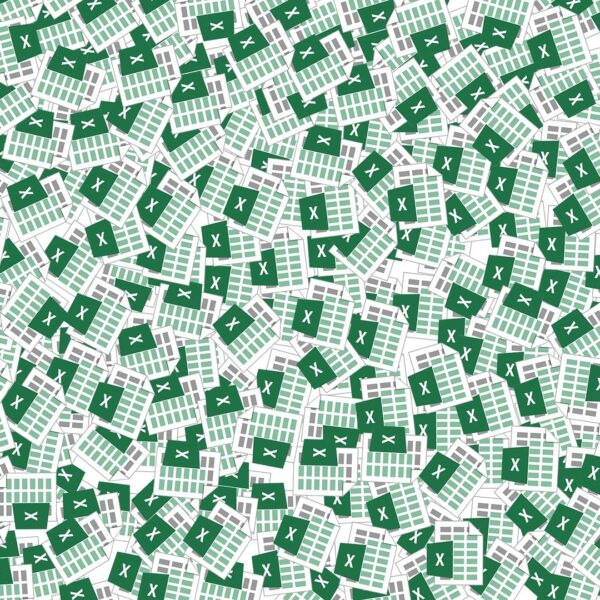


Seems slightly disappointing to be honest, I think if they want to make one size of iPod it should be the 32GB model. Why make the average sized one compulsary?
I’m guessing that they’re trying to use up all the storage chips of that particular capacity, that may also explain why this generation of iPod Nano has the same logic board as the previous generation. It is lazy, but hopefully it’ll lead to better products as a result of it.
As with the iPhones, the cost of admission increases by £100 or so as the storage doubles even though it doesn’t cost anywhere near that to produce them, but they’d rather sell people a 64GB iPhone to store their music on so then they would have another person to sell apps and movies to.
Umm not much to say about this to be honest as i am only little and still like to play games.
Its got a video app so that’s alrightif I go to a horse show with my pony because on the journey there and back its something to do
Do you have any photographs of your pony?
With all due respect, you missed the boat completely with this review. This is best ipod in history.
Our review wasn’t saying it was a bad product, we’re fans of Apple, but it definitely seems out of place in their ecosystem in terms of UI aesthetic and even physical style. Is it wrong to want something more advanced in 2013? The MP3 player had had its day, now everybody has smartphones, it seemed like Apple was moving onto the concept of a smartwatch with the previous generation iPod Nano, now this seems to have gone completely out of the window as with Tim Cook pushing an update for the Apple TV that utilises an old UI that the late Steve Jobs discarded as it wasn’t good. All empires eventually crumble, and I think that it is sad to see another shareholder driven tech giant like Apple get sent down the river.
Actually, for a couple of weeks ago i didn’t know there was a new ipod nano. I saw this one in a store, and because of the circle on the home button instead of a square i thought it was a fake one, to imitate an ipod. I don’t like them, they should better stick to the rounded squares. I’m kinda used to it :p
Hello fellow Comrade,
I hope this helps you–I use the Agent 18 iPod 7 Nano Case to protect my ipod–and it works like a beast!
I have relatively average male hands, so this made it easier for me both to carry, fit in my pocket (AND STAY THERE without falling out when I drive) and to handle in general.
Getting a good protective cover to this (I advise Zagg [I think thats their name]’s Military Grade Cover] that usually runs for around $10..plus case $15,
That was $25.
Looking good so far. I’ve dropped it countless times–not a scratch. I’ve even stabbed the iPod with a sharp pen to see if the cover really was Military grade (VERY STUPID, but needless to say, IT WAS INDEED MILITARY GRADE XD)
Not a scratch either! Except eventually the cover’s edges lose their glue hold (I’ve had mine for about a year now) so I think I’ll replace my cover soon.
As for the case, the case is getting a little loose–used to be all firm and stuff. Still works, no doubt, keeps my iPod scratch free, but the little niches in the Agent 18 cover…they do give more protection but it traps dust, so don’t forget to clean it.
Hope this helps and sorry for my bad English ))
-Dmitri Chuikov
I think the review missed the point of the Nano’s purpose. The conclusion proves my previous sentence ” I would have liked a spare reference of my Address Book….”, unless I am misunderstanding something, do you think the Nano should have an address book?
I purchased the iPod Nano because my iPod touch 5th gen didn’t suit my physical activity needs. The Nano 7th gen has a built-in pedometer, FM radio, plays/syncs iTunes music, buttons to change songs, lightweight and could tell time.
It’s perfect when I’m running or walking. I can track my run/walk change songs using buttons and it’s light.
I’ve ordered a case with a clip. It would have been nice for it to have a clip but if the clip breaks, you have to get a new iPod. In my case I just have to buy a new rubber case.
Wireless syncing would be nice but I use iTunes so it’s not a big deal for me and it would have increased the price.
Also, it can record voice if you have headphones with a built-in microphone. The reviewer has missed that.
I do have a couple of gripes with the Nano:
– The price for what you get. It’s the highest priced mp3 player. I bought refurbished
-Should come with built-in mic headphones.
-built-in speaker/mic. I get tired of wearing headphones sometimes.