Boogie Board – Pen & Paper 2.0
The Boogie Board is the pen and paper for the post-PC world. Tablet computers aren’t always convenient to use for a number of reasons; Everything from lighting conditions to battery life.
Say, up jump the Boogie; Terrible references to Rapper’s Delight aside, the Boogie Board provides a solution to these problems; One with a seemingly endless battery life that is visible in sunlight.
The Boogie Board could quite possibly be the electronic pen and paper we’ve been dreaming of for so long.
Upon first examination of the Boogie Board with writing on the display is that it is very similar in visibility to the Amazon Kindle, but clearly for a different purpose; That of composition.
What makes the Boogie Board particularly interesting is that it isn’t an alternative or a replacement to a note taking application on the iPad; In-fact it could become a situation specific companion to it. iPad just isn’t always convenient for taking notes due to the glare in sunlight and the battery life.
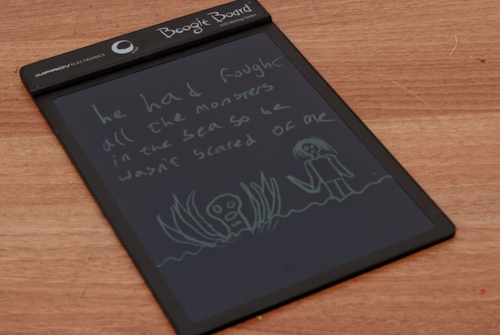
The technology behind the Boogie Board
The Boogie Board uses Reflex display technology. Reflex LCDs utilize cholesteric liquid crystals and produce an image from reflected light. Cholesteric liquid crystals are bistable, they have a bright reflecting state and a dark non-reflecting state with absolutely no voltage applied. This means they use no power when they are in a relaxed state, the image is also ultra long-lasting; Some Reflex polyethylene terephthalate LCDs have been documented to have retained the same image for 10 years. The Reflex display in the Boogie Board is only 60 microns thick, comparable to human hair which is 50-85 microns thick. It’s not back-lit and almost seems to glow because of the way the light illuminates the Reflex display. It’s illuminated by available light, so that’s sunlight, a lamp or a camp fire. Because it’s not back-lit it means that if you want to read what’s on the Boogie Board in the dark you need to shine a form of light on it. In this respect it functions somewhat like an Amazon Kindle.
The Boogie Board is amazingly thin at only 5mm thick at its thickest part which is only a small area at the top which houses the battery and other electrical components, the rest of the Boogie Board is 3mm thick which is roughly the same thickness as a pound coin but on visual comparison it looks thinner.
You can use almost anything to write on the Boogie Board, from the included stainless steel stylus which is very ergonomic to use or any tool that won’t scratch it, such as your finger nail or your knuckle.
Tell me more about the Boogie Board
The Boogie Board is perfect for almost everything you would do with paper; Recently I’ve been using mine for making shopping lists, taking quick notes and even drawing. The battery is rated for around 50,000 erases which, if you treat it like paper, will save 50,000 pieces of paper making it extremely environmentally friendly and saves you a huge amount of money that you would have otherwise spent on paper.
The Boogie Board’s build quality is wonderful and it feels solid. The usage is also amazingly simple with only one button and that’s to erase the screen. You can see the screen from almost every angle and the screen is completely crystal clear even in the brightest sunlight or artificial light.

It’s incredibly pleasurable to use too. The Boogie Board’s screen is matte so the stylus glides across it in a controlled fashion and doesn’t slip side to side uncontrollably. The screen is also incredibly responsive, you only have to apply a very small amount of pressure and it draws a line. Something I really love about it is that it has different pressure levels; So if you press down hard the line is thick and if you press down gently the line is thin. In terms of speedily writing with a stylus, the Boogie Board certainly has an edge on the iPad.
The Boogie Board is fantastic for the notation of scores in sports outside. Whilst we were testing out the Boogie Board in the sunlight, we had a little rain (Typical British weather!), it occurred to us that you wouldn’t use your iPad in the rain, but the Boogie Board seems to survive very well in the rain making this effectively relatively waterproof paper. Another advantage to using the Boogie Board was not having paper flapping around everywhere in the wind which is always a slight frustration with clipboards. Hammy found the Boogie Board to be particularly useful whilst building things; He could easily note the dimensions of things without worrying about battery life.
I’m reviewing the Original Boogie Board that is 8.5″ with no saving functionality, but I’ve been told by the lovely guys and girls over at the Improv Customer Service that there is a new Boogie Board on the way with a 50% larger screen (10.5″) and three wonderful new features;
The first new feature is the lockable erase button; this stops you erasing your screen in the middle of doing what you do with your Boogie Board.
The second new feature is a built-in stylus holder so your stylus is always close by for when you have a great idea of think of something else to add to your shopping list.
The third and perhaps my favorite new feature is the user serviceable battery making the Boogie Board 10.5″ even more environmentally friendly than the original.
Accessories for the Boogie Board
I received two accessories with my Boogie Board; The neoprene sleeve which has a sewn in pocket for your stylus and also protects your Boogie Board so you can just put it in your backpack and forget about it. The other accessory I got was the stylus holder and magnet kit which includes a stylus holder that slides onto the top part of your Boogie Board and also contains four sticky-backed magnets which attach to the back of your Boogie Board so you can attach it to your fridge; Making the Boogie Board even better for shopping lists or giving notices to your family; Great for telling your family when you’ve just popped out to for some groceries.
I love my Boogie Board and use it every single day along with my iPad. You can get a Boogie Board of your own here.





Now, if there was some kind of bidirectional sync between the Boogie Board and the iPad then it would make it the ultimate all terrain note taking device.