Being involved in so many projects makes my life a little bit more than hectic, and having a brain like sieve really doesn’t help. Although one thing that does help is this handy little app for the iPhone; OmniFocus. Not only does the OmniFocus help me organize my professional and personal life, it also helps me keep up to speed with what my team that I work with have done.
So what is OmniFocus?
OmniFocus is a productivity app for the iPhone, iPad, iPod touch and Mac from The Omni Group which was the winner of Best iPhone Productivity Application at the WWDC 2008 Apple Design Awards. It’s designed to help make your life a little easier by providing you with somewhere to quickly enter all of your thoughts and organize them into a simple to-do list, which is perfect for the busy office, or even your personal life in general. It helps keep you organized by giving you powerful tools to help keep on top of all the things you need to do.
Once you’ve added your task, you can categorize it by project, folder and even the context in which the task falls under. This app really is great for task management.
Ten key features of OmniFocus for iPhone;
- Sync with any standard WebDAV server, through the cloud using MobileMe and many other options. If you’re already lucky enough to own OmniFocus for Mac, you can keep all of your lists synced, and never repeat a task again.

- You can use OmniFocus as part of a group, which is really a great help if you work with a team or even for making sure all of the family turn up at the same place at the right time. Simply create a project for each person and they can have their very own area of the OmniFocus, and can access it from their own application.
- Use the ‘Search’ functionality to quickly find the task you wish to complete.

- Because of the iPhone having a built in location finder, the OmniFocus map section can tell you if there’s something close by that can help you with your tasks. For example if you have a few tasks under the ‘Errands’ context, OmniFocus can tell you where the closest grocery store is and create an instant shopping list.
- Keep your OmniFocus as organized as it keeps you, with the folders and projects sections for an easy to view to-do list.

- Set dates and times for when you wish to complete your task and if you’ve not done it by the time you set out, OmniFocus will remind you with a push notification and a badge of how many ‘overdue’, or ‘due soon’ tasks you have yet to complete.
- Use the ‘inbox’ to enter thoughts as they enter your brain, and set dates, categories and context when you have more time on your hands to do so!
- With the simple checklist system, OmniFocus for iPhone gives you the ability to see what’s been done and what’s yet to be done with one easy glance, however if that’s not for you you can easily change the way you view the list by selecting your choice from the eye icon on the toolbar along the bottom of the screen.
- You can also put tasks on hold, if ever the situation arises that you’re not going to be able to complete the task by the date or time you originally planned, or simply want to remind yourself of the task at a later date.
- While OmniFocus is syncing you can still add tasks; You can add a ‘Quick Entry’ task.
More OmniFocus screenshots;
You can find Previous Magazine’s take on some other iPhone/iDevice applications here.
Why not try Omnifocus for yourself and let us know what you think? You can find it in the App Store here.
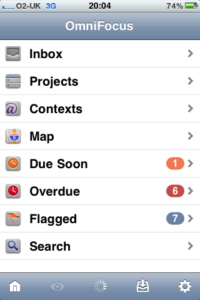
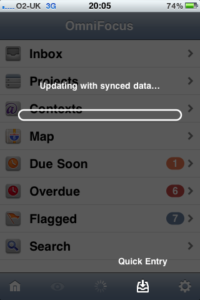
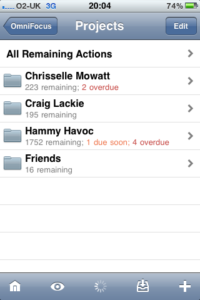
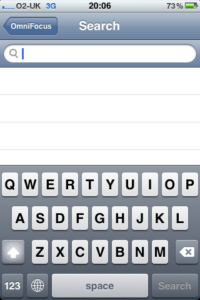
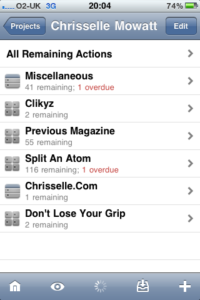

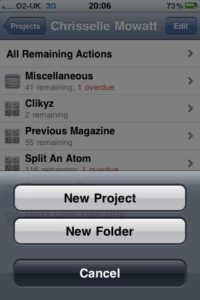
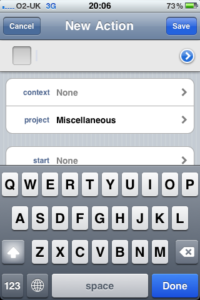



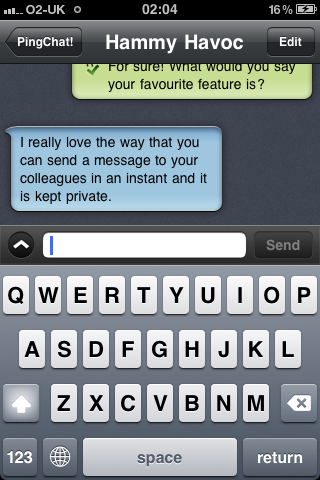
This is high up in my most used applications for Mac. Really increased my productivity.
Omnifocus is awesome. The program scares away a lot of people because it’s quite expensive compared to other to do list apps, but it is definitely worth it. Especially if you use it too on the Mac and iPad, because the sync feature works really well.
In the next iPhone, they will introduce the Forecase feature that the iPad version has. That will be a game changer for this app.