Our computer systems have advanced so much in the last few years. We often take for granted how far we have come, and the limitless possibilities of the tech at our disposal. It can be easy to overlook some of the simple maintenance tasks that keep our computers running in optimal condition.
If you’ve been using computers for a number of years, you will no doubt have had to deal with the issues that surrounded reaching your storage limits, or not having enough memory to complete tasks effectively.
These days, with the advent of cloud storage and streaming, we are less inclined to fill up our hard drives with increasingly large files and run out of storage space. But, as developments in broadband connectivity have allowed us to share and access our data effortlessly, so too has onboard storage. Hard disks are often thousands of times larger than they were a decade or so ago. So much so that we don’t even think about what we should be doing to look after our systems anymore.
Antivirus
Having up-to-date antivirus software installed on your computer is essential. There has never been so much risk of attack from viruses and hackers trying to steal our sensitive information such as bank account numbers, and identity details. Shop around and find a service that provides the best coverage. Often, if you have a virus, you may never know that it is there, as it may be designed to quietly send information from your device, without you knowing.
Remove Programs And Files That You Don’t Need
If you don’t need a piece of software anymore, remove it. There is no need to keep it and have it cluttering up your hard disk. Similarly, if you have documents that you don’t need, delete them. Having too much stuff not only takes up space, but it also makes it harder to find the things that you do need.
If you try and make this a regular task, it will keep your computer in top shape, especially if you use it a lot.
Speed Up Your Memory
Your computer’s RAM is a short term memory used for handling tasks. When you have lots of tasks running at once, then it can slow down your computer. By closing tasks that are not in use, you will speed your computer up significantly. There may be background tasks running that software has asked for, but which are not necessary. By hitting ‘control, alt and delete’ on your Windows PC, you can review your task manager and look at tasks that can be stopped permanently. Check over here to find how to do this on a Mac.
Defragment Your Hard Drive
The hard drive of your computer stores fragments of files in various places. By defragmenting, these files will be gathered together to make it much quicker to access them, thus speeding up your computer. Many older operating systems needed manual defragmentation, whereas this task can be automated on newer versions.
Image Credits: fancycrave1

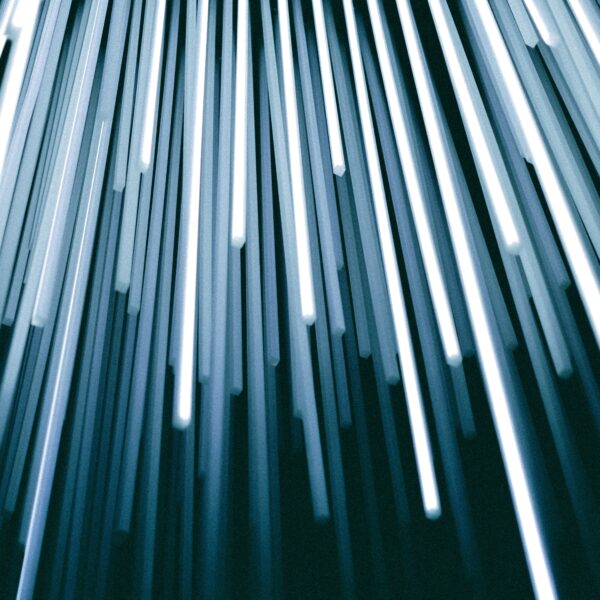


Like this article? Share with your friends!