As you most likely already know, the iPad doesn’t ship with a weather app built into iOS unlike the iPhone, nor does it feature a weather widget. Apple’s neglect for the somewhat executive level device has seemed somewhat baffling as with the lack of a built in app for tracking the stock market, but the iPad seems perfect for both. Choosing the right weather application for your iPad can be a bit of minefield, but Celsius fits the bill perfectly for me.
Celsius is an iPhone and iPad application that shows you in-depth information about your local weather and as the name suggests, this is all in degrees Celsius, although for the Americans, there is a sister application called Fahrenheit with the same aesthetic and functionality. There is also a free version of the app that is ad-supported, but the app is $0.99/£0.69 and well worth paying to get the best experience.
As well as showing you the overview of the next few days, you can also tap one of the days and it will tell you more in-depth information on the weather.
The application on the home screen will show a red badge with a number in it, this is the current temperature. However, if the temperature goes below 0ºC then it will not show up in the badge, instead you will get a push notification letting you know that the temperature has gone below zero, this is because the little red badge on the app icon in the home screen won’t go below zero as this is the only app that would need the badge to show figures below zero.
It allows you to use your current location in a map view to tell you your location and its weather while you are travelling through various different places. It also allows you to manually enter a location, for example if you want to know how the weather is where a long distance family member is, then it allows you to manually enter that location so you can see their weather.
The application allows you to change the theme colour between light or dark, which is a very good feature if you like to check the weather before you go to sleep or when you wake up because it is easy on the eyes and not too bright.
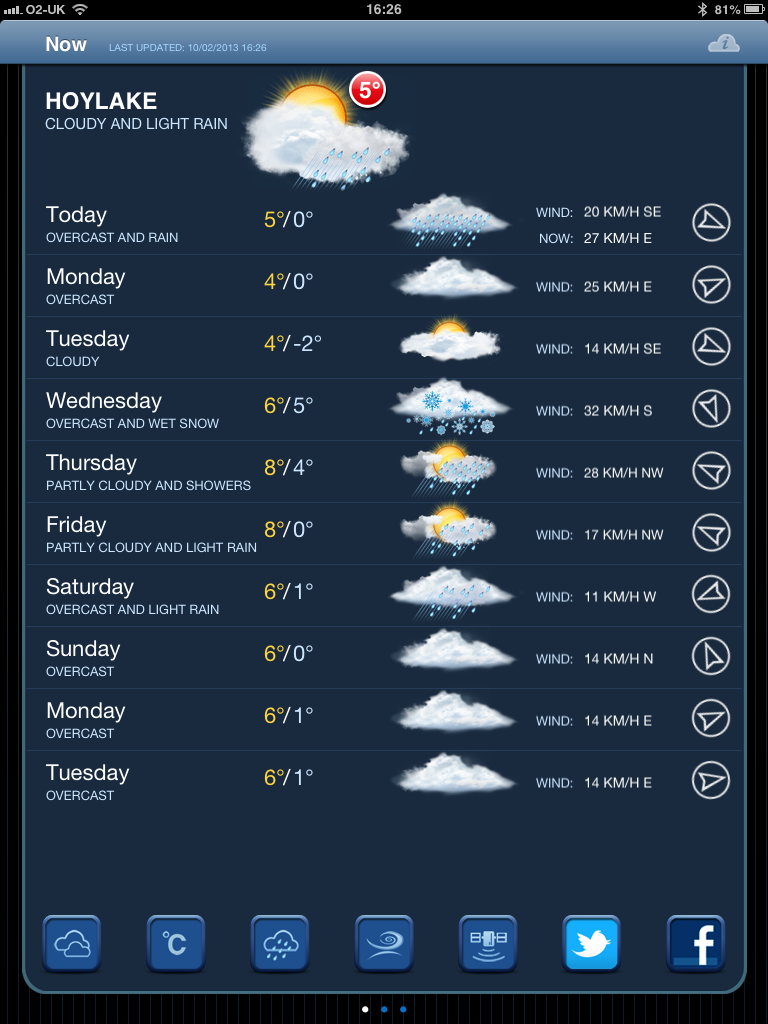
You can share your weather forecast on Twitter and Facebook through the app, this is useful for family members on Facebook or Twitter that don’t have the app or don’t own an iPhone or iPad and want to know what the weather will be like, or long distance relatives wanting to check the severity of your weather in the winter months.
For each variation of weather, Celsius has its own high quality icons to show the weather easily at a glance. This is great for if you are in a rush and just want to quickly check the weather forecast for the day, you only have to open the app and take a quick look at the larger icon at the top to see what the weather will be like in your area.

Celsius provides animated cloud, temperature, rain, wind and satellite maps, with these you can view the daily temperature, rain and cloud coverage and wind speeds and directions across the UK. The temperature map shows you the temperature across the UK throughout the day and also shows the coldest patches with patches of blue on the map.The rain radar shows where the rain is going to fall and which direction it is going to come from, it also shows the severity of the rain by layers of colour, from light blue being light rain and deep red being heavy rain. The wind map shows you the speed of the winds in miles per hour and also shows you the direction in arrows across the page. The size of the arrows also shows the speed of the winds with tiny arrows being a breeze and big arrows being big heavy winds. The wind speed directions can be shown in either miles or kilometers depending on which you prefer, this can be changed in the settings. The satellite shows you the patches of cloud moving above the UK and looks almost 3D and shows how thick the clouds were with the clouds on the satellite map being translucent to opaque depending on the coverage of clouds.The cloud radar shows you where the clouds will be covering, which direction they’re going to appear from and it shows you the thickness of the clouds from light grey being light clouds and dark grey being thick clouds.
Celsius may not be the most advanced weather app available for iOS, but it is probably one of the most aesthetically pleasing and minimalist. If Apple was going to create a weather app for iPad then it would be extremely similar to this, but the iPhone version makes a wonderful upgrade to the built-in iOS weather utility application. You can try Celsius for free or buy it from the App Store here.




Like this article? Share with your friends!