The Nintendo 3DS XL is an eighth generation handheld games console aimed at a more mature gamer than the standard Nintendo 3DS, perhaps someone in their teens or even an adult, it features an overall larger footprint than the standard Nintendo 3DS providing a better grip that leads to less cramp in the hand, this larger footprint lends itself to providing larger displays and a better battery life.
I picked up the limited edition Animal Crossing Nintendo 3DS XL console bundle back in June when it was released, I didn’t give my 3DS XL much use up until the recent release of Pokémon X & Y, but it is interesting how little of my time the 3DS XL has had over the last five months and contrastingly how much time my partner, Helen, has spent on hers.

Helen wanted a Nintendo 3DS XL of her own and I wanted one too so we could play some games together whilst travelling without draining the already inadequate batteries of our iDevices, she chose limited edition Animal Crossing bundle for herself, but as a man I spent an unusual amount of time choosing a Nintendo 3DS XL colour for myself, I was a little concerned by what would make me look like a child versus an overly grouchy adult, and black was strongly considered, but it just seemed cheap in terms of appearance, unfortunately the slick semi-metallic Midnight Purple Nintendo 3DS doesn’t have an XL brethren, a great pity considering that royal purple is my favourite colour.
The Animal Crossing Nintendo 3DS XL seemed like a fairly safe bet due to the clean appearance of it thanks to the white not being as much of a fingerprint magnet compared to the black Nintendo 3DS XL. Yes, we’re that geeky couple in Starbucks with the matching Animal Crossing Nintendo 3DS consoles playing whatever nonsense is popular this month with their MacBook Airs connected to their own Minecraft server — capitalism at its finest.
The Nintendo 3DS XL hardware

The matte white lid of this Nintendo 3DS XL features a minimalist patterning of iconography from the Animal Crossing game in a manner reminiscent of a Louis Vuitton wallet, whilst this may initially seem to be a feminine design just like with the Midnight Purple Nintendo 3DS, I feel that the colour and pattern is very applicable to either gender, something that Nintendo managed with the Game Boy Color as I had a purple one of those due to my adoration of Spyro the Dragon on the original Sony PlayStation. But do we really live in a society where what coloured handheld games console you choose actually matters? Maybe in the playground, but tell them to take a long walk off a short pier, your taste in colours are your own prerogative.
The standard 3DS feels very creaky and plasticky and cheap like a toy, compared to the 3DS XL, but at a not-so-toyish price. The standard 3DS is colourful all over but in a way that looks childish and cheap, whereas the 3DS XL, even in blue, red, or aqua, looks far better quality because of the way the area around the screens and buttons is black and the colour is metallic and just on the outside and is more of an adult variation on the 3DS, perfect for parents to enjoy games with their children, or the avid gamer who wants a little nostalgia or even some JRPGs that seem scarce on every other platform. The shape also has an effect on your perception of the console as the standard 3DS is more angular, similar to the DS Lite and DSi, but the 3DS XL has pleasant rounded edges and corners, an aesthetic that is far more ergonomic and premium feeling.
The specifications of the 3DS are not a huge improvement on the standard DS, but the original DS did some amazing things with very little in the way of resources, whilst you may be playing through the Nintendo 64 iterations of Zelda, don’t expect to be playing through the Gamecube’s Wind Waker like the original PlayStation Portable probably would have been capable of if Nintendo hadn’t owned the rights to it.
Whilst the 3DS XL has a fairly large footprint (15.6cm/6.1” wide, 9.3cm/3.7” high and 2.2cm/0.87” deep) compared the average smartphone and probably won’t fit in any pockets you have, it’ll definitely fit into a bag with no issues or in the glove box of your car if you need something to do whilst waiting to pick up a family member if surfing the web and email on your smartphone wasn’t enough. The size of the displays on the 3DS XL compared to the original 3DS are a decent amount bigger, with the 3DS upper screen being 3.53” diagonal and the lower screen being 3.02” diagonal, as opposed to the 3DS XL upper screen being 4.88” diagonal and the lower screen being 4.18” diagonal.
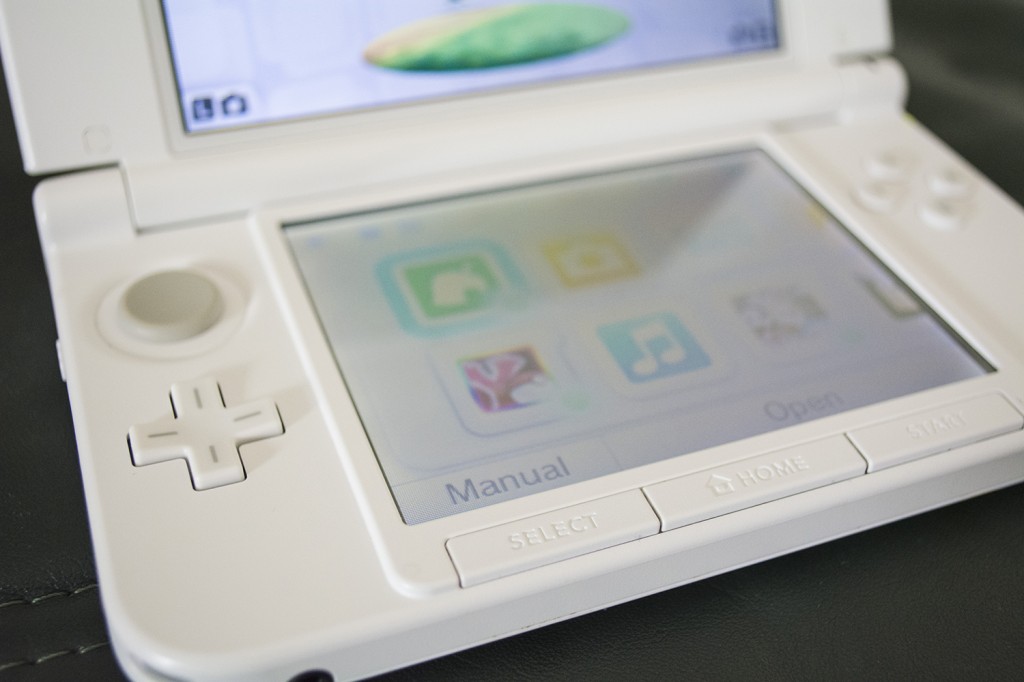
The top display is 800px x 240px, but when 3D is engaged then you get a mere 400px per eye. The bottom display is 320px x 240px. Disappointingly, this is the same resolution as the standard Nintendo 3DS, this can give a slightly pixelated look to some games because of the increase in display size yet lack of change in the pixel density department. The upper display allows for a very over-hyped glasses-free 3D via autostereoscopy, whilst this is a novelty that is likely to impress children, adults are more likely to use the Nintendo 3DS with the 3D turned off via the slider on the right hand side of the upper display, this same slider also changes how much apparent depth there is.
Nintendo claims that the Nintendo 3DS XL upper screen is 90% bigger than the regular 3DS screen. There has been a lot of conversation about whether or not this is actually true, but doing the calculations, the width of the screen needs to be only 30% wider and the height 30% taller to make it a 90% bigger screen, and doing a side-by-side comparison, the upper screen is noticeably bigger. The general size of the console itself is comfortably larger than the regular 3DS, with the 3DS XL being more comfortable to hold due to its larger size.
There’s a standard lanyard looping point on each side to attach a wrist strap or some form of garish bling to scratch it up nicely, there’s very good reason why more and more smartphones don’t include this, but for kids we can see why parents would want them to use a wrist strap. The power button is inset a fair distance below the ABXY button cluster, something that should have been down a long while ago with the DS, I was forever turning the DS Lite off during frantic moments in platformers when going for the shoulder buttons in a panic as the slide button was on the side of it to switch it off.

The volume slider is the biggest downfall of the hardware in my opinion, yes you can see what volume you’re at but I gave myself a nasty fright playing it one night when I nudged it up to full volume by accident trying to catch a butterfly or even on the train as the volume slider doesn’t “lock” into mute like the 3D slider clicks into 2D, I guess I’ve just become far too accustomed to the volume buttons of smartphones rather than the sliders of yore.
The volume of the 3DS XL isn’t as loud as previous Nintendo handhelds, which is disappointing when playing games that have a lot of spoken dialogue, the volume offered by the 3DS XL speakers is reasonably good, but you won’t hear it in a half empty Starbucks, this can be seen as a good thing if the sound of children enjoying their video games irritates you, but can be especially irritating if you use the audio prompts to catch sharks in Animal Crossing: New Leaf and because of that you’ll be holding your ear up to your console or putting earphones in, something that seems a little overkill just to catch yourself a virtual shark.
The 3.5mm headphone port is on the underneath of the touchscreen, which I really appreciated as with previous versions of the DS the headphone port was on the top of the touchscreen near the charger port and this caused many issues for me with getting the headphone cable wrapped around the screen or between buttons.
The hinge on the 3DS XL is smooth but snaps into 3 different open positions and snaps shut too. As with the other Nintendo DS and 3DS before it, the Nintendo 3DS XL allows you to just shut the lid of your console and have it go into standby instantly, this is great for when you are travelling and don’t have time to find a save point in a game or don’t have the time to save.
There is a set of status LEDs on the hinge on the front of the 3DS XL in front of the right shoulder button, the LEDs on the hinge flash orange when someone comes online on your friends list, and flashes then glows green when you walk past someone with StreetPass. One thing I don’t like is that there is a gap between the bottom half of the console and the top half when it is closed; this allows debris and dirt to get in unlike on the DS Lite or DSi. It wouldn’t fit in your pocket, it is something you’d definitely want to keep in a bag, I personally keep mine in a padded area of my bag. If my 3DS XL would be rattling around loose in a bag then I’d definitely get a case or a sleeve for it, I would hate to scratch or scuff it, and I’d hate to get it mucky or dirty as it’s white; crumbs and dust will get stuck in the area around the Circle Pad so a sleeve or case would be a good idea, though I’ve still yet to use one, although Helen keeps her 3DS XL in an official Nintendo case.
The stylus is situated on the side of the 3DS XL as opposed to on the back like the standard 3DS, which is great because I remember my stylus sliding out of the back of my original DS if I was looking down at it with the DS flat, I lost a lot of styluses like that.
The smooth sliding Circle Pad is the Nintendo handheld equivalent of an analogue stick like on the original Sony PlayStation Portable, but for what improvement it does offer, this is countered by the lack of a secondary Circle Pad thus making FPS genre games still impractical to play with the touch-screen and stylus, though there is of course the add-on Circle Pad Pro accessory, which of course you don’t get when you buy it, it would have been far more logical to add a second Circle Pad to the Nintendo 3DS XL and be done with it, but like with Apple, it seems Nintendo enjoys selling you stuff to go with your stuff, Wii Balance Board and Wii Motion Plus anybody?
The buttons on the 3DS XL are all raised from the body except the power button and the Home, Start and Select buttons along the bottom of the touch screen, they all offer a satisfying click when you press them, which I greatly like after having used a touchscreen to play games on the go for the past few years. The Home button is similar to the one found on the Wiimote, unsurprisingly it functions a little like the iOS multitasking where you can flit from app to app then back into your game, this would be nice if the 3DS had anything worthwhile to use on it, but a step in the right direction if you need to refer to a guide whilst playing an RPG, though keep in mind that this doesn’t work on original Nintendo DS games as the console is behaving somewhat like an emulator as with the Nintendo Wii’s Gamecube backwards compatibility, you also can’t multitask with everything, if you think you’ll be jumping from your Mii Plaza to check out a StreetPass then straight back into your game where you left off then you’ll be sorely disappointed as you can’t keep the title suspended as the 3DS XL really is not that great in terms of RAM, but it is an improvement, just not much of one.
The 3DS XL, just like the 3DS, has a motion sensor and a gyro sensor, which means that whichever way you move or tilt your 3DS XL, the device knows where and how you’re moving the console. The motion and gyro sensors are what tells the 3DS XL when you’re walking and how many steps you’re taking, and gives you the Play Coins. The motion and gyro sensors means the device can imitate a steering wheel like the Wiimote, ironic for all the people claiming that tactile buttons are better on handhelds when they criticise the iDevices, yet here is Nintendo going with something that is now the more accepted method of controlling racing games.

Some games such as Street Fighter IV: 3D Edition actually inform the user to take a break after using the 3D feature for just ten minutes, all in all the 3D adds nothing to the experience and is overall a worthless gimmick, it would be great to see more steak from Nintendo and less sizzle. Worryingly, Nintendo advises that parents disable the 3D for children under the age of seven, whether this affects eye development is a fairly scary question.
The touchscreen on the 3DS XL is not as responsive as an iPhone, iPod or iPad and it still lacks multi-touch support, which is disappointing yet not surprising considering that the stylus is still the primary form of input on the touchscreen. If I only want to use the touch screen quickly and don’t want to use the stylus, it mainly recognises hard presses and doesn’t respond to fingertip touch, plus the QWERTY keyboard is quite small and there is a delay between pressing keys, as the digitiser really isn’t that great.
There is only one inner camera which means no 3D selfies for the self-obsessed out there looking for Tumblr content, but you can take 3D photos with the twin back-facing cameras. You only get to record 10 minutes of 3D video though, if you can make anything worthwhile in that timeframe, it’s not a huge amount.
You can use the 3DS XL camera to scan QR codes, which I found interesting. Scanning QR codes can give you new Mii characters (Or outfits in Animal Crossing: New Leaf when used in-game). When on the home screen, you can hold down the L or R shoulder button and it will bring up the camera, this is different from the Camera app so make sure you hold down the Left or Right shoulder button, and then tap the QR scanner icon. You can then scan different QR codes for Mii characters or games on the eShop, and if you open Animal Crossing: New Leaf then go to Sable at the back of the Able Sisters shop sat at the sewing machine, you can ask her to scan a QR code for you and using this you can get exclusive custom designed clothing.

With this particular 3DS XL, Animal Crossing: New Leaf is already pre-installed on the included Samsung Class4 SDHC 4GB card. I was semi-expecting to just be given a code inside the box to go into the eShop and redeem the game, so I was pleasantly surprised to see the game already installed onto the memory card and ready to play out of the box, always nice to save yourself some additional bandwidth and time when you get a new toy, unlike with download almost 50GB over the course of several days for most British people with a PlayStation 4 due to our abundance of less-than-marvellous internet connections because of an outdated infrastructure, and overselling resulting in a poor contention rate.
Whilst the 3DS XL still lacks an online service comparable to that of Microsoft and Sony offer, the 3DS, 3DS XL and Wii U are beginning to offer at least some level of consistency across the service meaning that you don’t have to share 3DS Friend Codes per title anymore, and you can see when your friends are online and what they were playing. I would however like to see how much time people invest into each title considering the 3DS tracks this information anyway, that would definitely expose the Animal Crossing nerds, Helena I’m looking at you!
The nearest thing Nintendo has to Xbox Live or PlayStation Network is their new Miiverse feature that was recently added to the 3DS in a firmware update, but the value that it adds in my opinion is more or less zero, in fact the whole service seems more or less pointless as it doesn’t help the user in any way, it just provides yet another distraction from actually playing some games, that being the sole reason to buy a dedicated games console of any kind. The Miiverse enables users to share their game experiences with other people, it consists of communities for each game, so you can post up screenshots, draw, either read up about what people think of a game you play regularly, or if there’s a game you’re curious about and don’t know whether or not to buy it, you can read other people’s experiences and opinions before buying the game, though keep in mind that Nintendo’s moderators are very heavy-handed, so any negativity is sure to be gotten rid of very quickly. The world doesn’t need yet another social network, even less one run by Nintendo.
Whilst the 3DS suffered an initial draught of games, things have picked up slightly in recent months. A lot can be learned about the current state of the games industry by taking a look at the Metacritic scores for the top 25 Nintendo 3DS games released in 2013 shows us that there are a lot of titles in the 60s, 70s and 80s, but only five in the 90s, the highest scoring one being The Legend Of Zelda: Ocarina Of Time 3D at 94 out of 100, pretty grim considering it is essentially a re-release of a game made before most people who will play this console were even born.
In fairness, there are some exclusive and unique experiences to be had on the Nintendo 3DS that you won’t find anywhere else, but how long it’ll be before smartphones start packing in glasses-free 3D displays and clip-on buttons to play games is anyone’s guess, and that’ll probably force Nintendo to become a software company just like Sega when that does eventually happen.
I find it great how the 3DS and the 3DS XL are backwards compatible with DS games except for games that used the GBA slot, this means I can still play all my DS JRPGs and Mario games as the older Nintendo DS games are still fun to play, plus there’s a bunch of titles I missed as well, it’s a real positive that Nintendo still support previous generation titles, unlike Sony who have devalued the game collections of many gamers with the PlayStation 4.
The Nintendo 3DS still accepts cartridges, but you can also download a lot of games that are in retail stores on the day of release from your WiFi connection at home or even in an airport if you want something to do on your flight other than play your current games, disappointingly there are some omissions, of which you are forced to own on a cartridge. You can purchase these games through the 3DS eShop and it will automatically begin to download onto your home screen tiles.
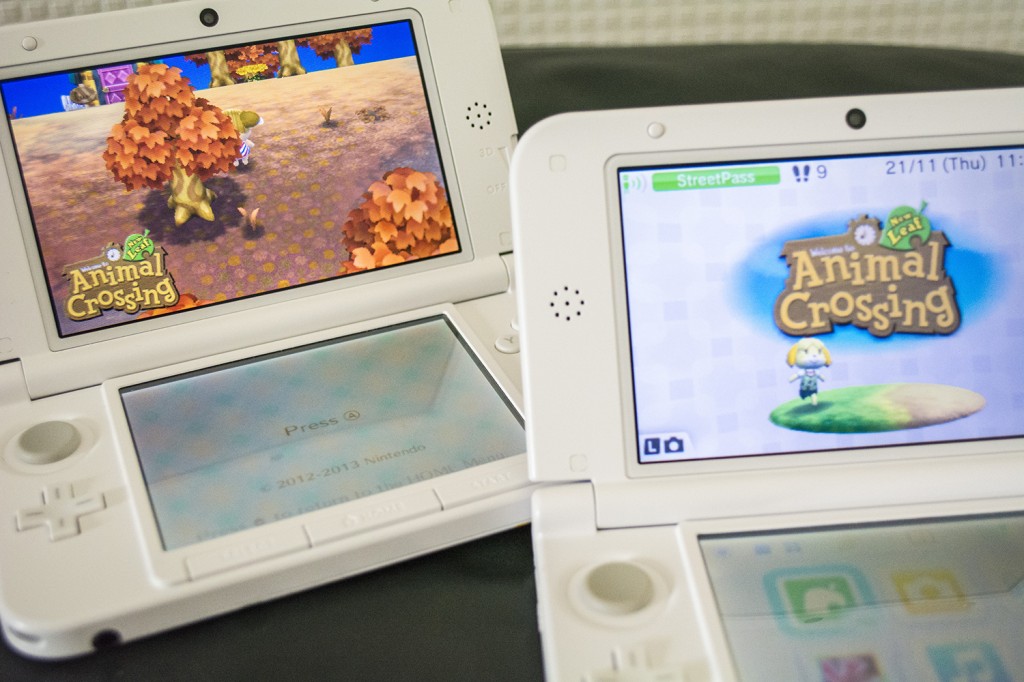
3DS eShop prices are ridiculous, admittedly I’ve bought every game I own for the console from it as I detest carrying around cartridges, but £39.99 for a digital download of a 3DS game when physical counterpart is £34.99 new seems absurd considering it really doesn’t cost them much to distribute the game to the end user when there’s no shipping or packaging to pay for. The whole point of digital downloads was that the overall cost was supposed to come down for both the publisher and consumer and thus drives more sales, which makes for a healthier console ecosystem. As it stands, I can buy redemption codes for the Nintendo eShop at GAME for sometimes £10 – £15 cheaper than I can buy the game directly from the eShop, yet the redemption code still gets entered on the eShop and the download still comes from Nintendo’s servers. It’s impossible to justify these prices compared to the price of iOS apps, I can see a lot of parents leaning towards buying the iPod Touch purely for the price of software alone, not to mention the near full console experience in terms of graphics and additional features that an iPod Touch provides.
I found it interesting that when downloading a demo of a game, if it is a game that can be bought in the eShop then you can sometimes transfer over the save data from the demo onto the full version, this is available with Sonic Lost World amongst a few others. This is innovative, and it’d be great to see competitors of Nintendo take this into consideration and apply it to other platforms, as it gives incentive to buy the full game, not to mention saving a little bit of time so that you don’t have to do the demo levels again on the full version.
Browsing the internet on the 3DS XL is slow, I don’t recommend it for any reasons whatsoever, considering it uses WiFi, I find it almost unusable with the low resolution displays, bad user interface, extreme load times on even simple pages like Google and I absolutely implore people to just use their smartphone or tablet instead for browsing. Browsing with Opera on the original DS with the SLOT-2 RAM expansion cartridge was never worthwhile either, but definitely seemed a bit more fleshed out than this and maybe even faster too.

Nintendo have now added a YouTube app to the 3DS, 3DS XL and 2DS. It isn’t entirely obvious though as it is not automatically included in your update, you have to download it from the eShop. The 3DS YouTube app is a waste of time, it goes between the mobile site and crushed desktop site, and it is horribly low-res. The thumbnails on the bottom screen are very clear, but the top screen when watching the video isn’t worth bothering with, although the videos do load fast, though no surprise at the resolution they’re being displayed at. Games consoles aren’t for watching videos on, they’re for gaming with, I firmly suggest you stick to using YouTube on your smartphone, tablet or laptop if you have a 3DS, 3DS XL or 2DS. I am definitely glad that this app was free!
StreetPass on the 3DS XL
Only Japan could come up with a feature like this, whilst I enjoy Japanese culture, StreetPass is very weird in my eyes; it allows you to have your Nintendo 3DS communicate and exchange data with the console belonging to a stranger as you pass in the street even if your consoles are in standby in your bags, to me this just seems unnecessary, odd and unhealthy. I can’t help but wonder if this was yet another misguided attempt by Nintendo to get kids active, off of their collective backsides and outside by awarding one Play Coin per hundred steps travelled so that if they don’t get any hits via StreetPass then these can be used in StreetPass Quest and Puzzle Swap amidst some other mini games that Nintendo has baked into the system, though the other games require the user to pay for them.
StreetPass is more likely Nintendo’s way of making sure that kids take their consoles to school so that other kids succumb to peer pressure and get one as well. Would I really want my would-be children exchanging messages with a stranger through StreetPass? I think we all know the answer to that question. Nintendo should have spent their time focusing on how to improve the console for its primary purpose of playing games rather than adding further gimmicks, with that said, the Play Coins are exchangeable for certain items in Nintendo’s first party games such as Animal Crossing: New Leaf and Super Mario 3D Land, and being able to get added bonuses from passing by people is nice, but it feels like Nintendo is incentivising using your 3DS, something that just shouldn’t be necessary, it feels a little like Farmville’s crops spoiling if you don’t visit every few hours, especially with Animal Crossing’s weeds in your town or bed hair if you don’t play it regularly. One of the more irritating things in my life that has come from the 3DS XL is watching my partner go through her StreetPass hits across all the minigames as Nintendo limits the number you can get to ten at a time so if you want to get more StreetPass hits then you need to clear your queue; yet more nonsense to encourage you to actually get your 3DS out and use it.
In a recent system update, we saw the additional support of StreetPass Relays; this means that branches of Starbucks, Caffé Nero and McDonald’s that have Nintendo Zone will hold all the data from everyone who has passed it that day, so that when you pass one of those Nintendo Zone areas you will get the data into your Mii Plaza, Animal Crossing: New Leaf, Pokémon X & Y, etc. of everyone from that day that had also passed the Nintendo Zone before you, this is useful if you live in a smaller town or city with less people with 3DS console, but quite honestly, the whole StreetPass concept has been made even more pointless with the HomePass Python scripts being circulated around the internet to spoof the MAC address of your router or computer’s WiFi.

In the Mii Plaza you can do Puzzle Swap and StreetPass Quest with the Miis you have collected on StreetPass. In StreetPass Quest, the colour of your Miis clothing (their chosen favourite colour) gives you a certain type of magic power against the ghosts you will fight. You can buy other StreetPass games too like StreetPass Mansion, which is very similar to StreetPass Quest. In Puzzle Swap and StreetPass Quest you can buy Puzzle Pieces or Warriors for 2 Play Coins each if you haven’t met anyone on StreetPass. The “reward” for completing one of these games or non-puzzling puzzles that complete themselves, some form of hat for your Mii to wear, isn’t worth the amount of effort that is required to put into it.
Friend Codes still exist on the Nintendo 3DS, exchanging Friend Codes with family and friends every time a new was released on the original Nintendo DS was very irksome, usually with a pretty lacklustre online experience once the initial effort was over, but with the Nintendo 3DS and XL, you don’t have to swap Friend Codes on every game, you just swap once and then you are friends on each title, this makes much more sense, but Nintendo’s overall online experience is still very underwhelming. However, if the person you want to add is in range of the local WiFi of your Nintendo 3DS then you can add each other without exchanging Friend Codes, but if you are further apart than that then you will have to exchange Friend Codes via the internet by actually entering numbers, this is painfully slow with a stylus versus thumbs on the display like with a modern smartphone. In your Friend List you can see all of your friends that you have added, as well as an animation of their Mii playing a 3DS when they’re online and a still image of their Mii when offline, and you can also join a friends game if they’re playing a game you don’t have open.

In the box alongside the 3DS XL, I received 5 AR cards. There is an Augmented Reality application on every 3DS and 3DS XL, and it works by placing one of these cards down on a flat surface and then scanning the AR card with your 3DS camera, which will then make the character on the card come to life and you can then pose it and make it move, you can play a few different games with these too, but they’re not very interesting or that great compared to the Augmented Reality games of iOS.

How does the 3D effect work on the Nintendo 3DS XL?
The actual 3D element of the Nintendo 3DS is the new gimmick Nintendo is trying to push this handheld console generation with just like with the touch-screen on the bottom display of the original Nintendo DS. The 3D effect is okay, but I turn it off for the most part to save battery. With the 3DS having 3-5 hours battery life and the 3DS XL having 3.5-5.5 hours battery life using the 3D constantly, the battery life really isn’t that good to what we had on the previous generation of consoles.
Sliding the 3D slider from 2D up to 3D makes the 3D more intense, and the 3D feature works by hosting two photos, one on top of the other. In 2D mode these are directly above each other so that there isn’t a difference, but the closer you slide the slider up to 3D, the more it pulls the two images away from each other to create more depth and a stronger 3D effect. The eyes perceive two different images, which makes the 3D image. The optimal viewing distance for the 3DS in 3D is 10-14 inches away from the eyes, and on the 3DS XL the optimal viewing distance is 12-16 inches away from the eyes, and to hold it directly out in front of you as if you have it on a tilt you won’t see the 3D image properly. If the full 3D effect is too intense for you then you can keep the slider closer to 2D than 3D.
It is recommended that you take 15 minute break every 60 minutes of gameplay, or if you’re viewing 3D images then take a 15 minute break every 30 minutes. The 3D feature can be disabled in Parental Controls if you don’t want your child to use their 3DS XL in 3D.
How do I improve the battery life of the Nintendo 3DS?
The Nintendo 3DS and 3DS XL don’t have the greatest of battery life compared to the DS Lite or DSi; the Nintendo DSi had a battery life of 9-14 hours if you were using it on the lowest brightness setting, and a battery life of 3-4 hours on the highest brightness setting, which is pretty dire, but this has slightly improved – but not by much – with the 3DS having a battery life of 3-5 hours in 3D and 5-8 hours in 2D, and the 3DS XL having a battery life of 3.5-5.5 hours in 3D and 6-10 hours in 2D. This is better than the DSi if you want to play on full brightness and actually see what you’re playing, but if you have enough time in the day to play on your DSi for 14 hours and on the lowest brightness setting without straining your eyes, you have issues.
The 3DS XL battery will usually last for three days in sleep mode, this is pretty bad when I don’t always play my console every week yet I like to get hits on StreetPass as Helen is always comparing figures with me, yet I frequently open my bag whilst sat on the train only to discover that I’ve run out of battery and none of that day’s potential StreetPass hits have been made because of this.
To conserve your battery life on each charge, you can turn the WiFi off when playing games single-player, although the Friend List online/offline function uses WiFi so you won’t get notifications when people come online, which you wouldn’t get if you were out travelling anyway, but you will miss out on StreetPass hits doing that. Only occasionally use the 3D or avoid it entirely as the 3D will strain your eyes if used for too long, so use that as an opportunity to save your eyes and your battery life. You can also activate the power-saving mode and/or change the systems brightness, as activating the power-saving mode changes the system brightness to suit each displayed image, but turning the system brightness down and keeping it at one level works just as well.
Is the Nintendo 3DS XL worth the money?
I remember when the Game Boy Color was £99, that felt like a lot to ask for as a birthday gift from my parents as a child, but the amount of play I had from it was unbelievable with just a handful of titles (Namely Pokémon Gold and Pokémon Pinball!), at £200 for something that is a fair bit more than just a games console and also has some nice bonus features, it isn’t bad value, but when you consider the price of an iPod Touch that features Apple’s A5.
I won’t lie, at twenty years old I am actually enjoying playing the new Pokémon games that were released in October (Pokémon X and Y), that along with Monster Hunter 4 due to the Felyne goodness it provides, that new The Legend of Zelda: A Link Between Worlds game also reminds me of The Legend of Zelda: Link’s Awakening DX on Game Boy Color, so that’s on my list of titles to check out with Helena, but aside from that there’s not a huge amount that has sprung out at me yet, a pity considering how great the hardware is from a quality perspective even if the specification isn’t marvellous.
£200 can be better spent on something like a smartphone or tablet, even a laptop, but if you already have the latest and greatest truly high-tech gadgetry including a decent desktop computer then the Nintendo 3DS XL is definitely worth picking up for the system exclusives that are now arriving on the platform at last, but don’t expect to be playing it all the time like you were with the original Nintendo DS or DS Lite. The Nintendo 2DS isn’t worth picking up even at the cheaper price tag due to the fact it isn’t a clamshell design and thus the buttons and screens are open to damage and it isn’t pocketsize either, even if you aren’t likely to use the 3D capabilities of the console then you’re missing a lot of the reason someone would buy the system if just for the protection offered by the clamshell design as that’s what made the GBA SP and DS Lite so popular against the PSP.
Something that really bothered me was how Nintendo didn’t include a charger for the Nintendo 3DS XL in the box — that’s right, folks, if you buy this for your kids, niece, nephew, partner or even yourself, this does not come with a charger. Can you believe that? The charger needs to be purchased separately, but if you owned a Nintendo DSi or the standard Nintendo 3DS before this then you can actually use the charger from that, but if you’re like me and stuck with the DS Lite last generation then you’re completely out of luck and need to shell out the £12 ($20) on top of the console price for a charger, a bit insulting for what is already £200.
When all is said and done, the Nintendo 3DS XL is purely a handheld gaming machine at its heart with some afterthought gimmicks, you can’t do work on it, the internet surfing is lousy and the console isn’t exactly pocketable, even the graphics aren’t that great compared to what your smartphone can do, but it’s still nice if you like video games and tactile buttons. What do you buy the man who has everything? I’ll bet he doesn’t have a Nintendo 3DS or the 3DS XL, so that’s probably a safe bet for a cool gift he won’t be expecting with added nostalgia value, these are great for couples as there’s a few nice games to play together as Helen and I have discovered, but the games are ultimately not as great as those from the previous generations for multiplayer so far, and I would still continue to recommend Minecraft for couples who want a game to enjoy together, but all that may change with the recent announcement from Nintendo that they sold 16 million physical and digital games last year in 2013, hopefully that will provide some incentive to third party developers to consider developing for the console. You can buy the limited edition Animal Crossing Nintendo 3DS XL console from Amazon here, and make sure to buy an official Nintendo charger for the 3DS from Amazon here too if you decide to pull the trigger on it. Stay tuned for reviews of the actual games available for the Nintendo 3DS, that being the true measure of quality with any console.
If you already own a Nintendo 3DS and would like to exchange Friend Codes with other readers or anyone at Previous Magazine such as myself then feel free to leave a comment with your Friend Code and name in it, even better if you mention what games you play!




Like this article? Share with your friends!