Once you’re fully set up with the right equipment and devices, the next step for your Twitch stream is adding to the professional appearance. But where do you start? With the incredible range of graphics, overlays, transitions, sounds and so on, you might be overwhelmed with what you need for your stream. We’re here to take some of the stress out of the situation and outline the 5 digital assets you need for your Twitch stream. Once you’ve got these running on your stream, you’ll be attracting new viewers to your stream and be on your way to becoming the next big thing on the platform!
1. Overlays
The first thing you need to give your stream a boost in production quality is to add an eye-catching and dynamic overlay to your stream. By taking a look at the top streamers on Twitch, you’ll see that the majority of them use overlays and unique graphics to keep their streams visually appealing. You may choose to buy a premade stream overlay or create a custom one from scratch to nail the branding on your stream.
2. Alert Sounds
Sound is just as important as visuals for your stream. The best way to keep your entire stream in sync is by adding alert sounds that match the overall branding of your stream. For example, if you play horror games on your stream you might want to think about adding in a scary sound when someone subscribes or follows your channel. This adds to the production quality of your stream and gives your followers a fun little bonus experience when engaging with your channel.
3. Starting Soon Screen
Another great way of attracting new viewers and letting them know that your stream is about to start is by adding a stream starting soon screen. These special stream starting soon overlays can also be used if you’re taking a small break and don’t want your stream to just be an empty chair while you’re out of the shot. This can be another cool place to plug your social media accounts and let your stream’s brand shine through even when you’re not in action.
4. Offline Screen
As much as you’d like to be streaming at all hours of the day, the reality is you need something in place to keep growing your audience when you’re offline. Having an offline banner in place is great to let people know when you’ll be back on next, some links to your social media accounts and can help you to add a few more followers to your growing community on Twitch.
5. Twitch Panels
Adding some panels into your Twitch channel is a great way to add some more creative flair into your stream. You can add all kinds of different panels such as links to your social media, rules for the channel, a little blurb about you and your background, and what you might get if people subscribed to your Twitch channel. Using a variety of different sized Twitch panels can keep things fresh and more appealing to new users that may stumble onto your stream.
Keep experimenting with these different assets, to find the best approach to using them on your stream. Always ask your audience what they think of these elements and keep engaging with them to find an organic way to grow your stream. It takes time to see results, so stay patient and keep streaming consistently!
Image Credits: Bryan Desrosiers

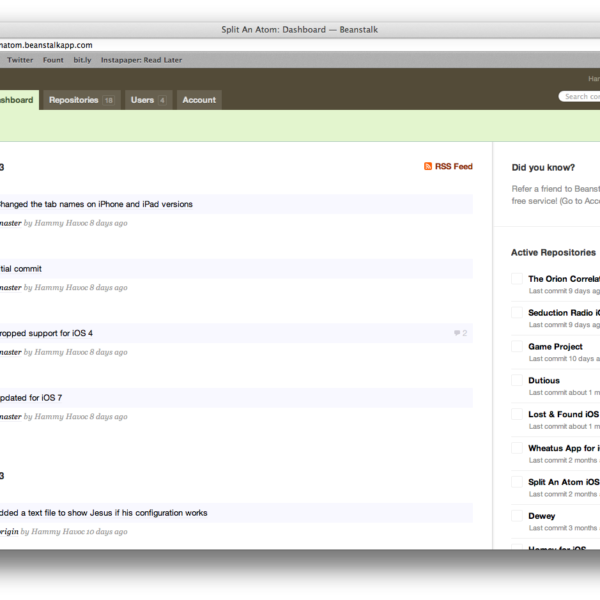


Like this article? Share with your friends!