Technology has developed leaps and bounds, with worldwide adoption. This innovation has brought about rapid changes in how a market space functions. With this improved market, companies must keep abreast of the latest developments to flourish.
The future for many things lies in automation and innovative ideation, pushing away the old and cumbersome ways of doing things. For most companies, embracing the future may not be one of their priorities, but it is the way to go.
Accounting, especially billing and invoices, is a taxing process for which most companies deploy many hours of manpower and manual processing. Simple billing and invoicing software allows your business to take care of consumer needs and payment processing within a short time and at dirt cheap prices, saving your company precious time and resources.
Key Features
Upgrading your billing and invoicing software has massive advantages. Here are the key features of the software:
- Automated – Every invoice or bill you need to generate is done automatically, and the information is automatically stored on the cloud.
- Safety – Cloud servers are encrypted and safeguarded to make sure that only the user has access to the information. You will need a unique ID and password to access the information. Good software has a lock feature that allows you to lock the invoice after it’s approved to ensure no further tampering takes place.
- Professional Look – Every invoice you send can be customized to suit your purpose with a professional-looking template. You can design or customize your own or choose from pre-designed aesthetic templates that boost your brand.
Promising Advantages
Billing and invoicing software can work miraculously and leave you wondering why your company took so long to upgrade in the first place! The features offered will convince you of why you need this software. Here are some ways you can benefit from making the switch:
- Effective Client Management – One way to never lose track of your clients is to add your database to the cloud. With this cloud-based software, you only need to add client information once manually, and it’ll save the data for use at a later date. This way, any updates on prices or payments will also automatically be sent to your client, thereby constantly keeping them in the loop. This shows excellent customer service from your side.
- Stay updated on finances – It is critical to keep a constant eye on your cashflow in business. Knowing exactly where the money goes and comes from is a vital aspect to keep track of. Manually updating your records is too cumbersome, but the software ensures that no payment or transaction is ever unaccounted. It also provides real-time information, so you’re always prepared and updated.
- Track your time/expenses – While venturing out to provide your customer with services or a product, keeping track of how much time or expenses you spent and how much of that is more than what you provide can help you charge the client fairly. Having the software generate the invoice with these details in hand makes you more transparent with the customer as well, and this will improve your relationship with them.
- Keep track of commitments – It is hard to manually keep track of every payment you receive and the due date. Billing and invoicing software automatically stores due dates and sends reminders and late payment notifications to the customer to remind them to pay on time. You will not have to keep tabs on these commitments and follow through until you receive the payment.
Working with outdated billing and invoicing methods may seem to work fine for your company, but you end up spending a lot of time and money that could be used for more productive and innovative ideas.
Having great software will take eschew tedium completely and improve employee efficiency as well.
Image Credits: Ashraf Ali

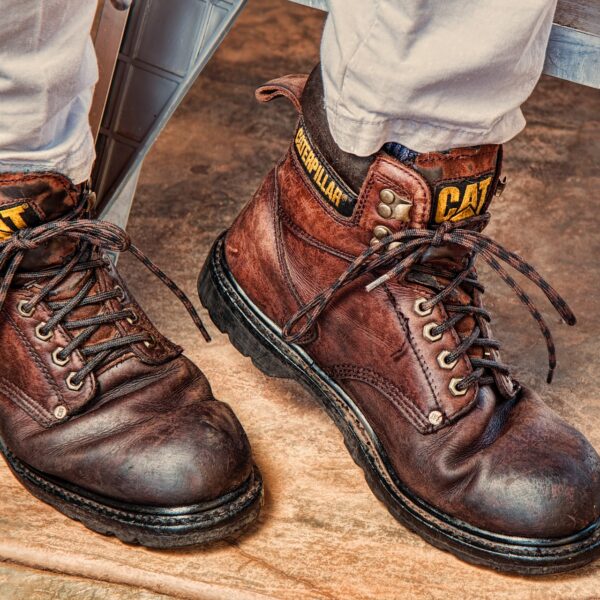


Like this article? Share with your friends!