When you are using your PC or laptop, and an error message pops up, or the infamous spinning circle appears, you get that instant sinking feeling. You’ve heard rumours that certain errors and computer problems can lead to a device never working again. It’s a scary thought – your computer never working again, isn’t it?
You might be worried about losing your documents and data, or maybe about all your precious photos? Whatever it is that concerns you, you don’t want your computer to be damaged due to an error. Luckily, a glitch in a program or piece of software rarely causes long-term damage to a computer.
However, unless you want each error that pops up to put an end to whatever task you are focusing on, it pays to learn a little more about computer glitches and the best ways to deal with them. Of course, you could just call an IT support service, but that tends to end up leading to a big bill, which is why it’s a better idea to learn more about dealing with common computer issues yourself.
Have you tried turning it off and on again?
As Roy from The IT Crowd would say, ‘have you tried turning it off and on again?’. This might sound like too basic a treatment method, but in many instances, a computer problem will disappear when the system is rebooted. The fact is that most computer problems can be solved by turning your device off and back on again, so this should always be the first step that you take.
Determine the cause
You can’t fix a computer problem unless you know what the cause is behind it. That is why it’s vital that before doing anything, you work out what the cause of the issue is. For example, take a computer that is running slowly with programs crashing and websites taking what seems like years to load, most people would presume that the computer is at fault, but that may not be the case. However, often a system that’s running slowly can be down to the internet connection, which it can take a lot of people a long time to realize. So, with that in mind, it’s vital to ensure that you know the cause of a computer problem before trying to fix it and don’t just think that you do.
Google is your best friend

When it comes to computer error messages and solutions, Google is your best friend. The fact is, if you search the error code that has been generated, you should be able to find a solution to dealing with the problem. If one isn’t available, then it probably means the issue is more complex and may need the skills of a specialist to fix. However, before you call in an IT support specialist, try using Google and see what you find.
Can you delete the problem?
Whether it’s a piece of software that keeps freezing or pop up adverts that keep showing up on your home screen, the answer could be a simple one: to delete the problem. This might sound strange, but often pop ups, for instance, are caused by malware that is hidden somewhere on your computer. To get rid of the issue, all you need to do is find it and delete it, that’s it. Sometimes, the answer to dealing with a computer issue, like a piece of software that keeps freezing is to delete it and then reinstall it. It might seem simple but don’t let that put you off of trying it. Be sure to protect your computer from spyware.
Computer errors might seem like the bane of your life – there’s nothing worse than the spinning circle – but they don’t have to be. When it comes to glitches, it’s how you deal with them that makes all the difference.
Image Credits: Karl-Ludwig Poggemann, PhotoMIX Ltd.


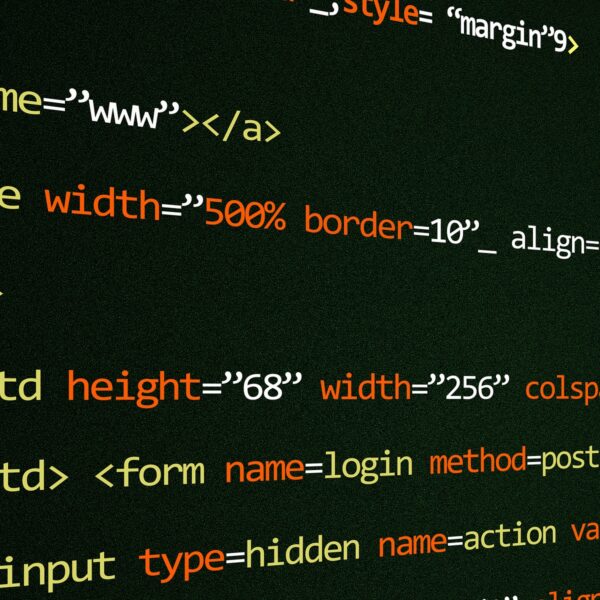

Like this article? Share with your friends!