If you want to carry your music library wherever you go, then there are a number of ways you can do so. yes, technology has made it all possible, whether you want to get a casino bonus online, or streaming music easily.
If you store your music mostly in your PC and want to stream it on other devices, you can try the following methods:
- Cloud
The easiest way would be to use the cloud so that your music library becomes as good as portable. If you upload it entirely to the cloud, then you will be able to access it anywhere with the help of services like Google Play Music. All you have to do is be signed in to the same Google account on all your devices so that you can access the same cloud storage whenever you need. However, the drawback is that you will need a constant Internet connection to stream the music, though if you have a supported NAS or are happy to leave your computer on then you could easily run a Plex server and get the best of both worlds with both online streaming and offline syncing of music.
- Use the “cast to device” feature
Casting has become a commonplace feature on computers today. You should be able to wirelessly connect your PC to a Blu-ray player and then cast the music you want. The DLNA (Digital Living Network Alliance) is one of the standard methods used by people to send data wirelessly from a PC over a Wi-Fi network.
Once you have set up the Windows 10 feature, you can select the music file that you want and then select the “cast to device” option. You will be given a list of the devices that are connected to your WiFi network. Select your Blu-ray player and get going!
- Use free tools
There are free tools like Stream What You Hear (SWYH) available online which will allow you to send audio from your PC to almost any PC on the same network via a web browser or the UPnP/DLNA functionality. However, this is a Windows-only software. It is supposed to turn your PC into an audio streaming console.
You can download the software directly from the home site and install it. Ensure that your computer satisfies the minimum requirements. Once the programme is installed, you just have to follow the instructions given on the site to make it work.
- Take advantage of apps
Nowadays there are apps for everything, so it is no surprise that there are certain apps which will help you play your PC music on other devices.
AudioStreamer
This app can be used on the Windows OS and is a program that it will allow you to turn your computer into a streaming server. You can directly download it onto your PC. The interface is a little outdated but it can get the job done.
HomeDJ
This Android app will work with a Windows PC. All you have to do is download it on both the computer and the phone that you want to use for streaming. It comes loaded with very interesting features.
SoundWire
This app will cast the sounds on your PC to other devices instead of streaming. You will be able to hear any and all sounds that the phone makes while the music is playing.
Troubleshooting
In some cases, your attempts at music streaming won’t work, no matter how hard you try. This could either be a software, hardware or network problem.
If you’re struggling, look for PC Repair near you. There may very well be a physical problem with your computer or laptop. Issues with connectivity hardware are common culprits.
Which method will you try?

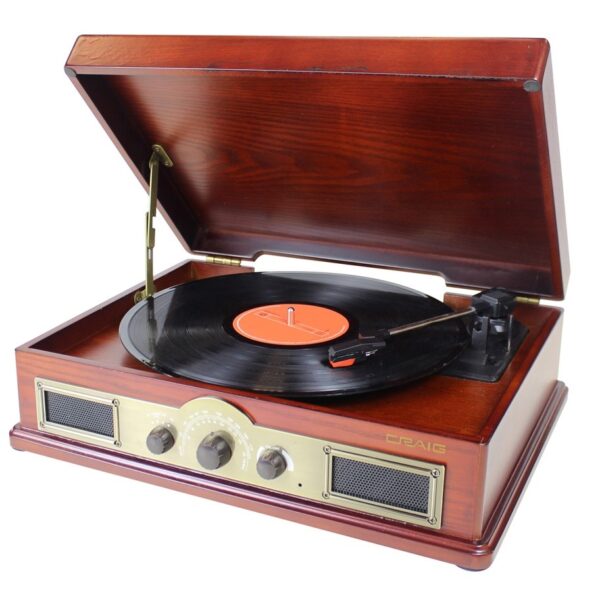

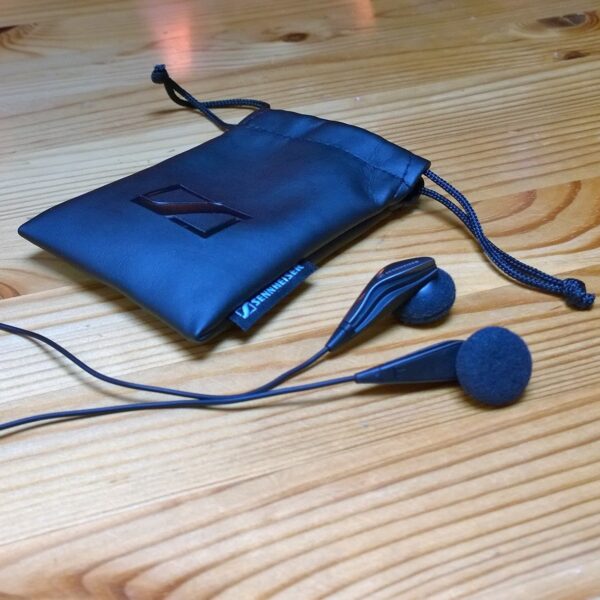
Like this article? Share with your friends!