The majority of the people nowadays capture moments using their smartphones and store them digitally. However, they are often disorganized with different moments all in one album. Presentation is always the key, and photo books come to bring order. Lucky for us, we can now create that digital album and have it printed in simple steps. Companies have come up with software for custom photo books and store those precious memories none of us wants to lose. Below are some essential steps to high-quality photo books:
Choose a photo book size
Depending on the volume of photos you want to incorporate, you can choose a square or rectangular book. The square ones are mostly chosen for pet and baby albums. On the other hand, the rectangle ones go well with wedding and graduation albums. Also, consider where you will store the book.
Select a style
There are several styles of choice. The selection is therefore based on the memories you want to reflect. You can also choose the color at this stage.
Organize your photos
Before you start the process, it is good to organize and put the photos in one place. You can place them in one folder and store them where they are easily accessible. This will save you time when you embark on the process itself.
Find and choose your favorite photos
You want to be sure of what’s inside your photo book. Have an idea of the event you wish to include. You will also want to consider the quality of the photo, including the resolution. This is an important stage as it will determine the outcome of your book. Highlight the favorites you want to be featured.
Pick the desired template
These websites offer you lots of templates to choose from. They are arranged in categories ranging from family albums to pet or baby books. Browse them slowly until you reach your desired template.
Upload your photos
Add the photos you had selected from your computer or any other stored location. Some websites will automatically arrange them, picking the perfect spot for each of them. The ones you had highlighted may be featured a bit larger than the rest.
Customize the layout and preview
Add any unique feature accordingly and make it suit you. Write any dates alongside the photo you want and include helpful texts like quotes or descriptions. Organize the book in such a way that it tells the story you intended. Once you are done with confirmation, purchase, and wait for the copy.
The steps to making a customized photo book are comfortable and easy. Now you can explore those book ideas. You can create a family vacation book, an adventure, and school life, especially the final year. Other ideas include newlywed moments, pregnancy journeys, and those family traditions that have gone on for so long. Mixbook offers you this chance to finally organize your disorganized album in your phone and store memories for many more years to come.
Image Credits: Albuu



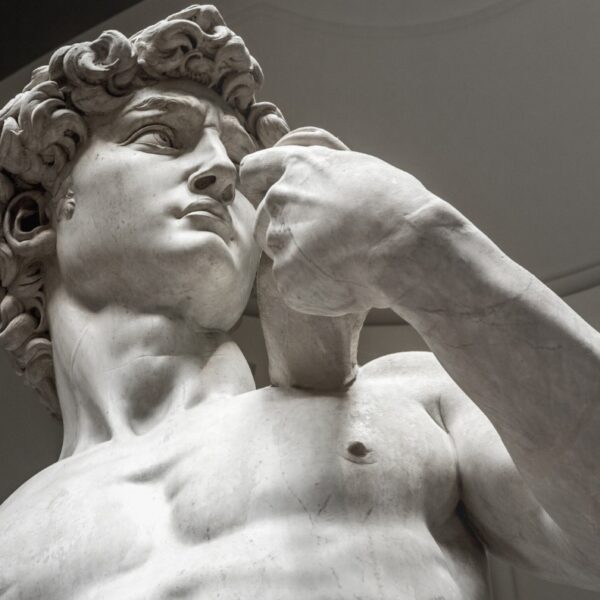
Like this article? Share with your friends!