If your company uses Microsoft Teams to interact with customers, your company is subject to the same compliance regulations it was when you used the phone to talk to them. In fact, because Teams produces audio and video, you may want to collect even more data than you did previously. There are plenty of reasons to capture all of the audio and video MS Teams generates, and that’s what we’ll be discussing in this Ultimate Guide to Microsoft Teams recording.
Record Microsoft Teams for Compliance
The principal reason for recording any customer interaction is to meet legal compliance within your industry. Below is a brief list of industries that regulates the recording of customer interactions:
Retail Businesses
We will define this sector as any business that handles sales or customer service issues over the phone.
Financial Services
These are banks, stockbrokers, lenders, investment bankers, accountants, and other financial service sectors that require their customers to provide verbal authorization for transactions to be completed over the phone.
Healthcare and Medical Industries
This sector includes medical practices, hospitals, and insurance providers handling sensitive and personal information.
Please note, this is by no means an exhaustive list, but many businesses using Microsoft Teams fall into these categories. Regulations like GDPR, PCI DSS, MiFID, MiFIR, and HIPAA all contain stipulations about the recording of customer interactions. Generally, these requirements have to do with:
- Obtaining consent to record
- Obtaining consent to perform transactions on the customer’s behalf
- How and where recordings are stored
- Maintaining a robust audit trail in the event it’s needed
Many call recording platforms have expanded their functionality to record the Microsoft Teams application. We recommend going beyond just recording audio and selecting a platform that can store the following information from your Microsoft teams meetings:
Multi-channel Audio
MS Teams meetings can involve multiple participants, but at the very least, you should be able to listen to your agent separately from the other participants. This becomes critical in dispute resolution, where clarity is a must.
Video and Screen Shares
Microsoft Teams provides video conferences that can include screen sharing from any participant in the meeting. Having as many possible data angles per interaction makes it easy to discern who said what and when. This helps not only in a dispute but can be immensely helpful for training purposes in your company.
Agent Screen Recording
This type of video recording is distinct from the Microsoft Teams video. This function records everything happening on the agent’s screen during the interaction. Seeing an agent’s desktop during an MS Teams meeting can be very revealing.
Some agents may need more software training to close bottlenecks in their process. Others may have too many distractions open, like browser windows, and need a reminder to use their computer for company business only. In some instances, screen recording might expose a security gap, like an agent jotting down a credit card number for quick retrieval.
Record Microsoft Teams for Quality Assurance

We frequently hear a recording tell us that “all calls are recorded for quality and training purposes.” A company’s customer satisfaction level can directly affect the extent to which that company uses its recordings to train employees.
Your call recording platform may include several scoring and analytical capabilities. Here are the types of applications you will want to ensure you extract as much critical data from your MS Teams meetings as possible:
Keyword and Phrase Recognition
You will want your Microsoft Teams recording platform to spot the words and phrases of most interest to you and your company. These could be frequent customer support requests, churn indicators like the word “cancel” or “discontinue,” or compliance statements your agents are required to read. The applications for keyword recognition are immense, and it should be considered an absolute need from your call recording platform.
Transcription
Speech-to-text (STT) transcription is a tremendous benefit your call recording platform can add to your Microsoft Teams-based operation. Transcripts allow supervisors to rapidly search for critical data inside their call volume. The larger a company’s collection of Teams recordings becomes, the more they will rely on transcripts to quickly identify interactions that need review.
Emotive Feedback
Some analytics platforms are capable of providing emotional analysis trends based on customer speech patterns and language. Depending on your business, this can be a tremendous tool for understanding what your customers think of you.
Call & Agent Scoring
Being able to score an agent’s performance or determine an overall grade for a call is a vital metric that a good call center relies on. Many call recording platforms now include tools to design a weighted scoring system for their recordings. Having a customizable scoring system makes great sense inside of a Microsoft Teams-based operation. Calls could be graded for their voice interaction and for how well video presentations and agent representation went.
Record Microsoft Teams for Dispute Resolution
For decades, call recordings have been used to settle he said/she said disputes. As we stated previously, because Microsoft Teams generates audio and video, dispute resolution should be easier than ever.
Having an accurate depiction of every event that transpired during a Microsoft Teams meeting allows a company facing a dispute to quickly determine if they are at fault, and it may allow them to get ahead of the dispute before it snowballs into legal action.
Here’s the kind of data that you’re going to need to capture to prepare for dispute resolution or an audit, internal or external:
Multi-Channel Audio
This would include a separate audio channel for your agent and a separate audio channel for other participants in the MS Teams meeting.
MS Teams Video Conference
This is the video from a Teams meeting that includes cameras of participants and any application screen sharing that occurred.
Agent Desktop Video
This is a video feed that is distinct from MS Teams meeting video. Agent desktop video captures everything occurring on the agent’s desktop. It may be redundant to the MS Teams meeting video if the agent is running Teams in full screen mode, but it also includes the feeds from additional monitors the agent is using.
MS Teams Metadata
This includes participant identification (phone numbers, usernames), timestamps, meeting duration.
How Do I Record Microsoft Teams Meetings?
Call recording platforms use different methods to collect call media, but the safest, most secure method for recording MS Teams meetings is directly from the Microsoft Azure Space where the call begins. Azure Service Fabric is highly secure and also facilitates the capture of the meeting with the most data available.
Trying to record a meeting from a participant location, like your call centre or the agent’s device, could expose data from the meeting depending on the on-premise security conditions.
Depending on your industry, you may need to plan resilience into your Teams recording setup. Hardware eventually breaks down, and this is a fact so reliable that we plan our system architecture around it. Resilience generally refers to maintaining a secondary system that is automatically switched to if the main system fails.
In particular, financial institutions must avoid failing to record meetings and are required to plan for system resilience. Your recording platform should also provide a resilient solution to ensure compliance.
Storing Microsoft Teams Recordings
Storage of your call recording data must check two critical boxes to be compliant in any industry: security and redundancy.
Encryption
File encryption is the first step to security because it protects the individual file, even if that file falls into the hands of unintended or malicious parties. Without the encryption key, the file is useless and unreadable. As a security measure, encryption is the best defense against data facility breaches.
Penetration Testing
The next security step is to store your data offsite in a penetration-tested, breach-hardened data centre. A data centre should run regular penetration tests to keep up-to-date with the evolving methods of cybercriminals. If you choose to store your MS Teams recordings onsite, penetration testing is critical.
Redundancy
Redundancy is the replication of data, preferable in a completely different storage site. It goes without saying that if your company loses recordings involved in an audit or dispute, your company will be held responsible even if you’re the victim of a cybercrime. It’s expected that you maintain offsite backups of your data.
Incidentally, sometimes the words “redundancy” and “resilience” are used interchangeably, which can be confusing. Regardless, your company is responsible for having a fall-back recording system and duplicates of your recording data.
Microsoft Teams and PCI DSS Compliance
Any business using Microsoft Teams to take credit cards during the MS Teams interaction is subject to Payment Card Industry Data Security Standard (PCI DSS). The primary standard that applies to customer recordings made over any communication method requires that payment card numbers or other sensitive information be removed from the recording.
This removal is sometimes called redaction, scrubbing, or masking. This function must be carried out on every form of media where the sensitive data may exist, including audio, video, and text transcripts from a call.
Some call recording platforms provide a PCI solution that allows agents to pause recording when a customer gives a card number, known as manual PCI redaction. In other instances, the call platform uses speech recognition to identify number strings in the recorded medium and automatically removes or locks out those portions of the recording.
Having a call recording platform with both manual and automatic PCI compliance options is preferable because different departments will have different needs within their workflow. In some industries, the need to pause a meeting recording may be necessary, and in others, it’s critical that every meeting be recorded automatically in its entirety.
A flexible platform is best when it comes to PCI compliance!
Conclusion
Undoubtedly, Microsoft Teams is one of the most powerful unified communication platforms currently used in finance, commerce, medicine, and insurance. As the phrase goes, “with great power comes great responsibility,” and compliance is indeed a great responsibility.
Using a fully-featured call recording platform can equip your company with Microsoft Teams compliance. It can also open the door to greatly improved customer service.
Image Credits: Anna Shvets, Yan Krukov

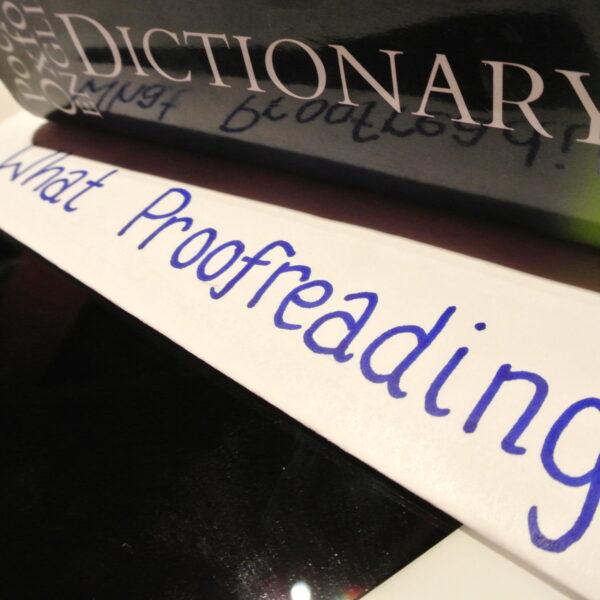


Like this article? Share with your friends!