Most people use email correspondence without actually thinking that their personal information can be stolen by hackers, but we should all be aware of how to protect our data when we send and receive emails.
You could be wondering about who may be interested in gaining access to someone’s mailbox. A few of these are government organizations, postal service providers, and cybercriminals. What are the main reasons why they might want to get access to your email mailbox? Government agencies can do mass tracking and acquire the data of individuals; email service providers scan emails for keywords to place ads; and hackers have a lot of reasons, including sending spam, stealing bank data, stealing personal information—the list is limited only by the ingenuity of hackers who find new ways to get money using stolen personal data.
So, as email is insecure, your data can tell a lot about you, and it is impossible to be saved from an invasion of your privacy. But things are not so hopeless, and there are some steps to follow to protect your personal information.
Don’t Click on Links from Unknown Senders
If you’ve received a message from an unknown sender, do not click on any links and do not open or download the attachments. Do not trust such emails, even if the attached file looks innocent. Opening files from an unknown source can leave your device vulnerable to viruses or even worse.
Use Antivirus Software
If you work a lot on a personal computer, make sure your laptop has updated antivirus software with a powerful spam filter to block emails that look suspicious. Most good antivirus programs will protect your computer if a malicious file is accidentally opened, and will also scan the downloaded file before opening it to make sure it is safe. CDR from Glasswall Solutions is worth checking out.
Be Cautious of Wi-Fi
Avoid public Wi-Fi hotspots. Do not check a message when using public Wi-Fi. Unfortunately, this may not be secure. There are special programs called “network analyzers” that monitor all wireless connections passing through a given network. The data obtained through this can be analyzed by fraudsters in order to obtain a username, passwords, and other sensitive information.
Don’t Reply to Spam Messages
Don’t reply to suspicious messages. Some spam emails are more harmful than others. If you receive a letter about winning the lottery or about friends who have lost their passport in another country, never reply. The letter is intended to try to steal information about you or your bank account.
PGP
Pretty Good Privacy (PGP) is a special program that allows you to turn the content of letters into nonsense for everyone except the sender and the recipient.
Use Zero Knowledge Email Providers
Do not trust your service provider totally. Ideally, you should use zero knowledge email providers. Zero knowledge means that the server has no access to the original data.
Use Your Own Mail Server
You can create mail on your server. Starting your own mail server is not as difficult as it sounds. This way, you can reduce the risk of your email account being hacked. This means that the user will administer their own mailbox, and if someone needs access to its contents, they will have to create a backdoor for this particular server. The likelihood that someone will need yours is not particularly high.
Don’t Share Sensitive Information
Avoid sending sensitive information by email. If you need to send some information, you can record an audio message and send it using a secure voice messenger app. Once it has been heard, the sender and recipient can both delete.
Image Credits: Tatiana Syrikova


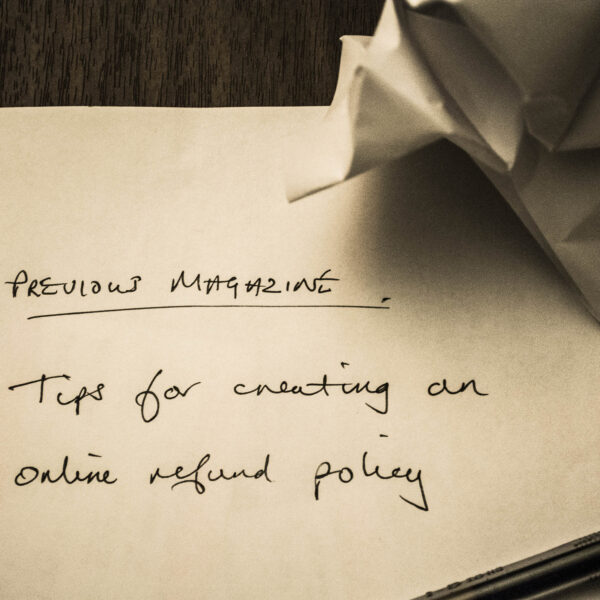
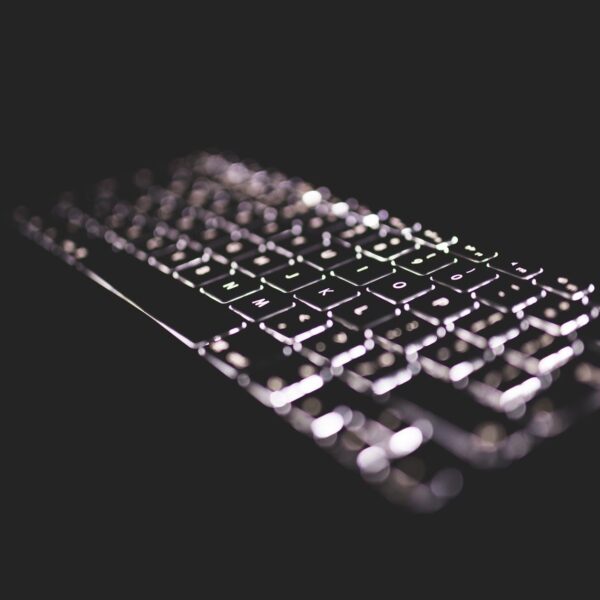
Like this article? Share with your friends!