The Adonit Writer is a multifunctional case for the iPad 2 with a sleek aluminum Bluetooth keyboard that even doubles as a stand.
There is a crowd of both owners and non-owners of the iPad 2 who question why people don’t just buy a MacBook Air, yet they don’t understand the versatility of the iPad.The iPad is the ultimate in convenience computing because it can be whatever you want it to be; True tablet, clamshell with keyboard, and anything in between. The MacBook Air is a very slim, light and thus a very portable piece of hardware, but it is no iPad, not by a long shot. I can’t remove the keyboard of the MacBook Air at will and I can’t reorient it or just carry it around and use it like I would with a standard cellphone. The iPad has the convenience of the iPhone, yet a correctly formatted desktop functionality set.
A lot of people are highly skeptical of iPad keyboards and question why they don’t utilise a dock connector cable and bypass Bluetooth, it’s for a variety of reasons, aesthetics being one of them, but Bluetooth has come so far now that the battery life isn’t noticeably affected by using it. My desktop Apple keyboard and Magic Trackpad both last for several months on a decent set of AA batteries; Bluetooth is finally efficient. Bluetooth keyboards and Bluetooth earpieces usually evoke a form of horror in consumers when mentioned as they bring back the memories of their XDA with reduced battery life due to Bluetooth usage.
The Adonit Writer isn’t yet another silly keyboard case
The product itself is also extremely environmentally friendly as 98% of it is recyclable! The Adonit Writer is made from recyclable polycarbonate, ABS, aluminum, biodegradable fabrics and polyurethanes.
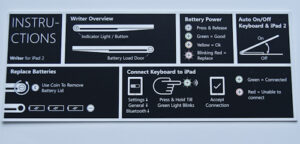
The Adonit Writer’s packaging is certainly inspired by Apple design and of a similar high quality. It even smells like a new Apple product! The packaging is recyclable and minimalist. No several hundred page multilingual manuals, just a single sheet of instructions. The only flaw I can find with the packaging is that they seem to have used a picture of the first generation version of the Adonit Writer which shows some sort of carrying handle which isn’t on the second generation one.
The Adonit Writer is a wonderfully intuitive product and you simply don’t need anything more than a single page. The only issue with the instruction sheet included with the Adonit Writer is that there is no mention of the fact that you have to push in the aluminum battery compartment with a coin and turn not just turn the coin as you do on the Apple bluetooth keyboard, though this was probably an intentional design choice so it wasn’t too similar to the Apple bluetooth keyboard, though it frustrated me for a minute or two that it wasn’t included in the single page guide.
The Adonit Writer still allows the iPad 2 to be portable
The Adonit Writer is powered by three AAA batteries which are not supplied with the Adonit Writer, but I was over-joyed when I learned I can use standard batteries; Something that makes a lot of equally expensive keyboard cases a terrible investment. There is a huge element of convenience to this as well; If your keyboard battery dies whilst you’re out then you can simply buy some more batteries and carry on as if nothing happened. Of course, another advantage of not including batteries with the Adonit Writer is consuming less fuel and fill less space when shipping the product.
The batteries fit into a tube at the back of the Adonit Writer. The battery life of the Adonit Writer is fantastic, I’ve not yet managed to run down the batteries and I have been giving it some considerably hefty usage since it arrived. When the batteries do inevitably run down, there is a tricolour LED behind the connect button at the side of the keyboard which tells you how the battery is doing; Green indicates a healthy charge, yellow is midway, and cycling between red and off indicates that it would be advisable to think about replacing your batteries soon.
These are the battery specifications according to the Adonit website:
- 1 month of heavy use
- 2 months of normal use
- 7 months of standby use
Automatic wake and sleep also help to conserve battery life just like the Apple Smart Cover where it is instantly available to start using as soon as you open it.
iPad slots right into the Adonit Writer which is lined with a biodegradable fabric that feels like it’s straight from an Apple Smart Cover. The ‘lid’ of the case where the iPad slots in is made from a fairly flimsy plastic, this did concern me at first but after fitting in my iPad it felt just fine. The clip, which allows for quick release did feel somewhat stiff but I’ve not had it long enough to tell if it would damage my iPad; However, as a result of the clip being stiff it did make me feel more at ease about carrying about carrying my iPad around while in the Adonit writer.
The keyboard of the Adonit Writer isn’t as big as the iPad screen thus doesn’t completely cover it; Instead it leaves this nice little section of suede to comfortably rest your wrists against whilst you type.
When closed it is somewhat bulky and I worried about the keyboard scratching my iPad but then I noticed a really nice touch; Small ultra-soft rubber bumps that rest against the screen of the iPad protecting it from scratching via they keys or aluminum. You can’t notice that they are there while typing. One thing you can notice is that the letter part keyboard is smaller than the on-screen keyboard, but that’s something you get used to after a few minutes of use and it’s still not as small as the onscreen keyboard when the iPad is in portrait orientation.
The rear camera of the iPad 2 isn’t obscured by the Adonit Writer thanks to a thoughtful cutout in the case. Same applies to the dock connector, volume buttons and headphone jack; I really loved that!
The Adonit Writer fit snugly inside my backpack alongside my MacBook in my Incase. In the past I was accustomed to wrapping a shirt or towel around an Apple bluetooth keyboard as there was no way to protect the keys from debris or damage from other things in my bag, but the Adonit Writer allows you to cover the keys which also protects the screen of the iPad 2 itself.
Adonit Writer & The Quest For Great Keys
The keys themselves have a nice amount of travel to them and feel very reminiscent of the Apple keyboards which in my books is an extremely positive thing as they are some of the finest keyboards money can buy, especially for touch typists with a light touch.
When I first started typing on the Adonit Writer I did find myself hitting two keys at once occasionally, but after a few minutes of typing, I had the hang of it. This is a similarly big change to typing on the iPad itself when you first use one; It takes a little practise and understanding, but as with every physical skill, you soon learn and then you never forget. If you care about the quality of your keyboard in any manner whatsoever, this is the keyboard case to go for.
I understand that fitting that many keys into such a small space is a tall order, but making the surround of the keyboard just that little bit smaller would have allowed for greater spacing between the keys; A really big reason why I love Apple keyboards.
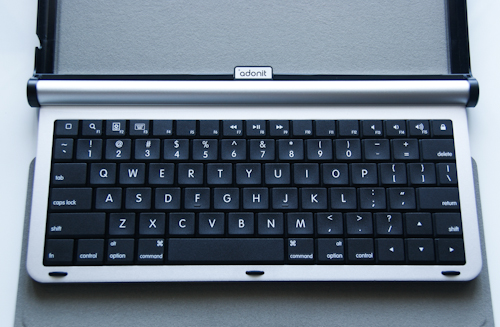
despite being small, they have not reduced the number of keys on the Adonit Writer. It has all the keys you could wish for. The shortcut keys include:
- Home
- Search (takes you to the search page, that’s the one before the first page of apps)
- Picture frame (Pulls up a slide show of your images)
- Keyboard (Shows or hides onscreen keyboard)
- Previous track
- Pause
- Next track
- Mute
- Volume down
- Volume up
- Sleep
All the shortcut keys have their ‘F’ numbers on them and FN enables even them to be used as F keys. It’s great that the Adonit Writer has F keys; these work a treat for mobile use of Parallels and is commonly something missing in other iPad keyboards as Parallels isn’t what every consumer will be using.
The Writer even has all the function keys which are:
- Tab
- Shift
- Caps lock
- Function
- Control
- Alt/option
- Command
Not even the arrow keys were forgotten off of this impressive list of keys.
The command key can be used like you’d use it on your Macintosh, CMD+C for copy, CMD+V for paste; I love the consistency across iOS and OS X along with the ongoing unification of the two. The alt/option key can be used like you would on your Mac too; Held down while pressing a number or letter key it’ll produce that key’s special letter. Caps lock and shift both do what you think they do, caps lock locks on capitals and shift, when held down capitalizes whichever letter(s) you press or accesses the symbol that’s above the number key. And tab also does what it would your Mac, when pressed it skips between forms if you’re filling in a contact form or similar in safari and in a word processing application it creates a large space.
During usability tests I used the Adonit Writer on my knee and I was not disappointed, it feels steady and has a nice balanced weight, the backing is also somewhat non-slip so it didn’t feel like it was going to slide off of my knee. No need to worry about hurting your neck either, the keyboard is attached to the outer case using magnets thus slides back and forth to adjust the viewing angle which is something I’ve not seen in any iPad keyboard cases before; Lovely feature. The magnets also put your iPad into sleep when closed just like the Apple Smart Cover. They also stop the keyboard from impacting into the iPad touchscreen whilst closing the case.
I will be completely honest: Don’t buy a £500 tablet and then buy a £10 case to protect it or a £15 keyboard to use with it, of course it is going to be diabolical. As with the weak point in your £2000 computer configuration; That £60 hard disk drive just isn’t going to cut it and will be the main bottleneck in your computational power. If you’re going to buy a third-party case or keyboard for your iPad 2, don’t skimp on the price, this should be obvious when even the comparatively minimalist Apple Smart Cover is expensive when compared to the budget cases and covers available for a few pounds. The Adonit Writer is worth every single penny and is a real investment for anybody who types lengthy emails or is involved with journalism. The MacBook Air used to be the go to computer for journalists, but the iPad is so much more convenient and versatile due to the fact that it can be adapted to suit the location and event.
Most consumers will not need a keyboard case for their iPad 2; The onscreen keyboard is more than adequate for the majority of people, but there are still a large number of people out there like myself who want a portable yet fleshed out computing experience that can adapt to the situation when you don’t want to take a MacBook with you.
As you can probably tell, I’m in love with the Adonit Writer, in fact I stopped at a Starbucks and merrily typed the whole review on mine whilst sat at a table. Being able to angle the iPad 2 whilst in a case is exceptionally useful whilst on the go. I can’t praise Kris and Zach enough for creating this great product; They even funded it through Kickstarter, there is nothing quite like truly creative spirit.
At £89.99 with free shipping, this is an absolute steal. The Adonit Writer is the best keyboard case available for the iPad 2 right now.



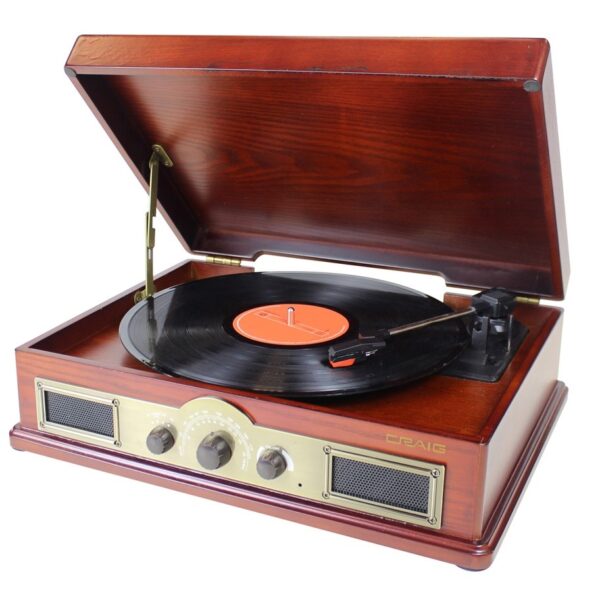
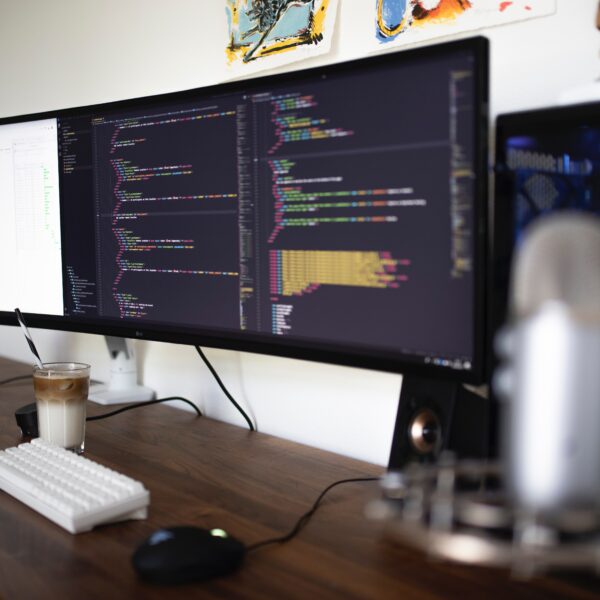
After reading your review I purchased the Adonit Writer, and it was exactly how you described it. I agree with what you said about the back panel being a bit flimsy though, but over all i love it. 🙂
This is a poorly designed product. The folio is cheaply made, looks like cardboard. The instructions are not well written and I had to review the web site to understand how the device was supposed to work. The keyboard, itself, will not hold a charge. I received it completely discharged and after 22 hours of charging, it is still not ready to go. I will be returning, but the company makes the buyer jump through lots of hoops to send it back.