Amp sims and digital guitar effects that run on your computer or iPad are becoming incredibly convincing these days in terms of sound. The only thing really holding back these tools is a lack of tactile control, which is where products like Beat Bars EX3 MIDI expression pedal can be a real boon!
The Beat Bars EX3 is a programmable and configurable MIDI pedal that can bring new features to your workflow, making it quite desirable over an expression pedal that uses a ¼” jack and an intermediary device. The EX3 gives you both USB and DIN MIDI.
Parts of this review of the Beat Bars EX3 will be similar or identical to my review of the Beat Bars FS3 MIDI footswitch pedal review due to the overlap of the software utility.
Build Quality of the Beat Bars EX3 Pedal
The EX3 ships in a postal bag inside of a nice retail carton. This arrived within three days in the UK, sent all the way from Poland via DHL.
Inside the postal bag, Beat Bars was nice enough to include some really lovely smelling candy that features their own branding. I’ve dubbed this candy a “Beat Bar”!
Poland’s audio gear is impressive, as is the country’s manufacturing capabilities, and the EX3 is a good example of that. The EX3 is designed by beat bars, with industrial design by 3YOURMIND.
The build quality of the Beat Bars EX3 is largely superb, though as no product is perfect, there are several design decisions that I would want to see changed in a future hardware revision.
The EX3 has a powder coated black surface finish. Oddly, the surface finish is different to the FS3, which seems like a missed opportunity for some consistency across the Beat Bars product range.
The EX3 is constructed from aluminium. Expression pedals take a beating, especially expression pedals that are going to be gigged, so it’s important that they can withstand your bodyweight on a regular basis, which the EX3 absolutely does.
The top of the EX3 has a stylishly cut layer of foam so that the aluminium isn’t going to be cold against your foot if you’re using it barefoot in the studio—or on the stage, and if you’re waltzing around a stage in your bare feet then you’re a braver man than me!
Rather than foam with cut-outs, it would have probably been better to use some form of convex textured plastic or metal tread plate, which would make cleaning it less of a pain as the cut-outs end up full of dirt and general grot from the soles of your shoes. Same goes for putting screws on the top rather than the sides, those screw heads also get full of dust and dirt. If you look at pretty much any other expression pedal on the market then you’ll see no screws on the top, and an easily cleaned, textured surface. So much for “industrial design”, this is definitely an example of form over function, which is the opposite of what industrial design is about.
The underside of the EX3’s rocker also features a piece of foam at either end so that it doesn’t make a noise when pushing it all the way to the toe or heel positions, which is something that’s always appreciated as it can be quite distracting on some competing products when you hear the upper part of the pedal make contact with the bottom.
The sloped far side of the toe-position of the EX3 means that neither the MIDI nor the USB port are flush with the case, which is a pity as it would have looked a little more refined and been less places for dust to get stuck on the device if it had simply been 90°. The design makes very little sense in this regard as you don’t see the far side as it’s facing away from you.
On the subject of dust, the underside of the pedal is open on two sides with intentional cut-outs in the aluminium, whilst it might look more interesting from a design perspective, it’s not great from a gigging or studio perspective with dust, lint, metallic swarf and other kinds of debris on the floor of most studios and stages. These cut-outs seem fairly pointless as they’re not visible when in use, though I have a feeling they may be there for thermal performance. Compared to the internal construction of something like a BOSS NS-2, it’s a bit baffling. The internal construction of most BOSS pedals has a plastic sheet under the base to prevent any kind of dust or beer getting inside your pedal.
The foam on the underside of the EX3 is prone to wear-and-tear as it is very soft, industrial carpet tiles are definitely its nemesis, though it isn’t that much of a problem as it’ll spend almost all the time facing downwards against the floor anyway.
Setup of the Beat Bars EX3
Setting up the Beat Bars EX3 is very simple, you don’t even need batteries, just a USB cable, which you can then connect directly to your PC if you’re using USB-MIDI, or a USB power socket if you’re using the MIDI DIN socket of the EX3.
Beat Bars are even thoughtful enough to include a 3m USB A-to-B male cable so you can get started immediately. They even include a hex key in the box so you can change the resistance of the EX3 too!
You can switch between MIDI and USB with a switch on the side of the EX3.
Like the EX3’s sibling, the FS3, the EX3 has a software utility to configure how it functions. This configuration tool is available for 64-bit Windows 8 and 10, macOS 10.11 (El Capitan) and up, macOS 10.15 (Catalina) and up, and very interestingly, a Linux-compatible 64-bit Java archive. That Linux support is very much appreciated, especially with Cockos Reaper being available on Linux.
One gripe I do have with the beat bars controller config software is that when searching for it on Windows, it is simply called ‘config’ and lives in a folder called ‘beatbars’ in the Start menu, meaning that if you were to press the Windows key and type in ‘beat bars’ to find the app to launch it, you won’t find it. Thus, I’ve been misled to reinstall it on several occasions thinking that it’s somehow become uninstalled. This is something that I would like to see Beat Bars put right in a future update.
A further gripe that I have with the beat bars controller config software is that in order to configure a beat bars pedal, you must only have one connected via USB at a time, which can be irritating to unplug one of them just to reconfigure them. This is something I would like to see rectified in a software update or in a future hardware revision.
The beat bars controller config software doesn’t get updated very often, and whilst it does what it says on the website description, I can’t help but feel like it is a missed opportunity to provide an improved experience.
Using the Beat Bars EX3
I really like the slide switch on the EX3 for swapping between MIDI and USB, I figured it would be a set-and-forget kind of function, but it offers control of a secondary workflow with just a slide of a switch.
As the EX3 is MIDI, one of the many things you can use the expression pedal for is in place of turning a knob on a MIDI controller, allowing you smooth and easy access to manipulate parameters with your feet. This is particularly interesting for manipulating filter cut-offs and delay times whilst playing a synth or guitar.
I was surprised by how flexible a workflow using the EX3 with the Westlicht PER|FORMER provided, especially as the PER|FORMER allows you to define what each MIDI input does, making on-the-fly reconfiguration possible without needing to swap modes and use the beat bars controller config software. It is very interesting manipulating control voltage in my Eurorack through the PER|FORMER being receiving MIDI data from the EX3.
Conclusion
Whilst my EX3 is looking a little tired in terms of foam after half a year of daily use, it is still functioning as expected, which is something else to consider, as whilst cheaper expression pedals from competitors may feature better designs, the quality of components and materials, and thus the reliability of them can leave a lot to be desired. I consider myself an expression pedal killer! That the EX3 still functions as well as the day it came out of the box is no small feat.
It is also worth remembering that nobody can hear how dirty or tired your expression pedal is on a record, though it is a tool and your interaction with it as a part of your workflow will ultimately inform the outcome. Being able to bring new functionality to MIDI devices or quickly connect an expression pedal to your laptop running a pedal or amp sim is great and makes for a nice, concise rig to use in your living room or bedroom.
I do rather like the Beat Bars EX3, despite its flaws. It isn’t a bad product by any means, it is in fact quite decent. There isn’t a lot to get wrong with an expression pedal, and with it being a fairly crowded space with decades worth of products available cheaply, especially if you’re open to buying used, you have to be objective about whether the EX3 is right for you.
The Beat Bars EX3 sells for €169.90, with free shipping to European countries. It is by no means the most expensive expression pedal available, though it is considerably more expensive than objectively better physically designed pedals. Whether the EX3 is right for you comes down to whether you will be taking advantage of the standalone capabilities of the MIDI control, and if you already have a controller that you could plug a much cheaper expression pedal into and map via the likes of Komplete Kontrol or Maschine, and output or utilize MIDI via.
I would recommend the Beat Bars EX3 if you want a more sophisticated and flexible expression pedal in terms of function and are willing to compromise in a few areas in regards to design. It’s a welcome addition to most rigs and makes a nice partner to the Beat Bars FS3.
An alternative option is to buy the Beat Bars EX2M adapter and plug any ¼” expression pedal into it, which means you can have the functionality and capability of the EX3’s MIDI, but without the shortcomings in design of the EX3 pedal itself. This option could be more sensible as the EX2M costs a mere €59.90, making it comparatively good value.
The Beat Bars EX3 MIDI expression pedal is available to buy from the Beat Bars website.
Image Credits: Hammy Havoc
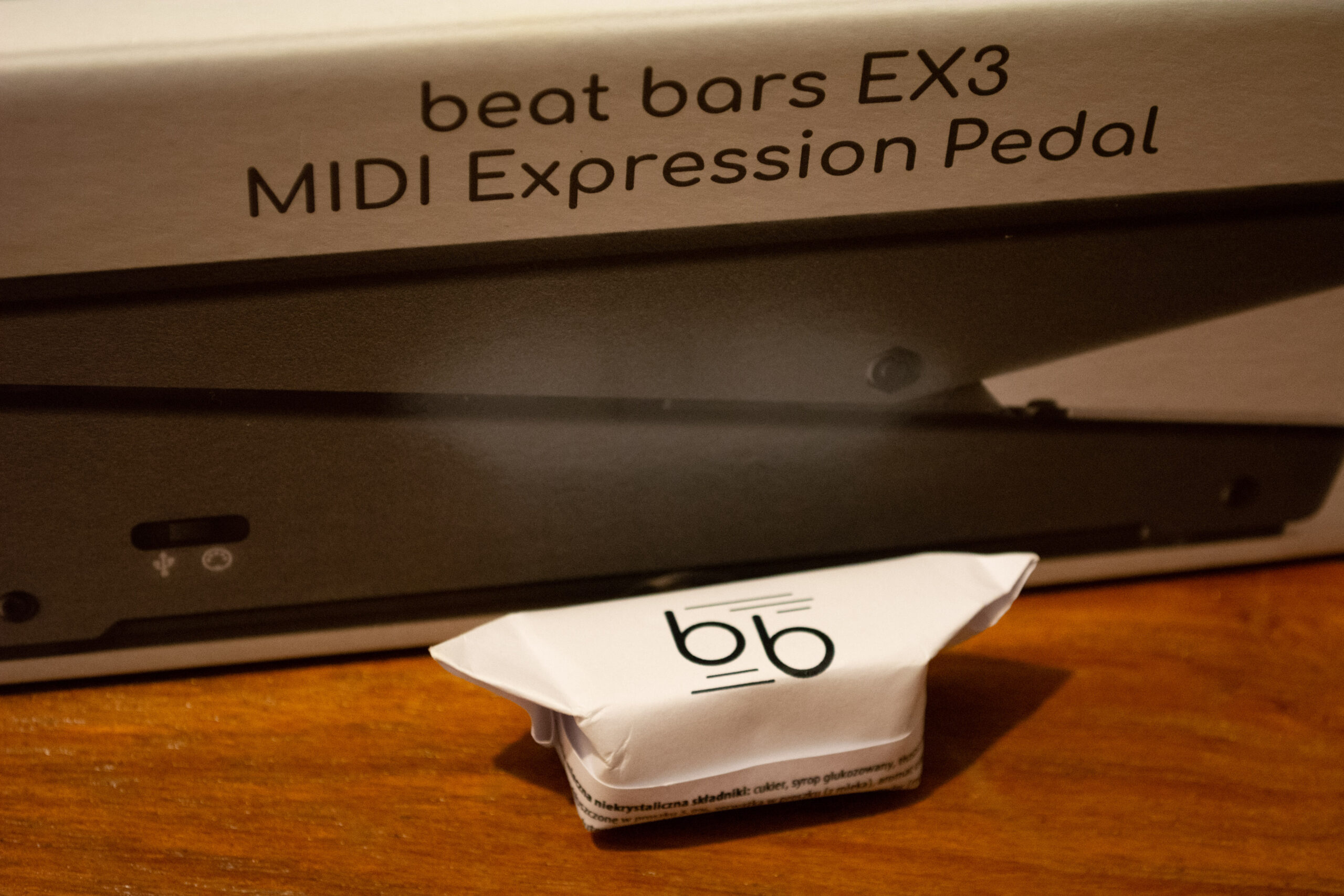











Like this article? Share with your friends!