Oh, for the days when people blamed slow websites on their ISP instead of the website itself… the boops and beeps of slow telephone modems might as well be as ancient as dinosaurs, and if your website suffers from poor performance, it’s incumbent on you to find solutions to speed it up – or lose customers! They’re not blaming a modem any more.
Yes, using a Content Delivery Network (CDN) is going to get your website to customers faster. However, it’s a fallacy thinking that simply implementing this solution is going to be your salvation. In fact, it’s really the second part of the solution.
The first part is making sure that your website is already as fast as it can be.
Fast things operate that way because they’re sleek and streamlined. From the perspective of a website, this is not necessarily the aesthetics of design – it’s the stuff “under the hood” making it a quick delivery to customers. Optimizing is something you can accomplish yourself, and you should consider it as the prerequisite – the prep work – prior to really speeding up delivery with a CDN.
Speed Bump Removal in Four Easy Steps
When it comes to performance – with or without a CDN – the slowest thing a website can do is make the requests for files from servers across the Internet. By cutting down those requests, you remove the reasons your website may be frustrating customers with slow loads.
And slow is deadly. PhoCusWright, a leading market research and industry intelligence company, provides these findings:
- 57% of online consumers will abandon a site after waiting just three seconds for a page to load
- 80% of those people will not return
- 50% or so of them will go on to tell others about their negative experience with that website
Fix that frustration and you’ll reap the benefits, which can be rather dramatic, depending on your scale. Here’s one impressive example: Amazon discovered it only took improving the speed of their pages by 100 milliseconds to boost sales by a full percentage point – and with quarterly revenue in the billions, that translates into a hefty increase in sales…and happier customers.
You don’t need the deep pockets of Amazon to take on the task of speeding up your website. Here are four things you can do to shrink the amount of time it takes for your website to load for your customers.
1. Losslessly optimize your website’s images
Striking visual images are the key to most websites; however, those image files are also the biggest data-hogs moving across the Internet from servers to customers. Your challenge is to crunch down those files for fast delivery – but not at the cost of losing their quality.
All the optimization gurus out there will spit out the same mantra: Don’t scale your images. Make them actual size, and if it’s the same image at different dimensions, create unique versions.
Next, make sure every image on your website is optimized so its file size is as small as it can be. The market abounds with great software programs that’ll do this for you, and they don’t cost much – but there are also freebies that’ll do this for you. You can download a Windows program called PNGGauntlet; and for the Mac you can use ImageOptim. These are “one-click” programs for the most part. Select the image to optimize, and the software does the rest.
2. Cache as much of your content as your can – both server and client side
Generally, about 80% of this is on the client side. By including code that tells your customers’ browsers to hold on to certain assets you’ll know their browsers will call for over and over again, you’ll decrease the overall amount of requests. The server will tell the browser to hold on the files, and the browser will honor that request. This alone can be a huge boost to web performance.
3. Combine as many of your CSS and JavaScript files as possible
CSS files are data-intensive but oh-so-necessary – and they can truly slog down the speed at which a webpage can be delivered to a customer. So imagine how that’s magnified if you’re using multiple CSS files that most likely could be combined. Focus on your global CSS file and see if you can get it to house all of your CSS.
If your website features different sections or pages that have unique styles, you’ll obviously need multiple CSS and JavaScript files. That’s not a total sin. What’s hurting you is the duplicated coding that must be parsed if multiple CSS or JavaScript files are unnecessary, so combine where possible.
4. Turn on HTTP Compression (“Gzip”)
This may be the easiest of the four to accomplish because it may already be done on your behalf by your host. Find out if you don’t know for sure. One quick and easy way is to go to gzipwtf.com and enter your website’s URL.
Why is HTTP compression so crucial? Gzip tells the servers to compress the files being sent out, which are then automatically unzipped by your customers’ browsers when they arrive.
Optimizing the data-intensive “heavy parts” of your website by doing these four things may very likely give you an impressive increase in speed for your website’s page loads all by themselves.
The rest is out of your hands without the help of a CDN. Remember, data is data, and the farther away it is from your customer, the more time it’ll take to get to them. So, even if you can control the optimization of your website’s assets, you can’t control latency. That’s the beauty of a CDN.
Those very elements you’ve just smashed down to the smallest size – which generally are images, CSS, and JavaScript – are now in multiple places where the CDN server that’s closest to your customer pushes them out.
CDN: the second part of the solution
Plugging into the services of a CDN after you’ve optimized your website now makes sense. You’re almost ready, but first you should undertake the due diligence to ascertain that the CDN solution you’re thinking of going with is in fact aligned with the physical location of your customers. With its global distribution of 500 peering partners creating a direct reach into over 90 countries, MaxCDN has got you covered. This distributive power means your web pages are going from one of their CDN servers directly to your customer in a single network hop. In some cases that means a page load time could decrease from hundreds of milliseconds to only tens.
The MaxCDN solution speeds up your website, gets you increased conversion and higher Google rankings – but most importantly, it makes your customers happier because your website is speedier. Previous Magazine has been using a CDN on Previous Magazine for almost a year and a half now and MaxCDN has been the best by far, this is how we get such a fast and responsive experience across our website and apps!

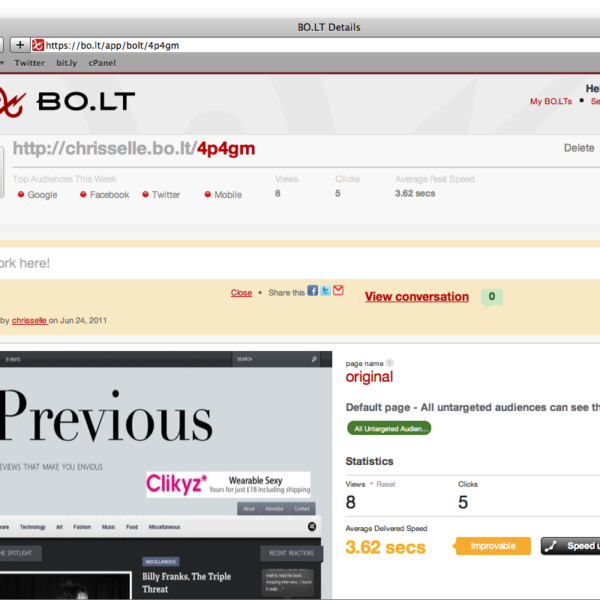


Like this article? Share with your friends!