The race to win the hearts, fingers and pockets of publication audiences has been globally afoot for several years already, many publications believe that a web app is the best solution as it is cross-platform, can be updated at any time and costs relatively little compared to finding a developer that will utilise the SDK for several platforms. After a frantic half decade of publications trying many different approaches to the consumption of news articles whilst on the move, a brave new challenger has approached which offers a familiar ‘too good to be true’ service with native apps for mobile platforms which require zero coding.
GoodBarber is very different to the services that have gone before it, this is a very personal and highly customisable system which offers native applications for iPhone, iPad, Android and Windows Phone like no other service before it.
The best place to start with a service like this is with the end product and then to cover the steps taken in achieving that end result, so the end is where this journey begins.
GoodBarber understands cross-platform
We don’t live in a world where everybody uses an iPhone and an iPad, we all have different preferences in terms of technology and GoodBarber understands that offering just an iOS application isn’t enough in this day and age where there are a growing number of Android and Windows Phone 7 users. Your application can easily be published for iPhone, iPad, Android and the newly popular Windows Phone.
Getting started with GoodBarber
The first thing you will notice about the GoodBarber website is the undeniably great sense of style and taste they have in everything from their typography to iconography to simple things like the floating navigation bar in a way reminiscent of the Twitter website UI. Like a sharp Italian suit, GoodBarber oozes European style, but style of a nature not often seen over here in Britain; the lean company behind GoodBarber is based in Corsica, home to the best barbers in the world, and judging by GoodBarber, some of the finest software developers too.
Once you have been seduced by the slick presentation of GoodBarber and you find yourself clicking the ‘Try It Free’ button in the persistent navigation bar, you are presented with a modal pop-under consisting of a minimalist number of fields to fill out with your information to make this registration as speedy as possible.
The initial registration for GoodBarber is somewhat confusing; the first field you are asked to enter is your ‘app name’, this isn’t actually the name of your app that users see but the subdomain on which quick access to your user area is available, this is however what you will name your app in the Apple Developer provisioning area. This field is frustratingly limited to fifteen characters, ‘previousmagazine’ is sixteen characters and thus our subdomain on goodbarber.com is ‘previousmagazin’. This has led to some of my colleagues asking me if I made a typing error, which of course I didn’t, this is just a strange limitation of the GoodBarber registration, this is also a disadvantage when trying to remember the login URL; although understandable that they want to keep their subdomains below a certain length.
Configuration through the GoodBarber web interface
When you go from field to field in the configuration area, the information is automatically saved which means that you don’t have to scroll down and click ‘save’ as automatic saving is available, this is especially useful in the General Information area of the Store configuration for when you are filling out the information for the app on each platform. Automatic saving is a feature a lot of web apps lack but adds infinitely to the user experience.
In the application configuration area, you are shown a preview of your application as you make changes, this is especially useful to get an idea of how this is going to look on the platform you are currently configuring it for; this is very much a ‘what you see is what you get’ scenario.
GoodBarber allows you to import content from a number of sources, these include the popular open source blogging platform WordPress, TypePad, YouTube, Dailymotion and Flickr, or from your RSS feed, and you can also provide a XML feed.
There are a few lingual quirks to the GoodBarber user interface, one of them is ‘Continuer’ instead of just ‘Continue’. This is because GoodBarber’s team doesn’t speak English as their first language, although their English is rather wonderful compared to that of the majority of the UK and USA.
Another UI quirk is the ‘Show all’ and ‘Reduce’ buttons in the sidebar of the administration area of GoodBarber’s website, quite frequently I thought that I might not have been seeing all of the options, so I clicked ‘Show all’ which didn’t change what was displayed and just like with clicking ‘Reduce’ there was no change.
GoodBarber loves push notifications
Push notifications are a great wayto convey important information to your audience such as a new article being available or the release of a new update for your app.
GoodBarber’s brilliant statistics system
All of GoodBarber’s apps contain a detailed statistics platform that gives you an inside view on how much your app is used, and for how long, with the data gathered viewable through an aesthetically pleasing web interface.
This is built into the app as standard, but if this isn’t enough you can use one of two available external analytic solutions; Google Analytics, the free statistical analysis platform from Google Inc. and Flurry for iOS and just Google Analytics for Android. Windows Phones don’t support external analytics.
Working with others through GoodBarber
GoodBarber understands that you almost certainly don’t work solo if you’re working in the field of journalism, GoodBarber allows you to invite team members who have their own profiles on your account with their own login credentials. GoodBarber allows you to simply enter the email address of your colleagues and they will be sent an email for them to setup their profile on your GoodBarber account. The team view is rather nice as it includes an avatar as well as when they last logged in which is useful for seeing who has been checking out statistics or possibly making changes.
In the next version of GoodBarber I’d love to see a changelog in the administration area so that you can see what changes other members of your team have been making. This is a feature available in most content management systems and the lack of it leaves me feeling a little uncomfortable.
A really neat feature which I appreciate that a lot of similar services don’t offer is that you can publish the app on your own developer account. Because I already make apps with the VP of Previous Magazine, Craig Lackie, we already have a developer account under the name of Split An Atom, my software development, design and audio production company.
This means that instead of people searching for your app and seeing ‘GoodBarber’ above it, it can have your company name making it even more whitelabel. GoodBarber is constantly being updated so each update is likely to bring new features to your application and please both yourself and your audience.
Furthermore, when publishing to the relevant Android and Windows Phone markets, Good Barber can publish your app or you can publish it yourself though your developer accounts.
Submitting your applications
To submit your application to the Apple App Store, you must follow a simple guide on generating certificate signing requests, exporting your .p12 file along with setting up push notifications, this only took me fifteen minutes.
After compiling the application for the first time, we found that we didn’t like a few of the choices we had made in the configuration process, we couldn’t change the application until we had submitted the current version, which seems unintuitive. But the very friendly support team were more than happy to reset the status back to ‘ready to be submitted’ instead of ‘submitted’ so we could iron out the creases we found.
An annoying quirk on behalf of Apple Inc. is not allowing you to disable, hide or delete any app IDs which you create in the Apple Developer Portal which can be frustrating as now we have two Previous Magazine app IDs in our backend, something that is easy to become confused about. Apple Inc. has done this because they need to keep those IDs around so that another developer doesn’t use that app ID at some point and run into issues.
The apps created with GoodBarber
All apps created with GoodBarber include an offline mode, regardless of platform, something that has proven tricky to implement for a lot of publishers, but with GoodBarber our readers can swipe through articles published by Previous Magazine whilst the user is, for example, in the subway system without cellular coverage or on an aircraft with airplane mode on.
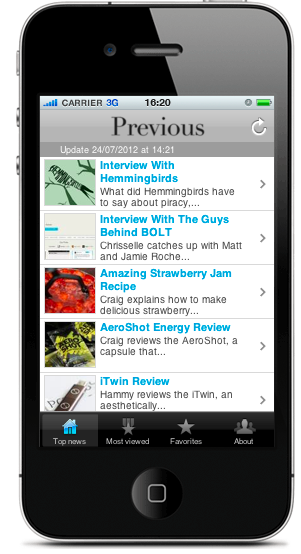
You can optionally enable your app’s users to leave comments on your articles too, this works on all platforms. This is something that GoodBarber’s competitors tend to lack and not do as well as GoodBarber do, it also increases user interaction.
Along with commenting, you can also enable your users to favourite your articles so they can go back to the article at a later date, and your users can share your content on social media too. Social media sharing is something that most publications don’t implement into their apps well, or at all, but with GoodBarber you’ll be sure to have a slick way for your users to share your content to Twitter, Facebook and via email.
Being able to increase or decrease the font size in all applications is another welcome feature in an already large repertoire of smooth moves.
OnSwipe, the familiar solution of a tablet presence, is merely a web app, but further frustratingly it doesn’t include social media sharing, this has been the go to solution for getting your site on tablets and smartphones for a little over a year now, but GoodBarber offers something unbeatable; a native application experience with native social media sharing. This should be especially interesting in the next version of GoodBarber with the upcoming Facebook integration in iOS 6.
On every platform GoodBarber includes a built-in browser allowing users to browse external hyperlinks yet remain within your app, something that frustrates me about a lot of applications from various publishers is that they launch my Safari app which leads me to continue to consume RSS feeds within Flipboard just for the built-in browser and convenience. GoodBarber solves this brilliantly.
Monetizing through mobile advertising in GoodBarber
Many services that are similar to GoodBarber only give you a single option for a mobile advertising network and/or server because either they don’t see the use in giving users choice, or they are a partner giving them commision. GoodBarber, however, give you a choice of six mobile advertising networks and servers on iOS (admob, MobPartner, Swelen, smart Ad Server, adenyo and MADS), two on Android (admob and MobPartner) and four on Windows Mobile (admob, MobPartner, smart Ad Server and adenyo). Additionally you have the ability to use your own external advertising network on your own servers, which has become a very popular choice in the world of publications to scrape that extra few percent back from middlemen.
It is worth noting that although ‘iPad’ is available to choose in the external advertising area, there are not any external services compatible with the platform, hopefully this is something that gets resolved in the next version of GoodBarber. You also cannot choose an internal advertising network for the splash screen of the GoodBarber iPad app.
GoodBarber offers wonderful online support in a variety of languages for every platform. We had a couple of questions while creating our apps which we emailed to their incredibly friendly support team and they got responded to almost instantly in clear, understandable English. Service with a virtual smile.
Pricing
The price of GoodBarber isn’t in any way unreasonable; especially when you factor into the equation how much a developer would charge to create an app especially for you to this standard. If you are purchasing the service for two years an app for just one of the platforms is 16.58€ (£12.98) per month, two of the platforms is 24.92€ (£19.50) per month and for all three platforms 33.25€ (£26.10) for per month, this is great value considering what you are actually getting with GoodBarber.
Conclusion
We’ve just submitted our apps for iOS, Android and Windows Phone 7 to the relevant app stores, in fact this is the first public confirmation of this. The creation of these apps was simple and intuitive and the support team are friendly and helpful. With code-free applications being this easy and budget-friendly to implement, there’s no reason or excuse as to why you don’t have an application if you are a publisher. You can subscribe to GoodBarber and start creating your own apps over at their website.
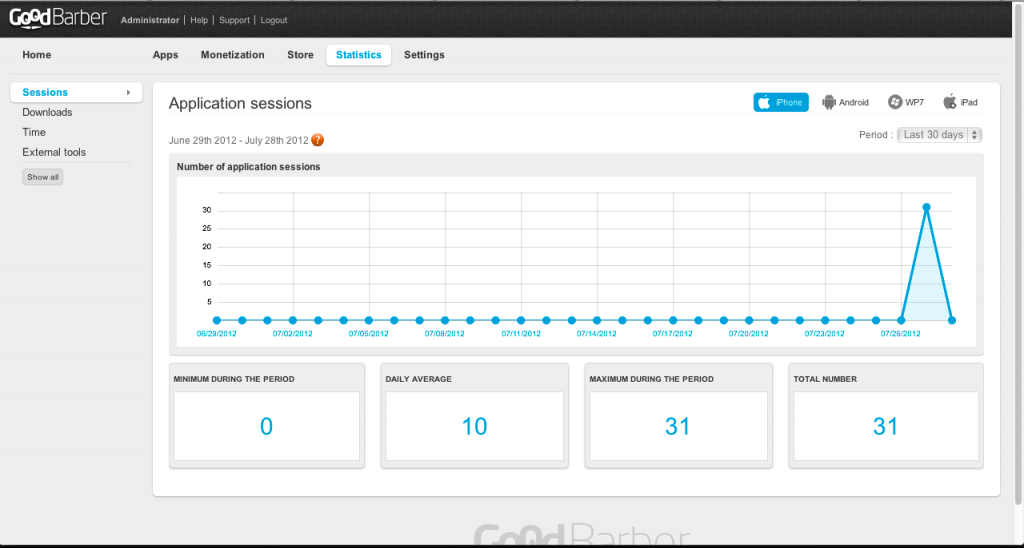
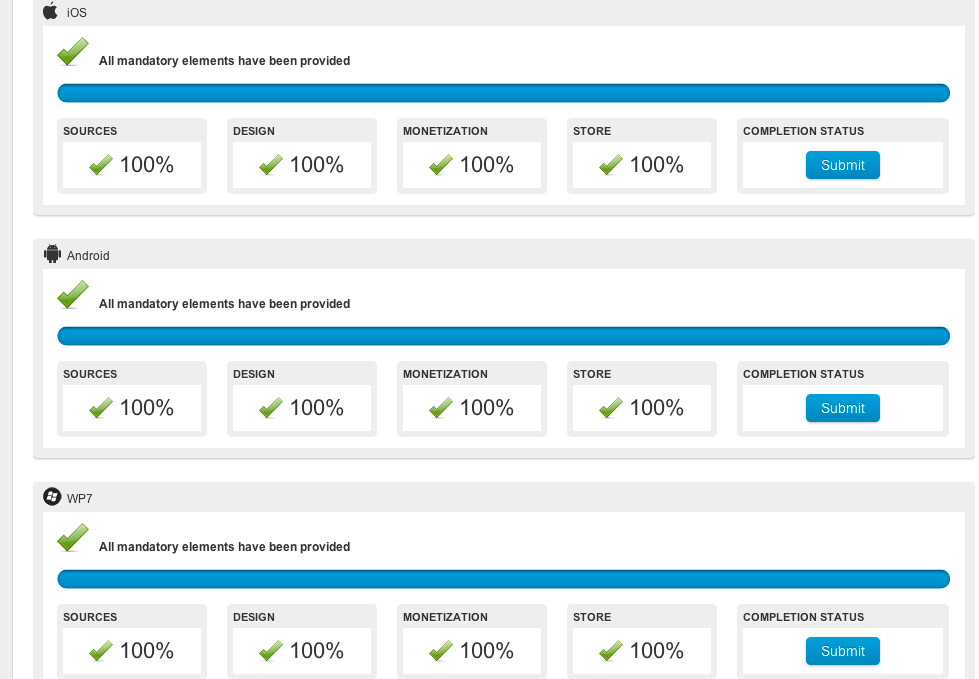

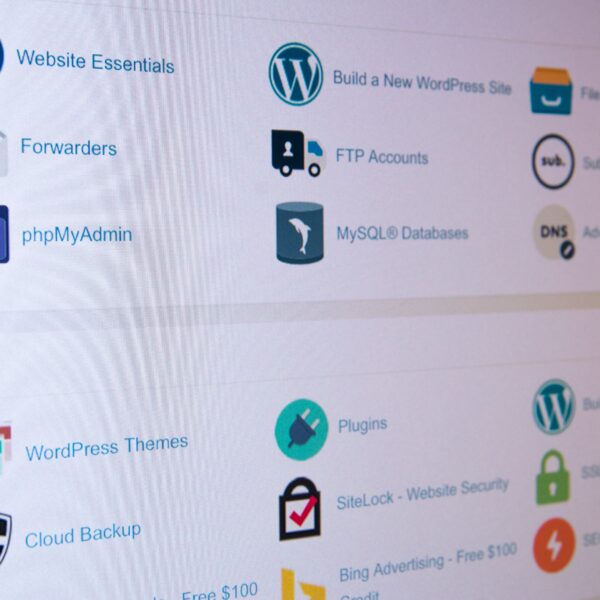


Like this article? Share with your friends!