Netflix is awesome, but the fact that you’re limited to your country’s library when it comes to titles is no fun – especially if you don’t live in the US, the UK, or Canada. Geo-blocks get in the way of your entertainment, after all.
If you Google that problem, you’ll quickly find the solution to accessing the worldwide Netflix catalogue: using VPNs.
But while being told a VPN will help you unblock Netflix is nice, it’d be even better if you’d know how it does that, right?
If that’s something you’re interested in, keep reading. We’ll tell you exactly how VPNs unblock Netflix, and answer other relevant FAQs we got from our readers or saw on Reddit too.
First Things First – How Does Netflix Geo-Block Your Access?
To really understand how VPNs unblock Netflix, you first need to know how Netflix controls what titles you can and can’t watch.
Basically, it all comes down to your IP address. It actually reveals a lot of information about you – particularly what country and city you are from.
Well, whenever you visit Netflix, your browser sends a connection requests to its servers. That request contains various metadata, including your IP address.
So, Netflix is able to see your geo-location. If it sees that you’re from Germany, it will direct your traffic to the German library.
So How Does a VPN Unblock Netflix?
It’s really simple, actually – it prevents Netflix from seeing your IP address. Without it, the website won’t know what country you are from.
If that sounds a bit too vague, no problem. Here’s a quick but in-depth look at what goes on in the background:
- It all starts with a VPN app. You use it to connect to a VPN server. Note: The server has to be in a country where the show/movie you want to unblock is available (so the UK for a UK-only title).
- Then, the app and server establish an encrypted connection. That means nobody can spy on the data they share with each other.
- When you head to Netflix, the VPN server will intercept your traffic, and forward it to the site for you.
- That causes Netflix to think your connection is coming from the VPN server, not your device.
- So, Netflix only sees the VPN server’s IP address. Your real IP remains “hidden.”
If that still sounds a bit difficult to understand, here’s an image that should make things crystal clear:
How Do You Use a VPN with Netflix?
Based on our explanation of how VPNs unblock Netflix, you might think that using them is pretty difficult.
We’re happy to say that’s not the case at all. It doesn’t matter if you’ve never used a VPN or have limited knowledge about them. You can unblock Netflix with them in just four steps:
- Subscribe to a VPN provider. We recommend using StreamCatcher from ProPrivacy to find a service that can really unblock the worldwide Netflix catalogue for you.
- Download the provider’s app for you device, and install it.
- Run the VPN app, and use it to connect to a server. Again, it has to be in a country where the show/movie you want to watch is available. You can actually use StreamCatcher to find out which countries have which titles.
- Head to Netflix, log into your account, and start binging as much content as you want!
Does a VPN Improve Your Netflix Speeds?
Usually, no. We saw that many people wrongly assume that VPNs improve online speeds. It’s actually the other way around – VPNs decrease your initial speeds.
The only exception when a VPN could improve your Netflix speeds is if your ISP throttles your Netflix connection. They can do that because they know what site you’re connecting to, how much data you’re exchanging with it. Also, they can analyze your data packets.
But with a VPN, they can’t really see anything:
- The VPN encrypts your traffic. So, your ISP can’t inspect your data packets to see you’re using Netflix.
- The VPN hides what IPs you communicate with. ISPs can only see you’re connecting to the VPN server’s IP. They won’t know you’re exchanging data with Netflix’s servers.
Can Netflix Block VPNs?
Yes – it actually happens pretty often. Netflix detects VPN IPs, blacklists them, and redirects VPN users to the Netflix proxy error page.
To avoid detection, VPNs have to refresh their servers’ IP addresses on a regular basis. Not all providers can do that (especially free ones), however. VPNs like ExpressVPN, CyberGhost VPN, and NordVPN are safe bets, though. We were always able to unblock any Netflix title we wanted with them.
Are VPNs Better Than Proxies?
That mostly depends on your preferences. A proxy is pretty much a VPN, but without any powerful encryption. Other than that, it works more or less the same – it hides your IP by routing your traffic through a server.
Still, here are some differences to keep in mind:
- Proxies might offer better speeds because the encryption is weaker (or non-existent).
- Proxies can’t really stop bandwidth throttling or protect your data because they don’t offer strong security.
- Finally, proxies can save requested web pages on a local cache. If you request saved content (like a Netflix web page), you might get faster load times (but also outdated content).
Whether or not that makes proxies better or worse than VPNs is up to you to decide.
Are VPNs Better Than Tor?
Not at all. Tor might hide your IP, but it can’t unblock Netflix. Our tests back up that claim.
Even if you manage to unblock Netflix with Tor, you won’t enjoy the streaming. The speeds are very, very slow – we averaged around 2-3 Mbps in our tests. That’s barely enough to enjoy SD quality on Netflix.
Why is Tor so slow?
Well, it encrypts and decrypts your traffic at least three times. Also, there are only 6,000+ servers for over two million users, so there’s not enough bandwidth to go around.
Have You Ever Used a VPN with Netflix?
If you did, what was your experience like? Were you able to unblock everything you wanted, or did you experience any issues?
If you didn’t, what’s stopping you from doing that?
Please let us know your opinions in the comments below.
Image Credits: Jade87


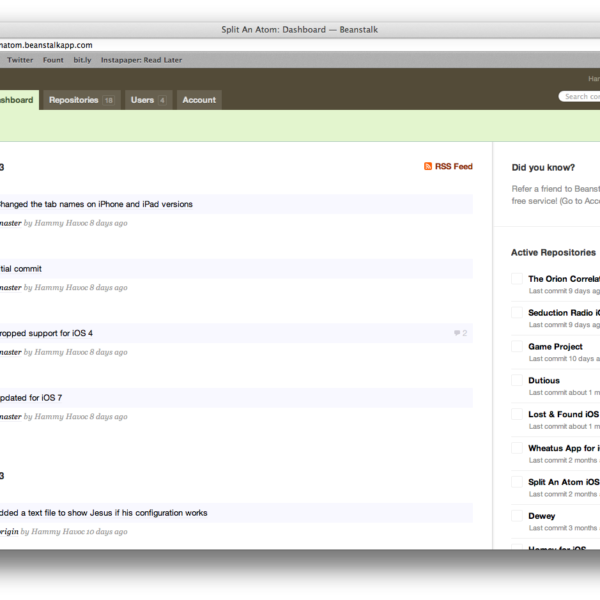

Like this article? Share with your friends!