BigPhone For Mac allows you to utilise Google Voice from your Mac which is great, because let’s be honest, the web interfaces which Google provide to users are pretty lacking when you’ve been spoiled by OS X and iOS applications. Web applications are not perfect; They are a real chore for somebody like me who enjoys slick and responsive user interfaces.
BigPhone For Mac: Simple And Effective
After downloading the application, you simply sign in with your Google account; It literally works within seconds.
Everything within BigPhone For Mac is done from the icon in the menu bar; Very intuitive, plus I like the way that the icon glows blue when there is something new that I’ve not yet read.
The integration of your Address Book into BigPhone is fantastic (When synced with Google through iTunes in my case); It’s fantastic to have everybody’s numbers and names at a glance to call them or to see who is communicating with you. There are too many developers out there who fail to integrate such a simple and fundamental feature into their applications; Utilising data that already exists which isn’t unique to that application.
BigPhone integrating with Growl and delivering notifications is a really nice touch, especially as I don’t always notice the icon in the menu bar glowing blue when there is something that I’ve not yet read. The Growl notifications behave exactly how I want them to on my secondary Cinema Display; A gorgeous way to communicate with those on the go whilst you’re in the office!
Making calls is so simple; Simply click the BigPhone icon in the menu bar, click ‘New Phone Call’ then choose who you want to talk to, choose the phone you want it to ring and then you’re into the standard Google Voice system where it calls the phone of your choice then when you pick up, it then proceeds to call the person you chose to speak to.
When you read a message on BigPhone, the badge notification on your iOS devices changes accordingly which is something that I wish more developers would understand; Consistency. I don’t want applications to update when I launch them, I want them to be constantly updated and have information that is consistent across all of my devices. OmniFocus, we’re looking at you here.
BigPhone And The Big Issue
The Google Voice iPhone app never seems to have any problems in sending text messages over 160 characters, and although the web interface gives you a ‘160’ character count, I can send messages over that limit without any difficulty through the web interface.
There is a bug in BigPhone where you cannot send a text message if it is over 160 characters in length, but what I find the most most frustrating is that there is no visual indication that it is having issues sending the message. This can be pretty frustrating at times, especially for new users of BigPhone.
This would not be an issue, but in the conversation view of BigPhone, there is no character count which makes it increasingly frustrating to have to reword your message all the time as you cannot see how many characters you’ve used. but when initially beginning a conversation with somebody, there is a character counter. A more consistent UI would be a great update to BigPhone, or even allowing us to send as many characters as we like in a manner similar to the Google Voice web application. Given that you’re sat at a computer or using a laptop, it is also pretty easy to forget that BigPhone isn’t email or even IM and end up typing a much lengthier message than 160 characters, but we’re sure that it’s something that Mike will sort at a later date with an update via the Mac App Store.
What BigPhone Gets Right Is Kind Of A Big Deal
A big feature I really love about BigPhone is that it doesn’t tell you what time each and every message was sent at which again is very similar to using iMessage on the iPhone. Informing you of the time is deemed a ‘feature’ on many chat clients, but I think it is a lack of knowledge in the UI department, especially when I am actively chatting, I simply don’t need to know the time a message was sent at when the SMS conversation is being treated like an instant messenger chat.
Being informed who you are talking to with each and every chat message that gets sent is a very annoying system in most chat clients which don’t use the bubble system. BigPhone is again is very similar to the Apple iMessage system in that respect, or very similar to iChat if you’re familiar with OS X. A big user interface mishap I detest about Google Voice’s web interface is how much of a pain in the backside it is to discern which message belongs to whom. Colours are such an obvious and effective way of showing who said what and this system needs to be adopted by everybody.
I’m glad that some developers out there understand that I don’t need to be reminded who I’m talking to with every message that gets sent and only need that information in one place; The header of the window, BigPhone gets two thumbs up from me for sensible design choices like that which make all the difference in terms of time saving and not taking up too much room on screen.
Another great feature on BigPhone is that your text message conversations float on top of all of the other windows, just like iChat, so it makes it extremely simple to communicate with others whilst using your favourite applications.
If you’re looking for the best way to use Google Voice natively on your Mac, BigPhone For Mac is the way to go; There is nothing else that comes close to it in terms of usability and simplicity. You can download BigPhone For Mac from the Mac App Store by clicking here.
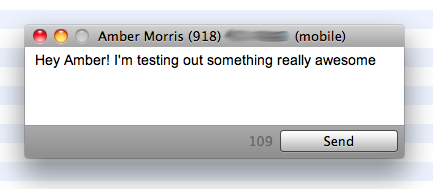
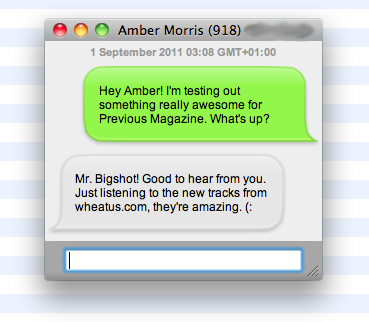


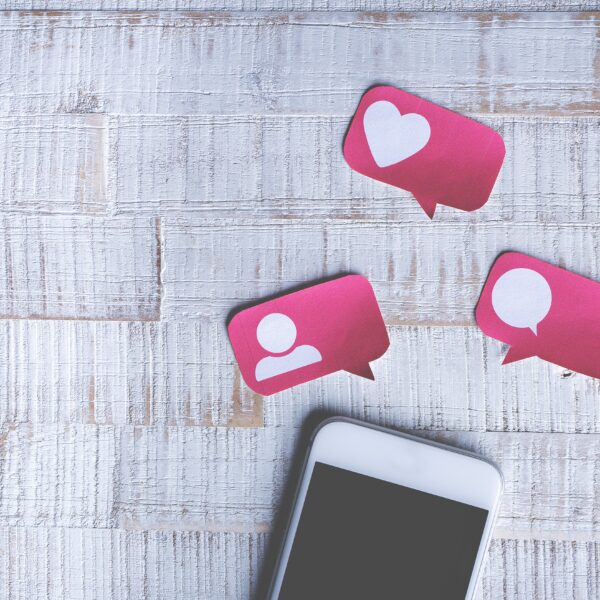

I *love* BigPhone.
Indeed, BigPhone is majorly kick ass. I find replying to SMS to be a real drag, actually come to think of it, Google Voice is probably the only Google product I actually like.
Wonderful article indeed. Absolutely fabulous, my dear friends!
Thank you. It is great to know that you enjoy reading Previous!
The problem with BigPhone is that there’s no way to give it a test drive. You either pay $6 and risk finding out you don’t like it, or you don’t get to try it at all. That’s why I ended up going with GrowlVoice. It’s a similar app, but it has audio notifications and a character count. It also has time stamp on messages, but you can turn that on or off.
Truthfully, there are aspects of each app I prefer, but since BigPhone doesn’t give the ability to try before you buy and GrowlVoice DOES, it’s worth checking out GrowlVoice first.
Also, there’s a free app called VoiceMac that has great potential. I just wish the developer would update it, or make it open source so others can update it.
Thank you. It is great to know that you enjoy reading Previous!