If you are facing problems due to duplication of images, then you should that it is nothing to be worried about as in this article today, we are going to tell you all about the different tools that can help you get rid of this duplicate image problem. You should know that the image duplication in your content has the very same consequences as conventional textual plagiarism in regards to negatively affecting your SEO.
Duplicated images on your webpage has very severe consequences and can result in manual penalties against your domain if you are reported to the search engine by the original content creators. If you are not duplicating images and are on the receiving end of duplication, then you can easily face ranking issues in your website’s position. If you don’t focus on removing and resolving this image duplication problem, then know that you can face a serious decline in the position of your site in search results.
Reverse image search tools
The solution that will help you with the duplicate photos issue is known as reverse image search, which in simple words, is the web search of images instead of keywords! Now there are many search engines and website tools that can help you in doing a reverse image search, but not all of them are trustworthy, and so we urge you to use the best ones available. Don’t think that you have to look for the best tools all by yourself because we have gathered them below.
Reverse image search with Duplichecker
With countless webpages on the internet today, it can be very much difficult for you to find the most unique and useful images, but that doesn’t mean that it is impossible. We would like to assure you that with the help of the reverse image search tool by Duplichecker, you can easily help yourself in not only finding unique images, but also identifying images that are being used illegally and unethically. You should know the use of this tool is also very simple and free, and you don’t need any previous experience to operate this tool like a pro. Just use the following steps to learn how to operate it!
- Open up the image search engine by going to this link: https://www.duplichecker.com/reverse-image-search.php
- Now that you have opened up the tool, you will see a bunch of options that you can use to enter the input in the tool. You can upload images from your device by using the upload button in the white text box of the tool, you can also simply paste the image URL, or the image path in the address bar and the best part is you can also find relative images using specific keywords describing them.
- When you are done with the input, you just have to click on the ‘search similar image’ button.
It takes just a few seconds to get your results from the top three image search engines, including Google Images!
Reverse image search with Small SEO Tools
Here is another amazing tool that can be used for solving the problem of duplication. This tool is one of the most versatile available. The use of the tool is also very easy and simple, and you don’t need to go through any kind of registrations and formalities to use this tool. If you are new to the concept of reverse searching with online tools, then you should know that the steps that we have mentioned below are going to help you a lot in using it.
- This is the link that would take you to the tool: https://smallseotools.com/reverse-image-search/
- When you are in the tool, you just have to click on the upload button to grab images from your local or online gallery, with the help of this tool you can easily get images from Dropbox and Google Drive!
- Now there are two other options that you can consider while uploading, you can enter the image path, or you can also use keywords to search by an image.
- With this method, you can easily find out all the relative and duplicated images and can get rid of them by reporting them to the search engine!
These tools can help you a lot in finding image plagiarism and also in finding out about the copyrights before you plan on using an image you’ve found online.
Do you prefer to use your own photographs rather than ones by a third-party? If so, you’ll likely need a tool to get rid of duplicate photos at some point.


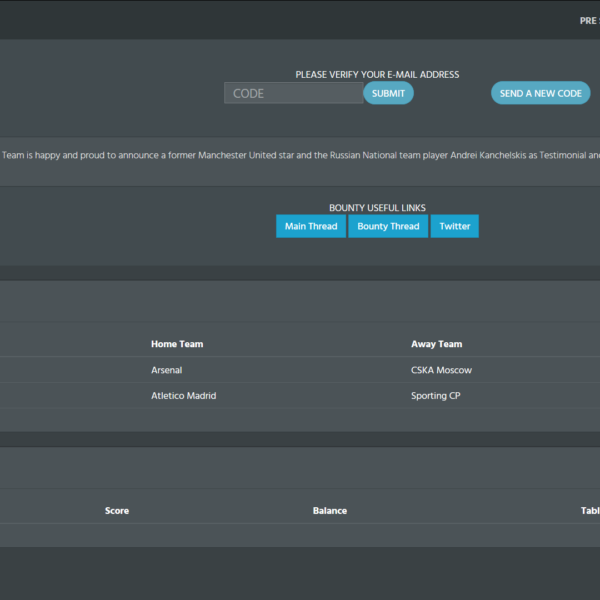

Like this article? Share with your friends!