Hacks are meant to make your life easier, and you should not shy away from using them. For instance, if you love playing online games after reading a Mohegan Sun Casino review, you would want to get more out of it.
If you are comfortable with technology, then you should definitely try the following software hacks.
- Speeding up a slow Windows computer
If your computer is not as fast as you would like, you can do something about it. You should make sure that your PC does not have any malware before trying these tips and tricks. If that is the case, you will have to conduct a full antivirus check and then delete the culprits, Windows Security is recommended, free, and pre-installed on Windows. Otherwise, you can try the following tips.
- Remove all unnecessary programs from your computer because they are taking up space. If you do not use a particular program, delete it.
- You do not have to necessarily use applications that need a lot of computing power. There are lighter options that you can use which also happen to be faster.
- Disable startup programs to give you a more responsive computer.
- Make sure that your hard drive is protected and free of errors to avoid data loss.
- Remove visual effects that you deem to be unworthy of the extra space.
- Locking your computer via a desktop icon
If you want a fast solution to locking your computer via a desktop icon, you will no longer have to use the regular CTRL+ALT+DEL method when you are in a hurry. Right click on your Desktop and press New. Click on Shortcut and a box will pop up. In the box titled, Type the location of the item, write this code:
rundll32 user32.dll,LockWorkStation
Type a name and then click Next to finish. The shortcut, hence created, will allow you to lock your system easily.
If a desktop shortcut doesn’t suit you, then you can simply hold down the Windows key and press the L key.
- Take advantage of shortcuts
The latest Windows versions offer a variety of shortcuts, and using them will help you work faster and more efficiently. Instead of locating a menu and clicking on an option, you can simply use a certain combination of keys to get the job done. For example, you will be able to open a new Explorer menu when you want to view your libraries folder by pressing Windows + E.
- Use the XP mode
There are quite a number of old software which do not run on the latest versions of Windows. If you are uncomfortable with sacrificing the comfort of your XP, then you can rely on the XP mode available in Windows 7 computers. The only requirement is that the system should have in-built hardware virtualization.
- Do not ignore the command prompt
The command prompt is a treasure mine. It will even allow you to see the ASCII version of Star Wars with the help of a simple code.
You can also use it to create undeletable files in order to avoid accidental deletion.
- Put VLC Media Player to use
Apart from viewing videos, this software can be used to convert, cut and resize videos without degrading their quality. Go to the Media option in VLC media player and click on “convert/save”. Now you have to load the video using the “Add” button so that you can make the necessary changes.
- Use the Windows Magnifier
Have you ever squinted at the screen trying out to make out a text?
The Windows Magnifier will allow you to zoom in on any part of the screen. Press the Windows key along with + (plus) key to zoom into the screen.
Save some time!


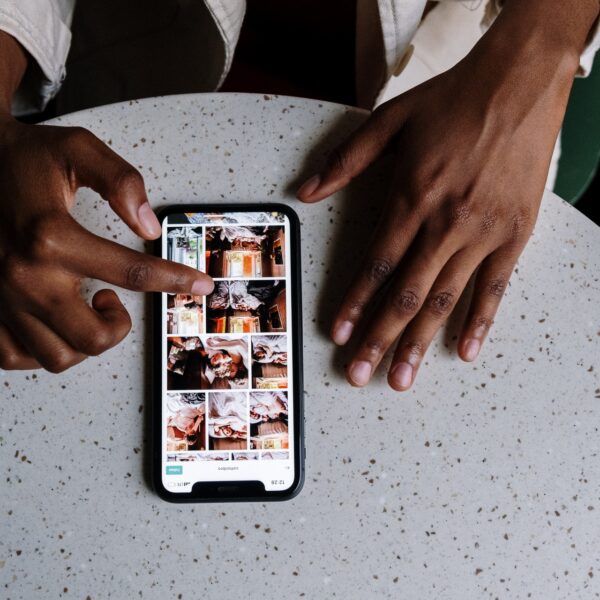
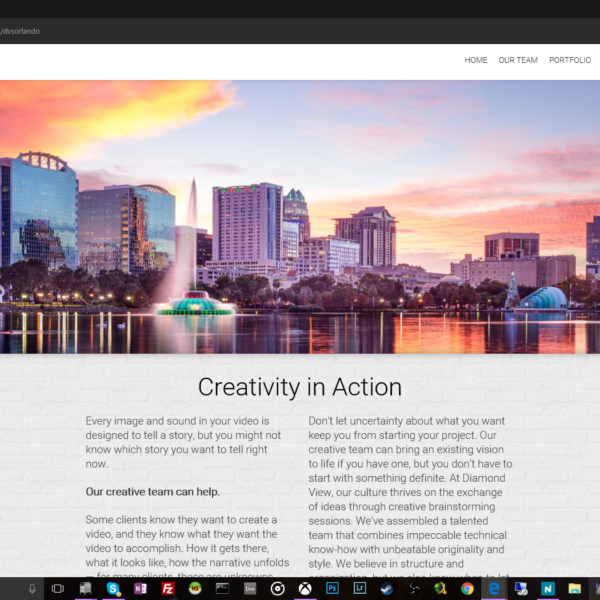
Like this article? Share with your friends!