The BlackBerry PlayBook is a tablet computer from Research In Motion who are the creators of the popular BlackBerry smart phones. Here I discuss my thoughts on the BlackBerry PlayBook, from it’s stunning aesthetics to the apps that bring it to life.
At first glance after powering the PlayBook up I was blown away with the clarity and vibrancy of the colours of the 7″ LCD screen; An astonishing 16 million colours and an eye-pleasing resolution of 1024×600px and a 16:9 aspect ratio.
Time To Play With The BlackBerry PlayBook
Running your finger down the touch sensitive surround of the BlackBerry PlayBook brings you to the settings, which is always the best place to start when it comes to using a new piece of technology in my opinion as it shows off everything that a product is capable of; In this menu I found what I would need in order to connect to the internet and use the majority of the functions on the BlackBerry PlayBook.
Connecting The BlackBerry Playbook
The BlackBerry PlayBook is ready to use online straight out of the box if you have an available WiFi access point, or another little neat thing that is possible with the BlackBerry PlayBook is that you can connect via Bluetooth to your BlackBerry smart phone and use your mobile internet to connect as if connected to WiFi. Although, this will provide you with a slower connection, and a tethering charge; in this case I would advise you to check with your network carrier to make sure you’re aware of the charges that may apply.
I’m not going to deny that this is a very handy feature on the BlackBerry PlayBook, but given that I own an iPhone and use Mobile Broadband (3G) as my home connection, I was disappointed when I found out that the BlackBerry PlayBook didn’t support a 3G connection unless connected to a BlackBerry smartphone. I think that in this day and age of technology, a native 3G connection is pretty much a must. Unnecessary proprietary hardware and software configurations like these are inexcusable in this day and age, but brand loyalty seems to be something that is encouraged these days when it comes to technology, even Apple is at it with iCloud.
When I eventually managed to get close to a WiFi access point though, I did connect to the internet and it was as simple to connect the BlackBerry PlayBook as it is to connect any smartphone; Simply go to settings, then WiFi, then put in your WEP/WPA key (I certainly hope your access point isn’t open!) and touch connect and there you have it! The speeds you’ll experience on the BlackBerry PlayBook are heavily dependent on your access point; 802.11 a/b/g/n are supported which makes it a very capable device, especially when it comes to streaming media.
What Can I Play With On My BlackBerry PlayBook?
There’s some great apps available for the BlackBerry Playbook, including Facebook For The BlackBerry Playbook tablet application which is the native BlackBerry PlayBook Facebook application. Fast and easy with a minimalist user interface reminiscent of the Facebook iPad application. Check out the screenshots of it below:
I experienced several glitches whilst using the native Facebook application, one of the glitches included was the incorrect formatting of text in message and chat in which it would end up appearing horizontally or vertically with one character per line being in view as pictured below:
In terms of other social media application, the BlackBerry PlayBook has an especially lacklustre selection to offer, the lack of a first party Twitter client was especially disappointing. There are several third party Twitter clients available from The App World though and they are priced between £2.99 and £4.99. The somewhat optimized web interface on Twitter.Com when accessed via the BlackBerry PlayBook browser was a somewhat pleasant thought on behalf of Twitter as they’re not investing resources in the writing apps for this extremely niche product.
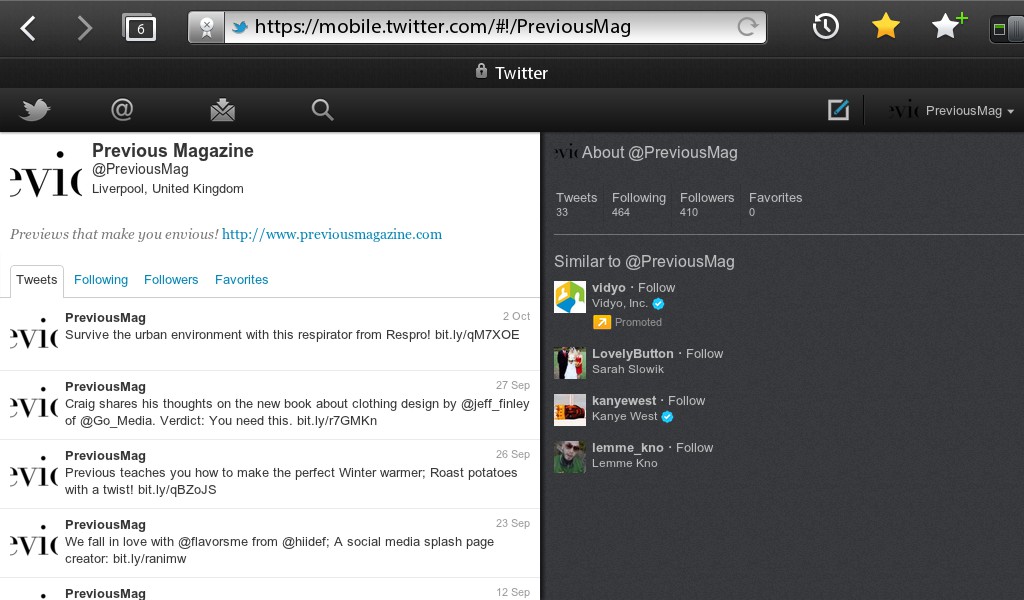
The BlackBerry PlayBook does do rather well in terms of games, but when compared to the console quality offerings of iOS on the iPhone 4/4S and the iPad 2, it does fall a little short of expectations for such an expensive product. The PowerVR SGX540 graphics chipset does a reasonably good job, but don’t expect the support of developers like that we see on iOS; The market for applications just simply isn’t there with the BlackBerry PlayBook taking up such a tiny market share. Sound is always something that’s important to me in games, and the BlackBerry PlayBook does not disappoint with it’s stunning stereo speakers provide an excellent alternative to wearing headphones whilst you are gaming with a very impressive amount of bass response. If you’re a gamer, I would insist you download these free games for your BlackBerry PlayBook:
- Need For Speed Undercover for BlackBerry PlayBook available from the App World here.
- Doodle Blast is available from the App World here.
- Polar Slide is available from the App World here.
- Bubble Birds is available from the App World here.
- Tetris is available from the App World here.
One of my favourite things about the BlackBerry PlayBook is the design of the hardware itself; RIM’s BlackBerry is not known for being sleek, but the PlayBook seems to buck this trend. The rear of the PlayBook has a coating of thermoplastic elastomer, which feels soft and pleasant to the touch, but at the price the PlayBook is sold at, there is no comparison between it and the solid aluminium construction of the iPad 2. The overall weight feels sensible and it is almost as thin as the iPad 2, but not quite. The most intuitive feature of the PlayBook is the touch sensitive surround to the display, it isn’t something that initially makes things easier, but soon it becomes a very pleasant and useful feature which other tablet manufacturers should seriously consider, especially when gaming
Just slightly above the 7″ screen we have the 3MP front-facing camera, which also provides the BlackBerry PlayBook with 1080p HD front-facing video, which can be used for a perfect video call, on the backside inline with the front-facing camera is the rear camera. Both of great quality for a tablet, both beating off the cameras in rival tablets.
The size of the BlackBerry PlayBook is perfect for slipping it into a pocket or purse, which makes it easy to take it anywhere with you. Although slightly heavier than the Samsung Galaxy tablet, the BlackBerry Playbook is slimmer measuring around 0.4 inches which makes the BlackBerry PlayBook seem less bulky than the Galaxy.
Great quality speakers on either side of the BlackBerry PlayBook make it stand out from the crowd, whether it be listening to music, videos or playing games; The speakers make it possible for a small room full of people to be able to listen without the need for third party speakers. Along the top of the tablet is where you will find the volume buttons, along with a pause-play button. On the left hand side of these controls is the power button which is intentionally recessed slightly to make turning the device on and off by accident a little less likely which was a big issue with the ‘hold’ button on the PlayStation Portable. The BlackBerry PlayBook also contains a standard 3.5mm stereo socket on the far right hand side of the top edge of the tablet. To take a screenshot on the BlackBerry PlayBook all you have to do is hold in both volume controls at the same time.
When it comes to touch gestures, this is where the touch sensitive screen surround really makes the BlackBerry PlayBook unique. Simple motions such as swiping from the BlackBerry logo on the bottom of the screen in an upwards position takes you back to the home screen at any point. Swiping down in a diagonal gesture from the top left of the screen surround also makes the status bar view-able for you to check notifications, battery power, WiFi strength and much more; All with the swipe of a finger! The onscreen keyboard can be viewed by swiping in a diagonal motion from the bottom left hand corner of the screen.
Along the bottom edge of the BlackBerry PlayBook you will find a microUSB, microHDMI, and charging socket. For an optional charging feature you can hook the BlackBerry PlayBook up to your notebook via the included USB cable.
And on the back of the BlackBerry PlayBook we have the 5MP rear-facing camera, which also provides the BlackBerry PlayBook with 1080p HD video.

Under The Hood
The BlackBerry PlayBook OS has been custom built for multitasking which makes the BlackBerry PlayBook experience extremely enjoyable. The ability to easily swipe between applications, be it office applications, games or social media is one of the key features that make the BlackBerry PlayBook a great competitor in the tablet industry. You can simply swipe between frames no matter the application, just swipe from the left or right of the screen surround; The BlackBerry PlayBook OS has a particularly nice touch in which the video is paused when switching applications in a manner similar to iOS.
Your home screen will become populated by your open applications that you can swipe between, with a toolbar at the bottom showing a few applications; Swipe upwards from the BlackBerry logo on the front of the tablet or tap on the upwards pointing arrow. To close one of your open applications, swipe upwards on top of the chosen app, and it will disappear, alternatively you can tap on the small ‘x’ icon beside the application’s name.
During some applications, we will use the music player as an example; Swiping downwards from the screen surround will show you the options related to that particular application. Doing so in the music player will present you with the choices to flick between albums, artists, genres and playlists.
With the BlackBerry PlayBook OS relying on such motion gestures, it may sound pretty confusing to work, but once you get the hang of them, it becomes second nature; I even found myself swiping upwards on my iPhone after going from using the BlackBerry Playbook instead of pressing on the home button.
When connected to your PC via USB, there’s the drag and drop style of file organzing or use RIM’s BlackBerry Desktop Software. While it’s a little slower to sync, I found the clean interface of the Media Sync option, which let me tick off artists to bring over to the tablet; complete with album art!
There’s also the Wi-Fi sync option, which up until Apple’s iOS5 was possibly one of the core fundamentals that made the BlackBerry PlayBook a little more friendly than other tablets, and even smart phones that integrated the traditional sync systems such as the standard USB connection. You can easily turn on WiFi Sharing Options in the settings menu mentioned above. After enabling the Network Sharing feature on my laptop, I managed to get the WiFi sharing option to work. However, you’d be best to keep in mind that the BlackBerry PlayBook won’t sync automatically over WiFi (like DoubleTwist for Android or iTunes Sync for iOS5), you will have to transfer the files manually in this mode, so the Wi-Fi synchronisation ends up being a convenient annoyance as opposed to Apple’s intuitive sync process within iTunes.
One really unique feature is the PC style file system when it comes to attaching things to email or uploading photos to Facebook; Simply take the ‘browse’ option and select which attachments you require.
Keyboard
As you may expect, given the technology we’re surrounded by on a daily basis; The BlackBerry PlayBook keyboard is fast and accurate for the most part except the odd glitch here and there. With no auto-correct, it’s just like a conventional keyboard, minus the symbol key which unlocks numbers and symbols. Although no auto-correct, the BlackBerry PlayBook does offer the double-tap space bar option seen in most smart phones.

Conclusion
In my own opinion, I’d sum up the BlackBerry PlayBook as one of RIM’s best products; It breaks away from the BlackBerry reputation, and provides the user with a slick tablet; not only within the user interface of it’s operating system, but also from a hardware point of view. I think that the best customer this could be aimed at would be an existing BlackBerry customer for to be able to use the BlackBerry PlayBook to it’s full potential incorporating the BlackBerry Bridge feature into the entire customer experience. Otherwise with no internet connection if no WiFi is available. The BlackBerry Playbook failed to connect to my iPhone’s WiFi hotspot on multiple occasions, and with no 3G option available at all, the BlackBerry PlayBook lives up to it’s name, and is only suitable for gaming. No dedicated email, address book or BlackBerry Messenger applications without utilising the BlackBerry Bridge feature, and without that all non-BlackBerry customers cannot enjoy the full experience.
The BlackBerry PlayBook is a great tablet when compared to the half-baked Android offerings, but it could be better, and hopefully the future holds possibilities for RIM to make this possible. Why not share your opinion of the BlackBerry PlayBook in the comments below?




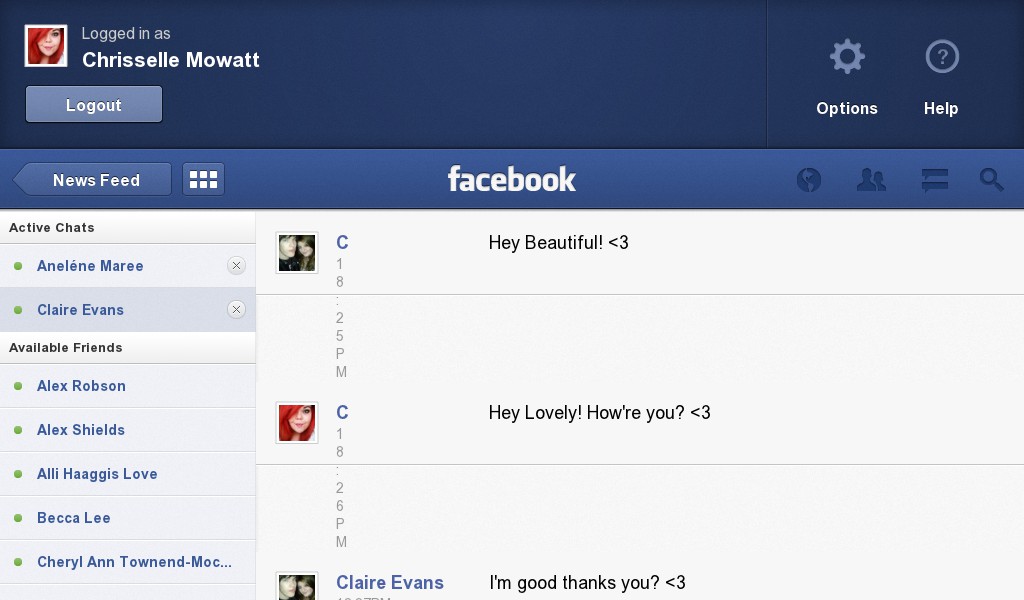





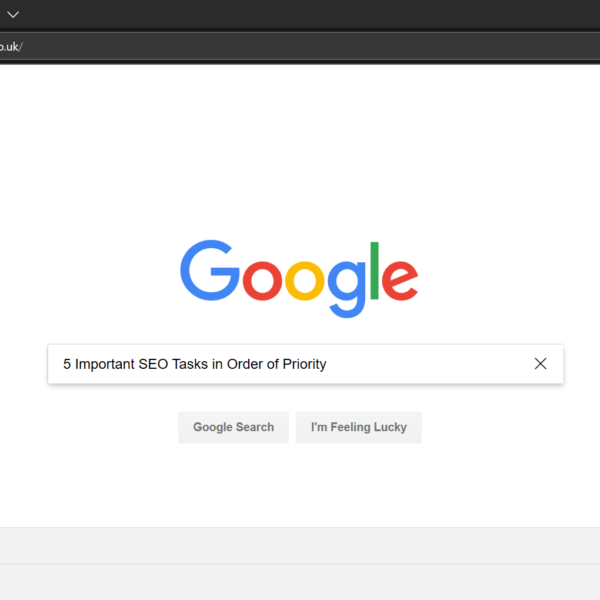
The main issue Research In Motion has is that they refuse to go with a standardised operating system like Android. I daresay that if they moved over to Android then they would sell a lot more cellphones to Android users who are looking for good quality hardware in a form factor they could possibly be familiar with.
The PlayBook is interesting, but it feels outdated compared to even the original iPad and was clearly a project that had been in the works for a long time that was rushed out recently to try and claw back any capital they’d put into the project.
I picked up a Playbook a week ago for 199. at Future Shop and couldn’t be happier, my brother has an ipad2 which i have used and i like the playbook better, it just seems to be faster and more responsive, it doesn’t have as many apps obviously but it has enough for now and its browser is a joy to use and it has flash, i prefer the 7″ screen as well, the lack of native email doesn’t bother me as i only use web based email.
Just bought a 64GB Playbook for $299. Amazing Deal. Now I can have all my Family Guy And American Dad with me at all time. I didn’t really like android because it was too messy. couldn’t seemed to organize it.