Did you know that more than 2.5 billion people all over the world played computer games in 2016? Moreover, the gaming industry has generated more than $150 billion in 2019 alone and it will continue to grow in the upcoming years.
What can we learn from stats like these? That adult population loves to play games! At the same time, a common question among gamers refers to the difference between GPU vs CPU. Which one is better for gaming? And why are the CPU and GPU important anyway?
If you want to find the answer to these questions as well then keep reading. This article breaks down the main function of these PC components and describes everything you need to know when it comes to GPU vs CPU gaming.
What is the CPU?
CPU stands for the central processing unit. This is the “brain” of your desktop or laptop computer and it handles multiple complex calculations every second. Whether you play Solitaire, browse the internet, or talk on Skype, the CPU is involved and makes everything work smoothly for you.
Back in the days, a CPU used to have a single core. Nowadays, most laptops have CPUs with at least two cores. Advanced models can go up to 4, 6, 8, or even 12 cores. Having multiple cores in a CPU can dramatically improve computing performance.
That’s why if you want to play the latest games, make sure that your next laptop has a CPU with at least 4 cores. This will also allow you to keep multiple browser tabs open and multitask without experiencing lag or long loading times.
Additionally, you must know that CPUs are usually characterized by how many operations they can perform each second. For example, a 2 GHz CPU can perform 2 billion calculations per second. If your friend has a laptop with a 2GHz processor and your laptop has a 3GHz processor, your CPU is faster than his.
What is the GPU?
A GPU stands for the graphics processing unit. It’s similar to a CPU, just that it focuses on rendering images, animations, and videos. Since many modern games offer rich graphics and detailed animations, a GPU helps you enjoy a smoother experience while playing them.
A CPU is usually used to handle sequential processing when tackling instructions. A GPU is designed to handle multiple instructions simultaneously. That’s why GPUs have hundreds or thousands of small cores that free up space for the CPU.
GPUs work by performing multiple mathematical calculations at the same time. This is necessary to render 2D or 3D pictures. If you play Grand Theft Auto and you love the graphics, your laptop’s GPU is working hard to display them for your viewing pleasure.
GPUs are necessary for desktop or laptop computers to make handling images and videos easier for your machine. This also allows you to play Full HD or even 4K videos smoothly and without interruptions.
The CPU Plays a Key Role in Artificial Intelligence
Artificial intelligence or AI is more and more prevalent in today’s games. In the simplest terms, it consists of a set of instructions performed by the computer to replicate a human’s behavior or thinking pattern.
You’ll best see AI in action when playing various strategy games. When you play against the computer, the AI player follows a series of predefined instructions. The developers usually make an AI player have multiple difficulty settings such as “easy”, “medium”, and “hard”.
In this scenario, a CPU is more important than a GPU, especially if the game doesn’t necessarily have impressive graphics. The GPU renders the images while the CPU “thinks” through the AI player what moves to make to win the game against you.
Since today’s games are more and more complex, AI is becoming progressively more advanced too. That’s why a faster and better processor is necessary to play these games. If you love strategy games, make sure that your laptop has a decent CPU with at least 4 cores to get the best gaming experience.
The GPU Is Essential to Get More FPS
Although the CPU is important for non-human players in-game, the GPU needs to play its role too. Since the job of the GPU (or graphic card) is to render images, it can help you enjoy more frames per second (FPS).
If you routinely play shooting games, you probably already know that a low FPS might ruin your experience. The enemy will see you sooner than you can see him and he might score a “headshot” against you.
This is where the GPU can make a difference. If you have a good video card, it will be able to pump out at least 40-50 FPS or even more. This means that you will experience no lag and your gaming experience will be improved.
Fortunately, you can get a high-FPS rating without having to break the bank when buying a new laptop. Check out those discounts on Lenovo laptops and see how you can save money while shopping for your next gaming laptop.
Serious Gamers Should Go for a Dedicated GPU Instead of an Integrated One
It’s important to note that basic laptop models have an integrated GPU or graphic card. This GPU is designed to do simple rendering and it might allow you to play most games. However, if you’re a serious gamer, you need a dedicated graphics card.
A dedicated GPU has its own “potential” expressed as RAM – 2GB of RAM, 4GB of RAM, etc. Having a dedicated memory space to run graphics doesn’t only free up the CPU, but also allows you to play more complex games.
In some cases, a good video card allows you to play the latest games with all details on “Ultra”. This means that you’ll enjoy all the pleasant textures and eye-candy animations. Make sure that your future laptop has at least 4GB of video RAM and you’ll be golden.
Your Monitor Specs Are Important Too
We cannot leave out your display monitor when we talk about graphics cards and games. Whether you go for a desktop or laptop computer, your display resolution and refresh rate are important.
For example, most displays come with a 60Hz refresh rate. This is good for most purposes and it allows you to play most games. However, if you want the best gaming experience possible, your display should have a refresh rate of 144Hz.
Similarly, a basic graphics card cannot keep up with a monitor that can render Full HD or 4K images. You need a better GPU that’s tailored to the specs of your display. Ideally, you should get a high-end GPU only if you also invest in a gaming monitor with a higher refresh rate and resolution.
Latest Generation Processors Are Highly Recommended for Gaming
As technology progresses, so does the hardware that makes up a CPU. Those tiny transistors inside a processing chip get even smaller as years go by. As a result, large companies such as Intel and AMD release better and faster processors with each generation.
That’s why you should always buy a processor belonging to the latest generation, even if its specs don’t seem that impressive on paper. For example, a 2.4GHz CPU from the latest generation is better than a 3.7Ghz CPU from 2014.
If you want to enjoy the best gaming experience possible, make sure that you pay attention to the processor generation too. The CPUs coming from the latest generations such as the 10th one are highly recommended for gaming.
Go for a More Advanced GPU if You Want to Experiment With VR
VR or virtual reality is increasingly popular these days. Although it’s not prevalent on most laptops and desktop computers, you can experiment with different VR platforms designed for PCs such as Oculus Rift.
As you can probably imagine, rendering a complete virtual environment for you to immerse in is not an easy job for your PC. That’s why you need at least a mid-range GPU or video card for this purpose. Aim for an Nvidia GTX 1080 or something similar to get the most out of your VR device.
This is because VR games and applications consume a lot of resources to render stunning virtual scenery for you. A dedicated and powerful GPU can handle that while freeing up some space for your CPU to do other tasks.
Even if you are not currently familiar with VR programs and games, getting a powerful GPU might “future-proof” your laptop. This means that your machine will remain relevant enough to play the latest games for years to come.
Ending the GPU vs CPU Debate – Both Are Important for Your Laptop!
As mentioned earlier, many gamers and IT professionals wonder which one is better when it comes to the GPU vs CPU. The answer is that both are important. Ideally, you should go for a better CPU and then upgrade your GPU as well.
This will maximize your laptop’s gaming performance and also help you perform other computer tasks faster. To learn more about gaming and how to take your experience to the next level, check out the other articles on our website.
Image Credits: Nana Dua


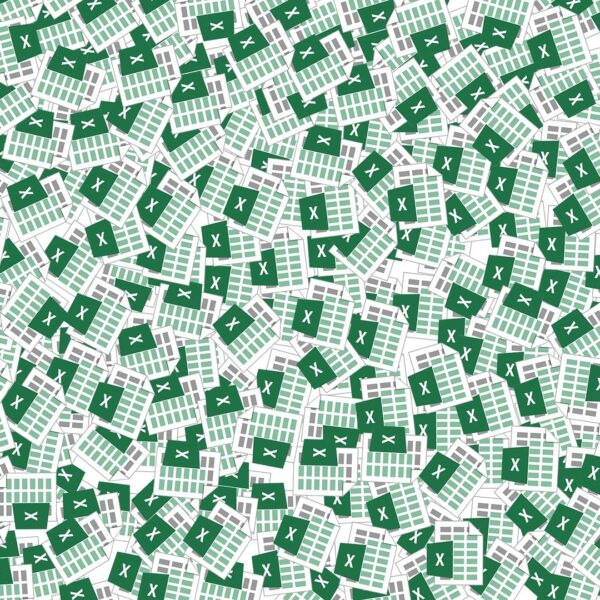

Like this article? Share with your friends!