Almost everyone uses Microsoft Word Files for daily operations. But not many people know about word repair methods for MS word files.
It can very annoying when an MS word file gets corrupted after spending hours working on it. You cannot open a corrupt word file. That will make it difficult to use the data on the file.
However, fortunately, you can retrieve a corrupt word file after a successful word repair. In today’s article, we will share some ways that you can use for word repair.
First, what are the causes behind a corrupt MS Word file?
Well… there are a number of factors that can corrupt a word file. sometimes, people store their files on a corrupt storage device. A corrupt device can also cc
For instance, if your file is saved on a storage device, and you remove it without using the ‘remove safely’ option, it can get corrupt.
Another common reason behind a broken word file is a power outage or sudden shutdown.
So, how to recover corrupt Word documents (Word Repair)?
Method No. 1– Word File Repair with Microsoft Word
Use the built-in tool of Microsoft to retrieve corrupt files. To do this, follow the following steps:
- Open MS Word and click on File. Choose Open and then find the corrupt word file.
- Now, with the right-click open the Drop-down Menu of the word file.
- Choose Open and Repair from the options.
As a result, Microsoft Word will try to do a word repair and open the file. in most cases, this method will work.
Method No. 2 Word File Repair with Microsoft Words II
If the method above doesn’t work, try another method using the same built-in tool of MS Word.
- Follow steps 1 & 2 from the above method.
- This time, when you open the Drop-down Menu, choose Recover Text from Any File.
This will help you in accessing your corrupt word file.
Method No. 3—Word File Repair with a FREE Software
If Microsoft Word doesn’t help you in word repair, we have a great tool for you. 7-Zip is a software that compresses or un-compresses files. It will help you retrieve the data/text from the corrupt MS word file.
- Download and install 7-Zip FREE through this link.
- Press Done, then open the
- Search for the file that you want to retrieve. Choose the file.
- Press Extract. A new window will open.
- Choose a location to save the file. you can also use the default save location. Press OK and your word repair is all done!
- Check the location. You will see a New Folder with the name of the corrupt file.
- Open the folder and double-click on the subfolder. You will find an XML Document.
- Now, open a web browser, and open the Document You will retrieve the data from the corrupt file.
- Copy the content and paste it New Word Document.
For students or professionals, the data in MS Word files is very important. So, even when the file gets corrupted, you can still get the content of the files. We hope these methods of word repair will help you.
Image Credits: Pedro Santos


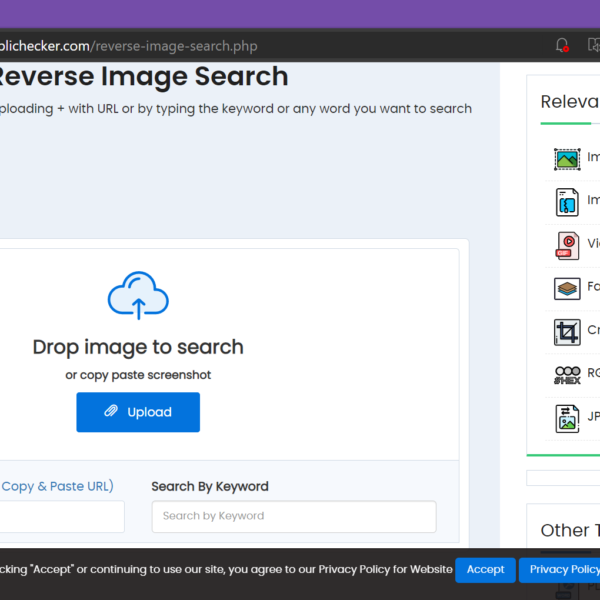

Like this article? Share with your friends!