Mass Effect: Infiltrator, a cover based third-person shooter developed by IronMonkey studios, the first step EA has taken in bringing the Mass Effect franchise onto your iDevice.
First Impressions Of Mass Effect: Infiltrator
The first thing you will notice about Mass Effect: Infiltrator when you open the application is the gorgeous graphics. This looks stunning on my iPad 2. This game looks much better than the majority of games on the PlayStation 2, it is approaching current generation quality in terms of graphics, not quite, but very close. I thought that the new iPad with quad core graphics may be able to render this game perfectly with no jaggies, and I was proven right, if you have a new iPad then this game could give you the perfect bragging rights among those friends with the iPad 1 and 2.
The Plot of Mass Effect: Infiltrator
After returning from a mission on an ice planet, Randall returns to the Cerberus base of operations on a nearby moon. While on the way to visit his advisor, Inali Renata, things start to go horribly wrong. There’s alien prisoners escaping all over the city. Randall hurries to find Inali and make sure she is safe, but when he does find her she’s already been captured and is being experimented on by mechanical arms. The Cerberus director comes on the intercom and taunts Randall, this making Randall vow to take revenge on the director.
While searching, you are contacted by a mysterious voice in your earpiece who is claiming to be a volus working with the Alliance, they’ve made you a deal that if you can escape the facility and contact the Alliance both you and Inali will be saved. There’s a lot of twists and turns along the way, but I won’t give you any spoilers.
Randall resembles a familiar face; Daniel Craig. More affectionately known as 007 or Bond, James Bond. Did you know that Daniel Craig is a former resident of Hoylake, also known as my hometown? You learn something new everyday, don’t you? The character design of the main character, Randall, is like a cybernetic implant covered Daniel Craig, a former resident of Hoylake and ‘007’ or ‘James Bond’ as you may know him.
One of the major differences between Mass Effect: Infiltrator and the console installments of the Mass Effect franchise is the absence of the conversational element of the game; Turning Mass Effect: Infiltrator into a cover based third-person shooter, removing the usual Mass Effect role playing element.
The sound on Mass Effect: Infiltrator is great. The majority of voice acting is passed through a low and high pass filter to make it sound like it is going through a radio system so everything is communications band in terms of frequency response, no doubt this saved some space. The voice acting is top notch; Really impressive, although the conversational dialogue isn’t quite on par with the console installments of Mass Effect. The soundtrack itself tends to stay out of the way and isn’t often noticed, but it sure beats repetitive loops as opposed to that found in a lot of iOS games.
The gameplay seems a little strange at first, a sort of cover shooter with RPG elements such as hit points combined with areas which give critical damage, like cranium as is typical in most FPS and the shooter genre as a whole.
The majority of the game is controlled by a variety of swipes and some on-screen buttons: Cover works by walking at it and you automatically go into it. You can then traverse cover points by swiping if there are any nearby. Players can go between walking and running depending on what height they hold their thumb on the left side of the screen. Dragging your thumb across the right side of the screen changes where you are aiming.

Mass Effect: Infiltrator; The Icons
– Cloak icon
Tapping the cloak icon turns you invisible to enemies for several seconds, giving you the chance to outmanoeuvre them and get in cover after meleeing them or getting caught of guard. Quite honestly, I only used the cloak four times throughout the entire game. The cloak felt like an unnecessary addition to the game, but without it then users would have probably complained about the lack of abilities.
– Weapon icon
Holding your finger on the weapons icon will reveal a menu of weapons that you can change to during any point in the game. I didn’t find myself changing weapons all that often though, and found that I stuck with the default assault rifle for 99% of the game. Switching weapons was too fiddly and the assault rifle tended to dispatch most enemies with levitate.
– Implants/biotics icon.
Holding your finger on the the implants/biotics icon reveals a menu of skills where you can select such things as levitation. Levitating an enemy makes your attacks more effective and immobilizes them temporarily. Just like weapons, this isn’t very easy to use mid-battle and tends to disappear before you select something. It’s a good idea, though. You can use power to do things such as levitate enemies into the air and shoot them, really nice way of getting them out of cover.
Choices between ‘Paragon’ and ‘Renegade’ generally involve either killing someone or letting them go free. Something I really love about Mass Effect is the realism; When adding additional weapons to your arsenal, you can see them on your player model, something absent from a lot of games in which you just switch weapons or have an endless inventory, in Mass Effect: Infiltrator, they are actually visible on your character’s body even when not in use. Guns can also overheat and it is certainly not suitable for children because of its realism, blood splatters whilst shooting, and gory elements such as severed limbs.
After completing each combat section you are going to see a Combat Analysis which summarises how many credits you gained to use in the Store and how much Intel. Additional credits can be be found by tapping on objects within the game. You are also ranked on ‘style’, ‘time’ and ‘health’ then given a ranking such as ‘soldier’, similar to the ranking system on Battlefield 3 multiplayer. This screen has a ‘replay checkpoint’ and ‘continue’ option on it.
The load screens include tips on them, like most iOS games. The load times generally only last two to three seconds on my iPad 2 for even the more complex areas of the game.
The character models and environments are richly detailed. If you’ve played Mass Effect or Dead Space before then you will have a rough idea of what to expect in terms of graphical style. EA really does know how to pull off the futuristic space visuals. After dispatching an enemy, you are immediately put into this slow motion mode that lasts a second or two which then gives you the chance to lock onto another enemy to continue a combo for extra credits.
During Mass Effect: Infiltrator you’re fighting alongside AIs. These AIs feel strangely intelligent and useful, unlike the majority of AIs in cover based shooters, the AIs in Mass Effect: Infiltrator seem fairly intelligent and seem to actually do a fair amount of damage, something that is a pleasant change from traditional cover based shooters. Your health is indicated in a manner similar to Call of Duty with the hue of the screen and blood splatters on the camera lens, also reminiscent of Battlefield.
Upon death you will see a ‘Mission Failed’ screen which allows you to continue or visit the Store.
When you get up close and personal with an enemy you can attack them with a melee move, this will stun them and deplete their health somewhat. You can even use melee when an enemy is on the other side of a piece of cover, this is something I really like that is absent from the Gears of War series.
The combat sections of Mass Effect: Infiltrator have a real intense atmosphere to them, something very reminiscent of the Splinter Cell: Conviction game on consoles; You feel vulnerable and exposed when outside of cover. You feel a real sense of relief when the fighting subsides and you’re still alive, but this has the same addictive components that playing Resident Evil 4 for the first time does; The rush of adrenaline is thrilling yet you want it to be over at the same time, yet when it ends, you can’t wait until the next combat section to begin. Very addictive. The combat sections of Mass Effect: Infiltrator are as addictive as the battles in Pokèmon are.
Galaxy At War is an exciting way to expand your game if you also own Mass Effect 3 on console or PC. Specifically, you will be able to improve your Galactic Readiness Rating by collecting intel in Mass Effect: Infiltrator. In addition, when you complete Mass Effect: Infiltrator, you’ll improve a War Asset in ME3 to help Commander Shepherd in his fight against the Reapers! To use Galaxy at War you will need to login (or register if you’re a new user) with Origin using the same account that is linked to your console or PC version of ME3. Once you have logged in all Galaxy At War systems will function automatically as long as you are connected to the internet.
The Galaxy at War system isn’t a new concept in video games, there has been the ability to transfer content and give yourself an advantage on your home console or portable title for a decade. We saw this type of thing in the Pokèmon games between the GameCube and GameBoy Advance and even the original GameBoy and N64 as well as with Assassin’s Creed: Bloodlines on the PSP and the PlayStation 3 version. Mention SOCOM on PSP and PS2.
EA have really excelled with the Galaxy at War system, this doesn’t need cables and it works entirely via the internet which is fantastic for the majority of users. This is something that I want to see in all spin-off games; Give me an added reason to own them and complete them. This is really compelling and something that I would love to see EA utilise more in future. Perhaps this could be done with future Mirror’s Edge, Battlefield and The Sims titles? When Origin was first introduced for iOS games, I must say that I questioned the purpose and value of it, I was very curious as to why EA chose not to use Apple’s own gaming hub, Game Center, but this has proven the value in EA utilising Origin, though I would still love to say EA introduce Game Center integration as well as Origin as some developers utilise services like Plus+ and OpenFeint as well as Game Center in their games. Mass Effect: Infiltrator has in-app purchases too, you simply tap a few times, punch in your iTunes password and you have purchased an item.
My Opinion on Mass Effect: Infiltrator
Dear EA, let’s have some more console quality games on our iDevices, this is phenomenal. I would love to see a first person Mirror’s Edge 2 on my iPad or iPhone.
My only major issue with Mass Effect: Infiltrator is that I can’t charge my iPad 2 faster than I can drain it, thus if I’m playing then the device can actually go from 10% to 0% and shutting down even though I’m plugged in and charging from the mains. This game is clearly pushing the iPad 2 to the limit, but this may be a limitation of the iPad 2 itself. In my opinion, as with the MacBook, the iPad 2 should be able to maintain a certain level of charge and continue charging up whilst in use, usually this is the case with most applications, but with Mass Effect: Infiltrator, this simply isn’t the case.
The game ends abruptly and doesn’t feel all that satisfying, plus the final boss fight seems rushed. It is almost as if they have come close to a deadline and rushed the last bit of the game just to get it finished in time. Also, there are not enough character models or levels, but a great addition to the Mass Effect franchise and a must for every fan of the series.

Mass Effect: Infiltrator; The Bottom Line
Mass Effect: Infiltrator is a joy to play, whether you are a fan of the series or not, this is definitely a game that you should check out if only for the eye candy and showing off what your device is capable of to friends who say that the iDevices are not for gaming. This is a fun six hour game which is on a par with most console games in terms of length. You can purchase Mass Effect: Infiltrator from the App Store here.
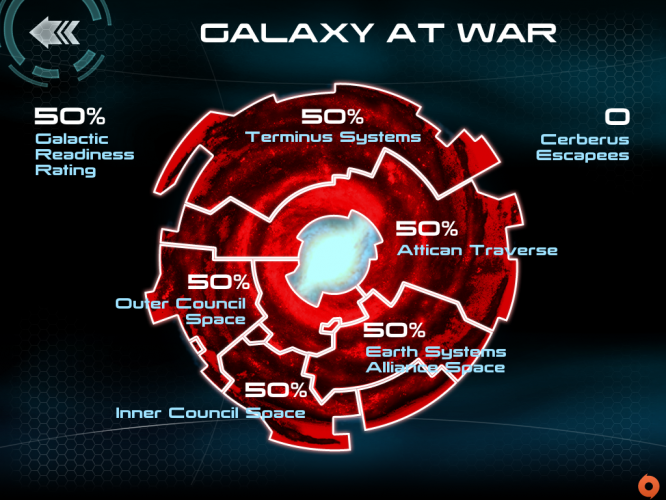




Like this article? Share with your friends!