The MacBook Air may not be the most powerful computer in the world, but what it lacks in specification, it more than makes up for in convenience. Being able to take a compact yet fully featured computer with me everywhere on a daily basis has always been a dream as all aspects of my work are based around computers.
This is a no-nonsense review much aimed at professional users, i.e. people who earn an income through their usage of computers. I completely believe that we’re in an age where a Mac of any description is probably overkill for 99% of people and believe that the iPad and iPhone are what 99% of people are going to be happy with if they are just consumers.
Outside of Previous Magazine, I am a software developer, a designer, a musician and a producer. I’m a long-term Apple user, but I’m by no means a ‘fanboy’, I am quite happy to point out the problems in a product or company so that they can be solved rather than just bleat about which is supposedly better than a rival platform. In reality, we’re all different, we all use different tools in our careers and lifestyles, I also use Windows 7 and 8 for developing applications for Windows Phone and Windows, those are two great platforms too, and yes, I also develop apps for Android as well as iOS and Mac OS X. What won me over to the idea of purchasing a MacBook Air was having seen my partner’s i5 13” MacBook Air and the recent addition of Thunderbolt and USB 3.0.
For this particular review, I configured the MacBook Air to ship with a 256GB storage module as opposed to the 512GB storage module, my reasoning behind this was the reported faster read and write speeds on the 256GB module. My particular unit ships with the dual-core Intel Core i7 processor has a 4MB shared L3 cache and can Turbo Boost up to 3.2GHz, this might not sound like much if the last MacBook you purchased was back in 2006 and was an Intel Core2Duo which clocked at 2.0GHz, but i7 is blazingly fast architecture and brilliant for audio production. It also has 8GB of 1600MHz DDR3L RAM that is not user-upgradeable and is the reason why I chose to max out my MacBook Air, also known as the ‘ultimate MacBook Air’ or ‘fully loaded MacBook Air’.
The MacBook Air; a Lesson in Ergonomic Design Done Well

The 13” MacBook Pro is a great machine, but it is a real chunk to carry around on a daily basis if what you are expecting to do whilst out is mainly programming within Xcode, the MacBook Air on the other hand is streamline, lightweight and has a wonderful battery life. I cannot imagine lugging a 13” or 15” MacBook Pro around with me on a daily basis anymore, with the MacBook Air weighing 2.96lbs and the 15” MacBook Pro weighing 4.46lbs, the mere idea of it is extremely irksome after having used the MacBook Air for just a few days.
Although the MacBook Air aluminum chassis is very nicely finished, as with the MacBook Pro, it can become grubby and scratched quite easily rattling around in your bag, although it feels nice to the touch and doesn’t feel cold to the touch by any means whilst in operation, you do need to buy a sleeve for it if you are going to keep it in your bag, I’ve not scratched my MacBook Air, my MacBook Pro has a few scratches on the base of it, so the Air requires the same level of care that the Pro does due to it being finished in the same manner.

The MagSafe 2 AC-power adapter that the MacBook Air ships with is notably smaller than that of the MacBook Pro, but it is also worth noting that the MagSafe 2 connector seems more prone to accumulating metallic debris, in the month I’ve owned the MacBook Air, I’ve scraped a piece of debris out of there on one occasion which was stopping the MagSafe 2 connector from charging the MacBook Air, though do keep in mind that my bag isn’t exactly the most metal-free zone in the world due to my dabbling in electronics. Another gripe I have about MagSafe 2 is that the cable juts straight out just like the original 2006 MacBook MagSafe charger did as opposed to the improved MagSafe adapters Apple replaced many users’ units with which stopped the cables from fraying as easily thanks to the cable being positioned towards or away from the user, this also improved the efficiency of it falling out if you were to step on the cable. MagSafe 2 is a definite step backwards in a lot of respects.
The MacBook Air Keyboard & Trackpad

As someone with comically large hands (Think a 6’3” tall skinny yet toned junior version of Wreck-It Ralph), I’ve long maintained that the iPhone was becoming too thin and angular to be comfortable to use in the hand, my partner has the same issue with the iPod Nano as it is just too small to comfortably use, the iPhone 5 doesn’t feel ergonomic in the hand and is an illogical shape for a phone in my eyes even if it does fit more easily into your pockets. The MacBook Air on the other hand is an exercise in ergonomics done well. This is a true laptop. The front edge of the MacBook Air tapers to just 3mm thick, this may seem like a bizarre design choice at first, but upon placing it on my knee, I understood that the taper allows the edge to be fairly flush with my leg and that makes resting my wrist and forearm across the edge of the computer completely pleasant. In the past I’ve found the if I’m using the MacBook Pro on my knee for a long while on the train or on a plane then the edges tend to dig into my wrists, the MacBook Pro became something I just wanted to place on tables to use.
The glass Magic Trackpad makes a return with the MacBook Air; a full size trackpad just like the wireless Magic Trackpad for use with a Mac desktop or like that of the MacBook Pro. The standard gestures are all there, as is the clickable aspect of it, as well as the ability to customize your own gestures to what you feel comfortable with.
The original MacBook Air did not feature a backlit keyboard, but the current generation MacBook Air features the same black backlit keyboard that you will find on the MacBook Pro. The current generation Apple keyboard is probably my favorite keyboard ever made. I’m a touch typist who averages around 180WPM and getting faster every month (Guinness World Records here I come! A man can dream!), I find that the travel on the Apple keyboard is perfect; very shallow and requires a very light touch yet provides plenty of tactile feedback. The switches withstand a lot of abuse too, I was rocking a polycarbonate MacBook for six years and only replaced the keyboard twice in those six years, but the current generation Apple keyboards are even stronger than that with a much longer keystroke life span on each switch, this is especially important if what you are doing involves a lot of typing such as programming or writing.
The backlit keyboard is very much appreciated whilst working on the go as a passenger in a moving car at night, although I’m a touch typist, I like to be able to quickly reference where certain keys are if I get momentarily distracted or need to get something from my bag.
The MacBook Air Display & Audio System

The MacBook Air features an Intel HD Graphics 4000, and although a lot of people may laugh at Intel chipsets, this is actually quite an impressive little machine. For such a little machine, the MacBook Air surprisingly offers dual display output along with video mirroring, an upgrade on the previous model not being able to output to two displays at once. the Intel graphics chipsets haven’t been too great in the past, but the new Intel HD Graphics 4000 is nothing to sniff at as you can simultaneously use your MacBook Air at full native resolution whilst outputting 2560×1600 pixels on an external display which is great for workflow if for example you want to keep your synth patches on-screen or another part of your workflow such as your project management system.
The 13.3” LED-backlit widescreen display features that typical Apple glossy finish which is very nice to look at. Natively the display runs at 1440×990 pixels. The higher pixel density versus the non-Retina 13” MacBook Pro is very noticeable, especially when working in a text editor, Photoshop or even playing Minecraft. In terms of colour accuracy, it is fairly spot on, a few tests found it to be almost on a par with a fully calibrated external display, the only difference between the two being resolution and size. Personally, I’m a fan of the silver surround to the MacBook Air display, the black surround on the MacBook Pro has always been a little irksome to me, same with the Cinema Display, I just find it distracting from what I’m doing due to the contrast in colours.
Apple boldly claims that the MacBook Air can last a month on standby and that you can get up to seven hours of use from it which are some pretty amazing figures, Apple have also been known to exaggerate with best case scenarios with their product battery life. I’ve personally found that it tends to last around six hours doing some quite complex processing in a variety of audio applications and developer tools. The MagSafe 2 connector has irritated me somewhat, it is wider, but it doesn’t seem to affect much in terms of looks or technology, it just forces you to use a MagSafe 2 adapter with the Cinema Display in order to charge from it which just feels unnecessary. Here’s hoping Apple sees sense and releases a new LED Cinema Display or maybe even a Retina Cinema Display, although hell knows what is actually going to be able to feed that if even the Retina MacBook Pros have latency issues with their GPUs. Perhaps a redesigned Mac Pro? Time will tell.
There are noticeably less ports on the MacBook Air than the MacBook Pro, there are only 3 ports on each side, mostly down to the shape and size of the casing. There are two USB 3.0 ports, one on each side. On the right of the MacBook Air is the Thunderbolt port along with the USB port and SD slot. With the MacBook Air there isn’t a Gigabit Ethernet port or FireWire port, although these are available as Thunderbolt adapters, worth picking up if you want to utilize older audio interfaces or control surfaces, but I would recommend moving over to something more future proofed like USB of some description. Between the USB port and the microphone is the 3.5mm combined headphone and line-in port. With this being an Apple product, you can utilize the in-line remote in your earphones or headphones that you’ve been using with your iDevice which is a nice touch. A notable missing feature in the MacBook Air is the lack of native optical audio, whereas most people aren’t going to miss it, it seems that digital audio is headed further and further in the direction of optical. Thankfully if you do need it then there are plenty of AD/DA converters or DACs which can do a better job than the internal optical audio on the MacBook Pro ever could which can expand your interface options as well.
The internal stereo speakers have pleasant mids, but are slightly lacking in the bottom end, they’re great for watching a movie on or playing Minecraft with your partner in bed, but don’t expect to be doing any audio work without a pair of headphones, but considering the size of the speakers themselves, the bass is rather impressive. The internal speakers are also quite loud which makes showing a video clip to a group of people even whilst outside to be quite easy. I would definitely say that the speakers were better on the MacBook Air than on the MacBook Pro.
The omnidirectional microphone gives a definitely more clear output than the majority of laptops on the market, whilst you won’t be recording a chart-topping album with it or any kind of audio for music, unless you’re The Ventura Project, it is a brilliant communications microphone, those of you who podcast will still most likely want to use an external microphone.
By definition the FaceTime HD camera is now technically HD, although you won’t be seeing results approaching what Apple has shown on their website with the FaceTime HD camera, even in ideal light conditions. Although a considerable improvement upon the MacBook Air webcam that came before it, the FaceTime cameras in general could do with being improved, though for something smaller than a grain of rice, they’re really quite something. As a communications grade camera it is great, but if you’re hoping to be taking some great self-portraiture for your Facebook profile or with friends or family for their photos in your Address Book then you’ll be disappointed and want to turn to your iPhone or better yet, your DSLR.
The SDXC slot is useful from time to time if you own a camera that uses the format, although it is also a dust trap and yet another reason why you will want to keep your MacBook Air inside a sleeve in your bag.
The i7 MacBook Air for Everyday Usage
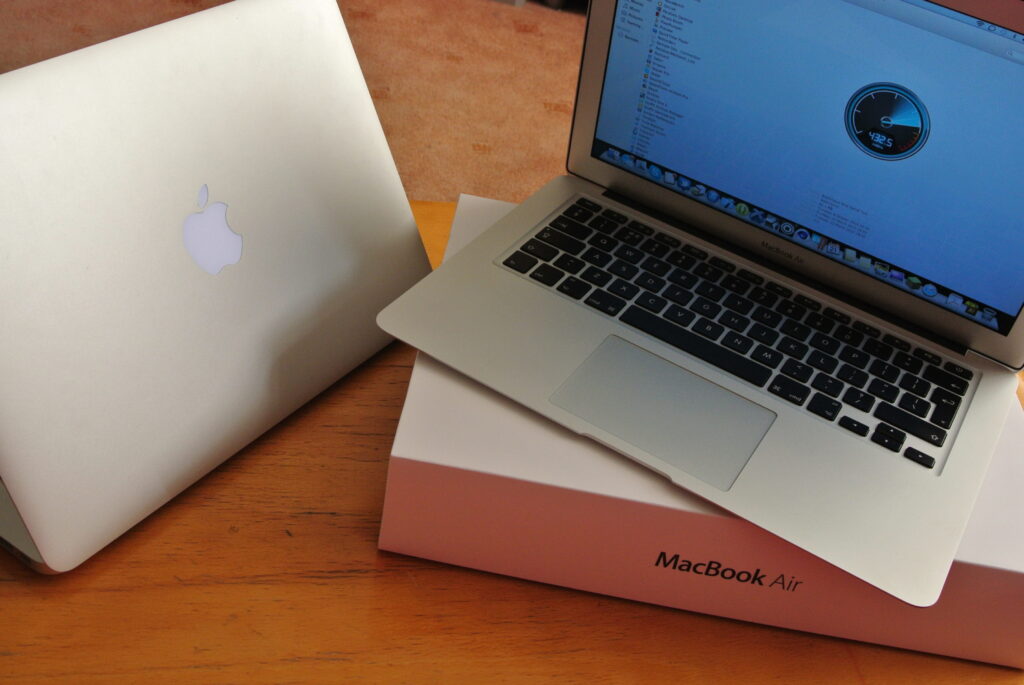
I can quite happily run my DAW and 3D graphics suites on the MacBook Air and start working anywhere, be that on the train or in the car. The MacBook Air has the feature set of a Mac yet the convenience and instability of the iPad with just being able to take it out and use it quickly with no time wasted.
Although the MacBook Air is over one gigahertz slower than the i7 13” MacBook Pro, the difference between the two is hard to tell at times due to the flash storage, which Apple claims to be four times faster than the standard 5400 RPM drives which ship with their other computers. I replaced the primary drive in my 13” MacBook Pro with a Vertex SSD and a 7200RPM HDD in place of the optical bay, and even that can be outpaced by the MacBook Air on a lot of tasks. Apple always gives the best case scenario figures for the read and write speeds of the MacBook Air with compressed data due to the Sandforce controller for the storage, I’ve found them to average at around 360MB/s sequential write and 460MB/s read whilst using the Blackmagic Disk Speed Test which uses uncompressed video data for worst case scenario speeds.
I benchmarked the MacBook Air in GeekBench. (My results are available here), it scored a respectable 7662.
The MacBook Air boots in ten seconds flat, which is great to get up and running in a hurry. Power Nap is in theory a very useful addition to your lifestyle if it includes a laptop computer that gets shut or stowed in a bag whilst away on business. Power Nap allows the MacBook Air to update information such as your Mail and Contacts, all that iCloud related goodness, along with making Time Machine backups or downloading software updates if connected to a power supply. The worrying thing about Power Nap is how Apple brags that not engaging the fan whilst downloading this information won’t disturb you, whereas quite honestly, I would rather the system remain cool and engage the fan than risk overheating as I’ve had overheating issues in the past even with Macs whilst the fan is running, this was also what probably killed my first Xbox 360 with downloading demos with the console in standby.
Despite the lack of Gigabit Ethernet port, the MacBook Air features the same great 802.11n WiFi chipset which is also compatible with IEEE 802.11a/b/g, what also impressed me was the battery performance on WiFi, this is definitely a machine that you can sit down with in a coffee shop and work with for a few hours with friends. The MacBook Air also features Bluetooth 4.0 support, which is great for the new headphones on the market, although I’ve yet to really find many other uses for Bluetooth 4.0 that wasn’t possible with the previous standard when it comes to computers rather than smartphones and tablets.
The i7 MacBook Air for Gaming
We all need a little time to let go of work for a bit, that can often be found with gaming. A lot of people have said that Macs aren’t for gaming over the years, they weren’t because they were made for getting things done, which always explained the price of admission, they are work tools which need to be treated with respect and in the past it wasn’t advisable to put mileage on your storage or fans with gaming and to just buy a console or build a PC rig dedicated to gaming, but things have changed and the Mac is now a very viable gaming rig. Whilst you won’t be playing Crysis any time soon, there’s a lot to enjoy, especially in terms of multiplayer games.
Although Apple claim the MacBook Air to be quiet due to the decreased number of moving parts, and despite the new asymmetric fan blades distributing the sound across a broader range of frequencies, the fan does get loud whilst playing some games as well as getting quite warm in the area next to the escape key and the MagSafe 2, which can get a little uncomfortable if you use WASD as your directional keys while gaming.
I’ve not switched my Xbox 360 on in almost two years, that tells you a lot about my current feelings towards video games and where I am in my life as a person. If I was still who I was when I was thirteen, I would have probably quite enjoyed playing through the Grand Theft Auto trilogy, especially San Andreas, but that doesn’t really satisfy me anymore as I need a bit more of a social aspect with my partner and extended family in a game to make it feel worthwhile to play, despite that, San Andreas runs on full settings on my MacBook Air and it runs perfectly, the load times are very small, hard to believe that people were building computers dedicated to running this game almost a decade ago when this can now be run on something that could fit in a backpack.
Guild Wars 2 runs very well on the MacBook Air and is a lot of fun to play (Hey, Helen! Hey, cous!). Although you won’t be running Guild Wars 2 on full, the MacBook Air still runs the game to a very aesthetically pleasing quality. Although I’ve played through Portal 2 on the Xbox 360, I enjoy subjecting others to the torments of the game, having said that, Portal 2 runs amazingly well on the MacBook Air and averaging sixty frames per second running at the native 1440×900 pixels resolution.
I’ve always been about mods and running my own servers when it comes to games, that’s why games like Minecraft really appeal to me and why I get a kick out of running my own Minecraft community and two servers. With the MacBook Air, Minecraft gives you a lot of gameplay with rather low battery consumption, it isn’t uncommon to get four to five hours playing Minecraft multiplayer, definitely give that one a try if you haven’t already, there’s a lot of different play styles.
Future Improvements for the MacBook Air
The next version of OS X really does need to include Siri, once it is out of beta of course. I would also like to see Apple move to ARM processors in their next range of products in the MacBook line, although this would likely require severe rewrites of complex applications, we all know that the likes of Adobe and Avid are long overdue to completely rewrite their software, this would be the perfect time to do that. A Series SoCs would be fanless and make the MacBook truly solid state just like the iPad. Quad-core ARM completely solid state MacBook Air, anybody?
A SIM slot would also be a welcomed addition to the MacBook Air; not everybody wants to tether their iPhone to their MacBook to use it online whilst on the go as it kills the battery in your iPhone and being able to stop lugging a cellular modem around would be nice too. I’m guessing that Apple may choose to remove the SDXC slot and replace it with a iDevice style SIM slot, which overall may not be such a bad idea given that more and more, cameras now include wireless transfer.
Given how great the form factor for the MacBook Air is, I would love to see a 15” MacBook Air with a Retina display in the next two years, complete with even better battery and more storage. 15” may seem large, but given how slim and lightweight the 13” MacBook Air, I think it could be even greater. It would be nice to see Apple eradicate the ‘Pro’ and ‘Air’ range entirely and just have ‘MacBook’, I’ve said that quite a few times over the last three years because I want a laptop that’s great all round with zero compromise, the fully loaded MacBook Air comes very close to being that computer.
Is the ultimate MacBook Air worth buying?
Whilst I won’t be parting company with the MacBook Pro, the MacBook Air has without a doubt become my main workhorse and is used all day every day. Given that you cannot upgrade RAM in the MacBook Air, it is definitely worth buying the 8GB model and choosing the high end CPU whilst you’re at it then upgrading the storage with an aftermarket modification, doing this also future proofs the machine to some extent as later applications always require more resources, but it also makes it a very desirable machine with a high resale value when the next model you need to upgrade to inevitably comes along in a year or two.
The MacBook Air ships with Mountain Lion which means that it is not possible in any capacity to downgrade it to Lion or Snow Leopard, so make sure that your applications are Mountain Lion ready or that your licenses for your applications entitle you to an upgrade to Mountain Lion otherwise you may hit a few unexpected costs whilst upgrading your workflow to this machine.
If form factor and portability are major concerns for you then the MacBook Air is an absolute must have and worth every penny, especially the instant on for use at the airport where you find yourself switching your MacBook on and off several times throughout the day.




Like this article? Share with your friends!