It took Microsoft eight years to develop their new Windows 356 Cloud PC. Fortunately, the cloud-based software was finished just in the nick of time to facilitate remote working strategies in a post-pandemic world.
With an estimated 82% of businesses expected to switch to a hybrid working model in the post-pandemic era, solutions like Windows 365 Could PC make the crossover easier to execute.
Microsoft’s Cloud PC is designed to provide work-from-home employees with a secure environment in which they can access business files and productivity apps from any location and on any device without having to worry about security.
In addition, the virtual desktop has pre-coded scripts which help to make setup and management simple. You also save costs by eliminating the need for dedicated physical hardware and additional cybersecurity software. IT teams will be able to create a virtual desktop in a matter of minutes.
Whilst Windows 365 Cloud PC offers plenty of benefits for some companies, it isn’t the best solution for everybody. So is Microsoft’s new virtual solution right for your business?
What is Windows 365?
The basic premise of Windows 365 Cloud PC is to enable employees to access Windows-based Office tools, files and documents without having to download Windows to the hard drive of their PC, laptop or mobile device. Essentially, Cloud PC is streamed from the cloud.
Cloud PC is a subscription service that is available to Windows 10 and 11 users that are already tied to Microsoft Azure. The app is primarily aimed at SMEs with up to 300 employees, although there is an Enterprise edition if you employ more than 300 staff.
The key benefit of the virtual desktop is to tighten your cybersecurity measures by adding an extra layer of security to your business network.
In addition, Microsoft claims: “The user experience is more important than ever for attracting and retaining talent, improving productivity, and ensuring security.”
A virtual platform is an ideal solution for most companies that intend to adopt a hybrid model. Businesses that share data with outside contractors or engage in seasonal work will also recognise the benefits of a virtual desktop.
The experience is also consistent across devices. Windows Cloud PC is compatible with Apple Mac, Android, iOS, iPadOS, and Linux. Therefore, users can switch seamlessly between devices that have different operating systems.
Yet despite some of Microsoft’s innovations, their “always-on” solution doesn’t offer much more than existing virtual desktop solutions. The only real difference is that IT professionals do not need to be well versed in code for setting up virtual machines.
Do You Need Windows 365 Cloud PC?
Windows 365 Cloud PC basically provides businesses with the same service as their existing Azure Virtual Desktop. The only difference is that setting up virtual machines on Cloud PC is far easier.
As a matter of fact, Microsoft’s Cloud PC is arguably the easiest virtual desktop solution to set up. It’s well-suited to IT teams that lack cloud expertise.
To install the software all you have to do is download the program to the user’s device and update the settings you feel are most appropriate for individual users.
While there are some significant differences between Cloud PC and Azure Virtual Desktop (AVD), Windows 365 makes creating virtual machines far easier.
The cost for Windows 365 Cloud PC is charged per user and “added-on” to your existing Microsoft 365 bundle. You will also need to select a plan that provides sufficient storage space and power for your business needs.
The lower end gives you 2GB RAM and 64GB for £17 per user. The upper end gets you 32GB RAM and 512 GB storage – but for that amount of power, you have to shell out a whopping £138 per month per user.
Businesses that have already set up, or plan to set up virtual desktops in Azure, don’t need Windows 365 Cloud PC. For the rest, Windows Cloud PC represents a quick-fix solution, but for many, it could be an expensive one.
Image Credits: Andrea Piacquadio



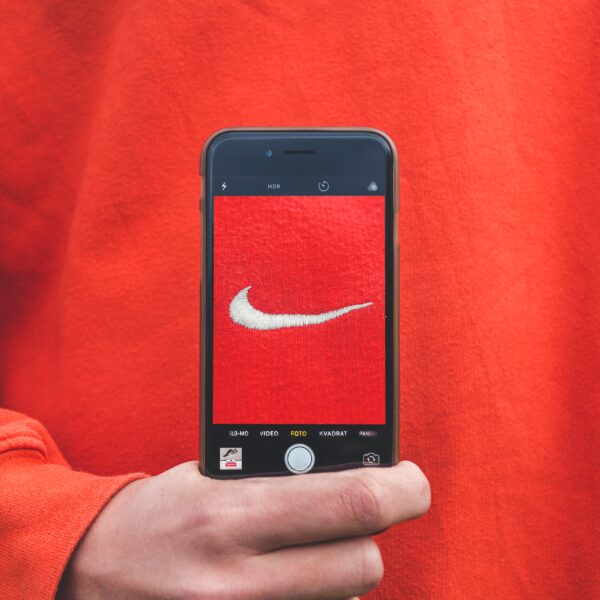
Like this article? Share with your friends!