Cyber attacks are becoming more and more common, and businesses of all sizes are at risk. Unfortunately, cyber-attacks are known for being notoriously difficult to defend against, and even the most well-protected website can be vulnerable.
If you’re not taking steps to protect your website, you could be putting your business at serious risk. This post discusses the dangers of cyber attacks and how you can protect your business website.
Cyber attacks can come in many forms, but they all have one goal: to disrupt, damage, or gain unauthorised access to a website or computer system. Cyber attacks can be launched by anyone with a grudge against a business or the resources to hire someone to launch an attack.
Cyber attacks can happen in any form, such as:
Malware
This is a type of software that is specifically designed to damage or disable a computer system. Malware can be installed on a computer without the user’s knowledge and can be used to steal sensitive information or launch further attacks.
Malware can be spread through email attachments, infected websites, or by taking advantage of security vulnerabilities in software. Once the malware has been installed on a system, it can be very difficult to remove.
Denial of Service (DoS) Attacks
A DoS attack is an attempt to make a website or service unavailable by flooding it with traffic from multiple computers. DoS attacks are often used as a way to take revenge on a business or to disrupt operations.
DoS attacks can be very difficult to defend against and can cause significant damage to a website or service. The best way to protect against a DoS attack is to have strong security measures in place and to be prepared for an attack.
Phishing
Phishing is a social engineering attack involving tricking users into divulging sensitive information. Phishing attacks are often carried out by email and can be challenging to detect.
Phishing emails will often look like they’re from a trusted source, such as a bank or a website you use frequently. However, the email will ask you to click on a link or open an attachment, which will then install malware on your computer or steal your personal information.
To protect against phishing attacks, it’s important to be aware of the signs of a phishing email and to never click on links or open attachments from unknown sources.
Malicious Bots
Bots are programs that can automate tasks and are often used for malicious purposes. For example, malicious bots can be used to launch attacks, such as DoS attacks or phishing attacks. They can also be used to create fake accounts or to spam websites with comments and links.
Bots can be very difficult to detect and cause a lot of damage. The best way to protect against bots is to have strong security measures in place and to constantly monitor your website for suspicious activity.
These are just a few of the many ways that cyber attackers can target your website. If you want to protect your website, it’s vital to have strong security measures in place. Some of the best ways to protect your website include:
1. Use a Web Application Firewall
A web application firewall (WAF) is a piece of software that sits between your website and the internet. It filters traffic to your website and blocks malicious requests. WAFs are an effective way to protect against many types of attacks, including SQL injection attacks and cross-site scripting attacks.
2. Install a Bot Detection and Mitigation Solution
Bot detection and mitigation solution is software that is designed to detect and block bots. This type of software can be very effective at protecting against malicious bots. Bot detection and mitigation solutions are available as both on-premise software and cloud-based services. So, if you want to protect your website from bots, consider installing a bot detection and mitigation solution.
3. Use a Content Delivery Network
A content delivery network (CDN) is a distributed server system that delivers content to users. CDNs can be used to improve website performance and protect against DDoS attacks. When a website is under attack, the traffic is redirected to the CDN, which absorbs the attack and protects the website.
4. Implement Strong Security Measures
There are several steps you can take to secure your website, including:
- Use strong passwords
- Enable two-factor authentication
- Keep your software up to date
- Regularly scan your website for vulnerabilities
- Restrict access to sensitive data
Cyber attacks are becoming more common and sophisticated, so taking security seriously is important. However, by implementing the measures listed above, you can help to keep your website safe.
Image Credits: cottonbro


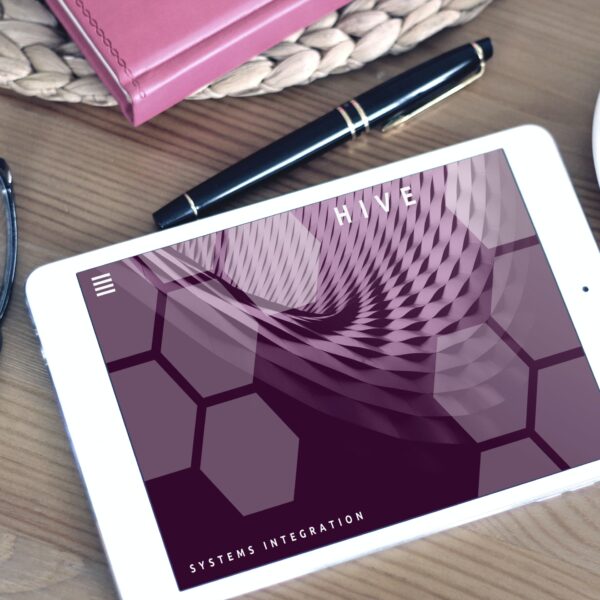
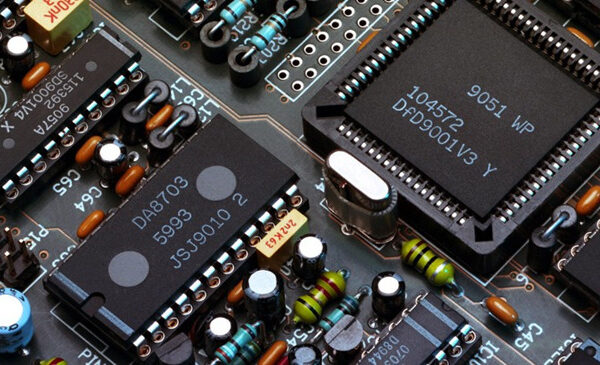
Like this article? Share with your friends!