Coupon codes are popular incentives offered by a bigger percentage of online retailers. Coupon codes can give an opportunity to purchase an item at a much lower price or get an item shipped to your doorsteps for free. However, there are times when coupons and amazing promotions might not work, and it is important to understand how to go about such situations.
Coupon codes might not work for several reasons but the most common are exemptions and restrictions.
- Exemptions
Every coupon code has a few exemptions even if it appears to apply to all items in a store. For instance, most coupon codes will never discount store gift cards or certain items that are excluded by the manufacturer. Some coupon codes will also exclude items in certain categories, items with special pricing or “deal of the day” items. What’s more, free shipping coupons may exclude bulky items.
- Restrictions
If the store you are planning to purchase goods from has other sellers listed on their platform, coupon codes may only apply to their items (and not other sellers).
- Other reasons
A coupon code may also not be validated if it has expired. Most stores will discontinue their discount codes before the expiration date or may not include any particular expiration date on their items, which means that they have the liberty to end them at any time.
Lastly, a coupon code may not work simply because you haven’t typed or pasted the code correctly. Some codes are case-sensitive and might not work if you enter a wrong case.
What Can You Do?
The best way to troubleshoot a coupon code that’s not working is to check for details for an insight on items that might be eligible for the discount and those that aren’t.
More information on coupon codes are often published on product pages, checkout page, and sometimes homepage. You can save a lot of time by reviewing this information and verifying whether it is eligible before you head to the checkout page. You can also try to search for the coupon to establish if there are any restrictions.
When copying the code, ensure that you are using the correct type of case and that there are no blank spaces before and after it to avoid any error message. If the code is email-specific, it is advisable to have an access to the associated email account.
For coupons that have minimum purchases (i.e those that require you to spend a minimum amount of money or on certain items before being given a discount), ensure that you meet the specified threshold. Remember that some minimums may only apply to the actual costs of the items after an instant discount or may not include extra costs like shipping and tax.
Additionally, you may get some clues from the coupon code itself. For instance, many promo codes on Coupon Cause have codes like “15OFF100″. If such a code is not working on your $50 order, it could be because the “100” you see at the end signifies $100 minimum.
Bottom-line
There is no cut-and-dried approach to troubleshooting coupon codes that don’t work, but the above approaches will help you solve some of the common coupon code problems. Next time you get a coupon code error, why not try one of these ideas?

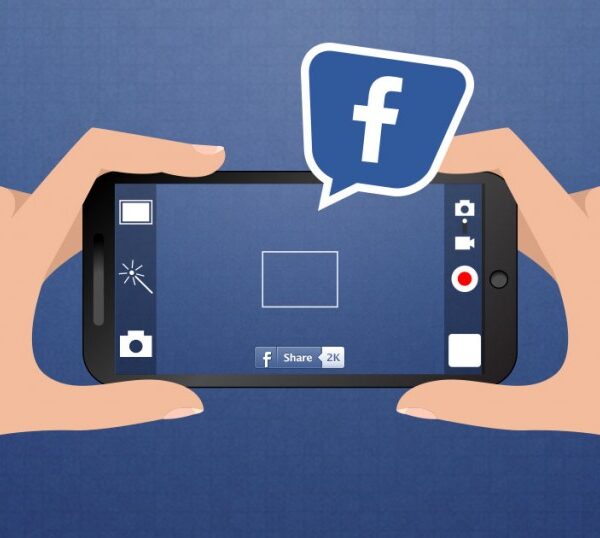
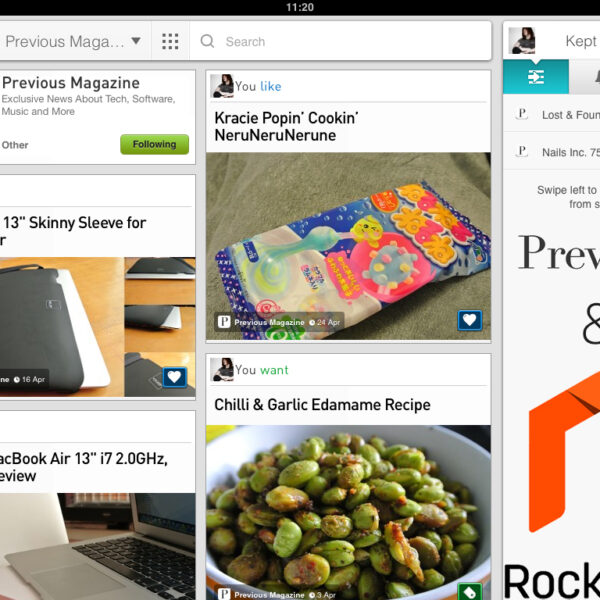

Like this article? Share with your friends!